How to set the default Pinterest board
Learn how to set default Pinterest board for your accounts
When you schedule or publish your pins on Pinterest you need to select a board. For this reason, you can set a default board and board section for each of your Pinterest accounts in PostFlow.
The default board and sections will be automatically preselected for all new posts and will also be used when importing posts in bulk.
- Log in to your PostFlow account
- Go to Settings -> Social accounts
- Find your Pinterest account on the page. Click three dots icon and select option Default Pinterest board
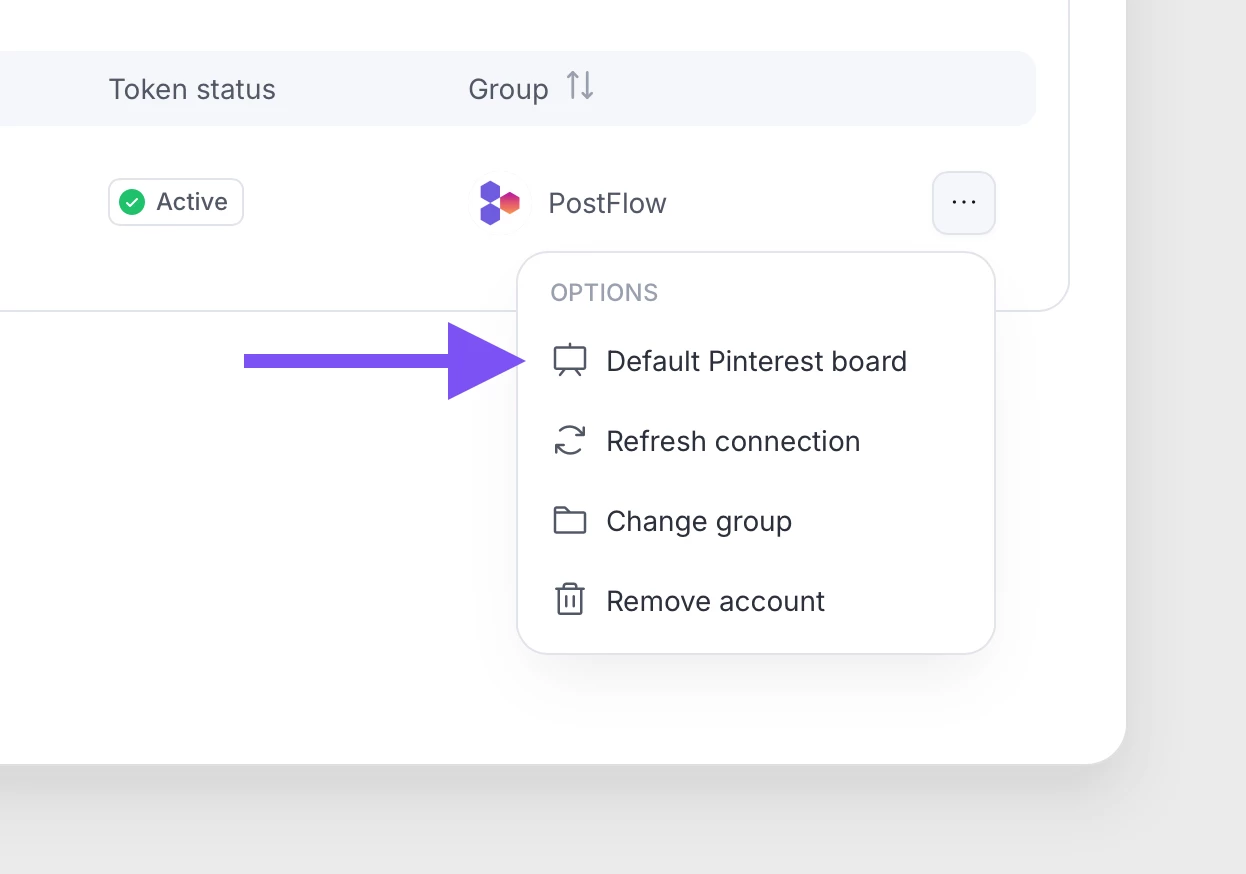
- Select default board and section and click save.
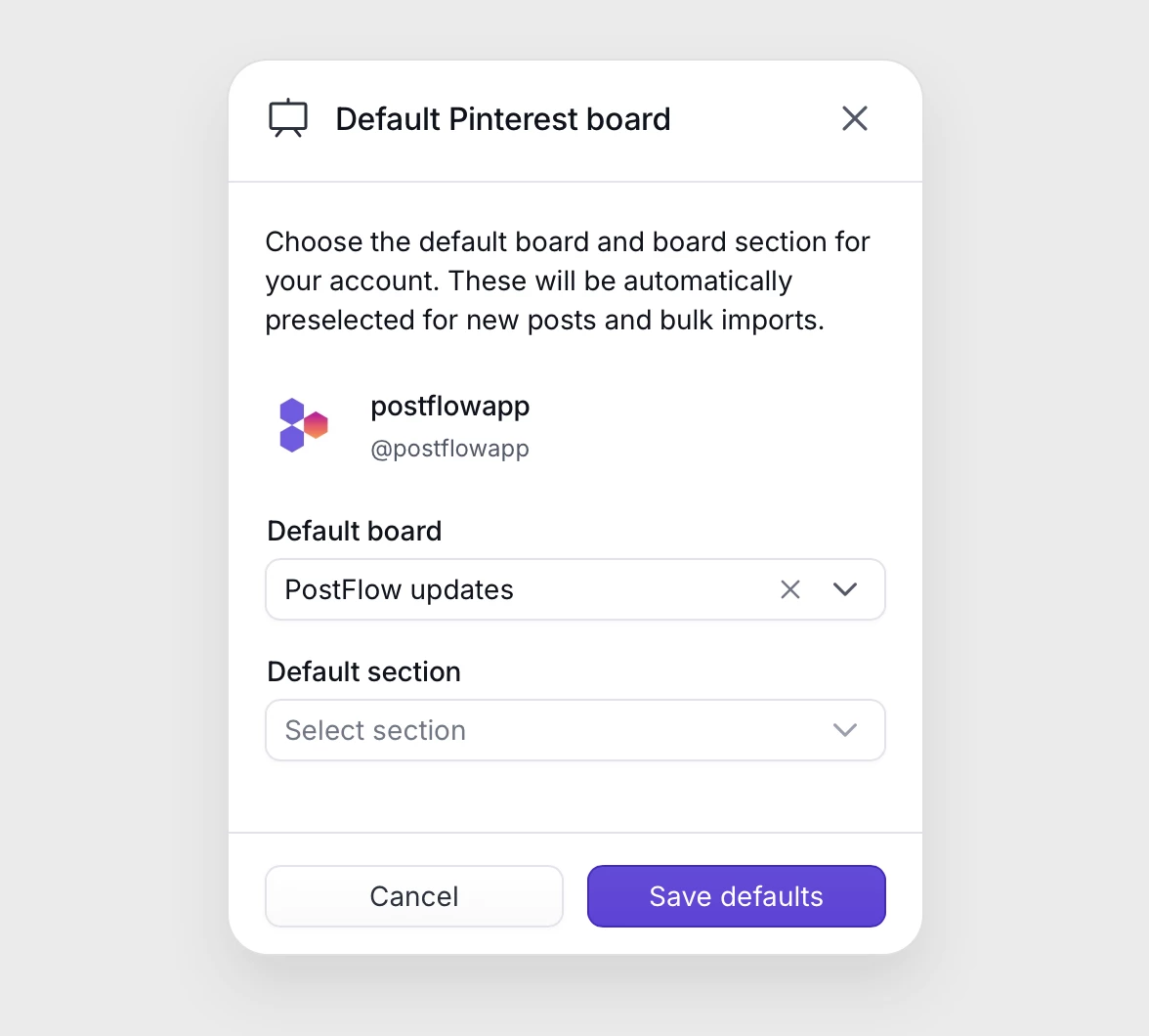
Default Pinterest board settings in PostFlow