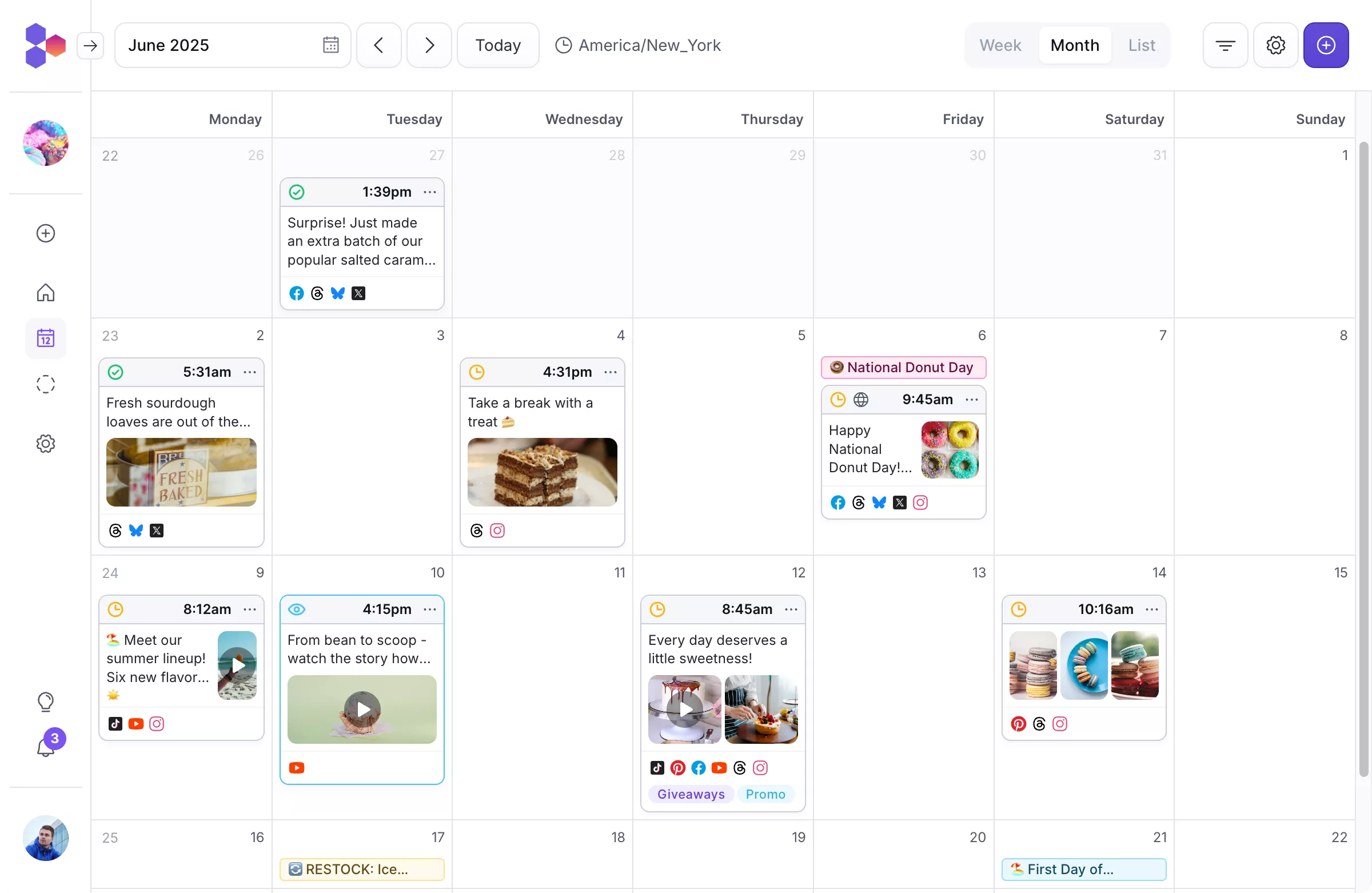content planning tool
Plan your content
long ahead and save time
From big-picture strategies to daily posting, PostFlow makes content planning easier than ever.
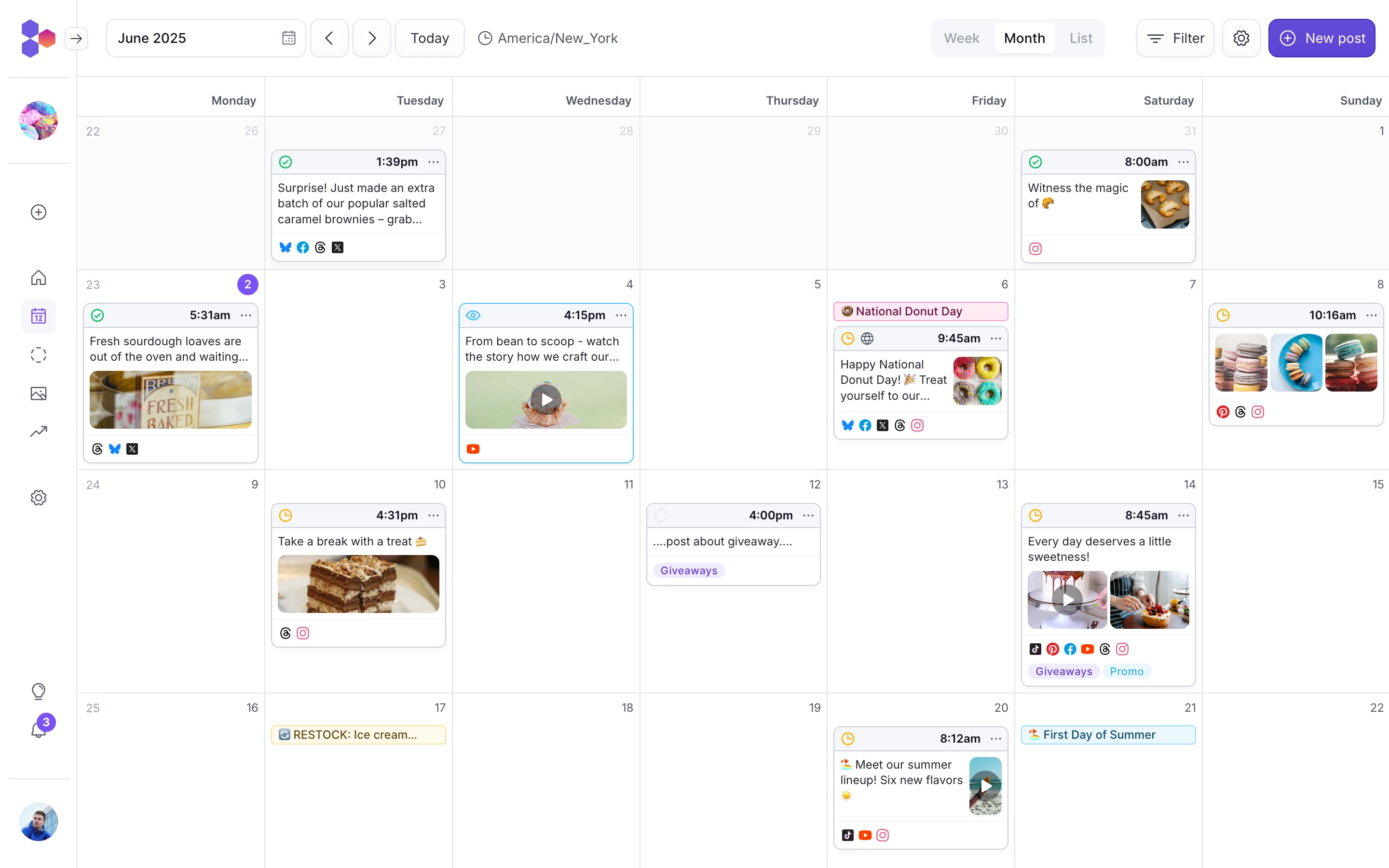
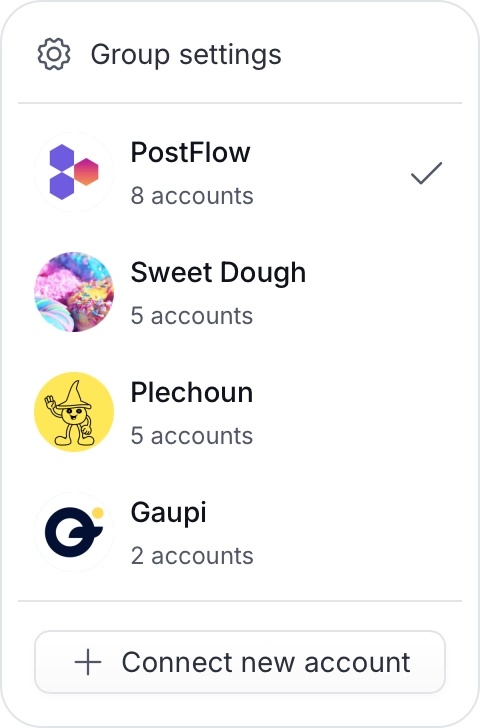
Manage multiple brands or clients with groups
Managing multiple social accounts and multiple brands can get messy very quickly. That's where PostFlow groups come in. Create dedicated groups for each brand, project or client in PostFlow.
Each group has its own calendar, media library and you can also set who has access to the group.
Stay organized and use groups!
More about collaboration → Multiple views
for your planned content
See your content your way. Navigate between calendar, weekly view, and list view to plan and manage your posts.
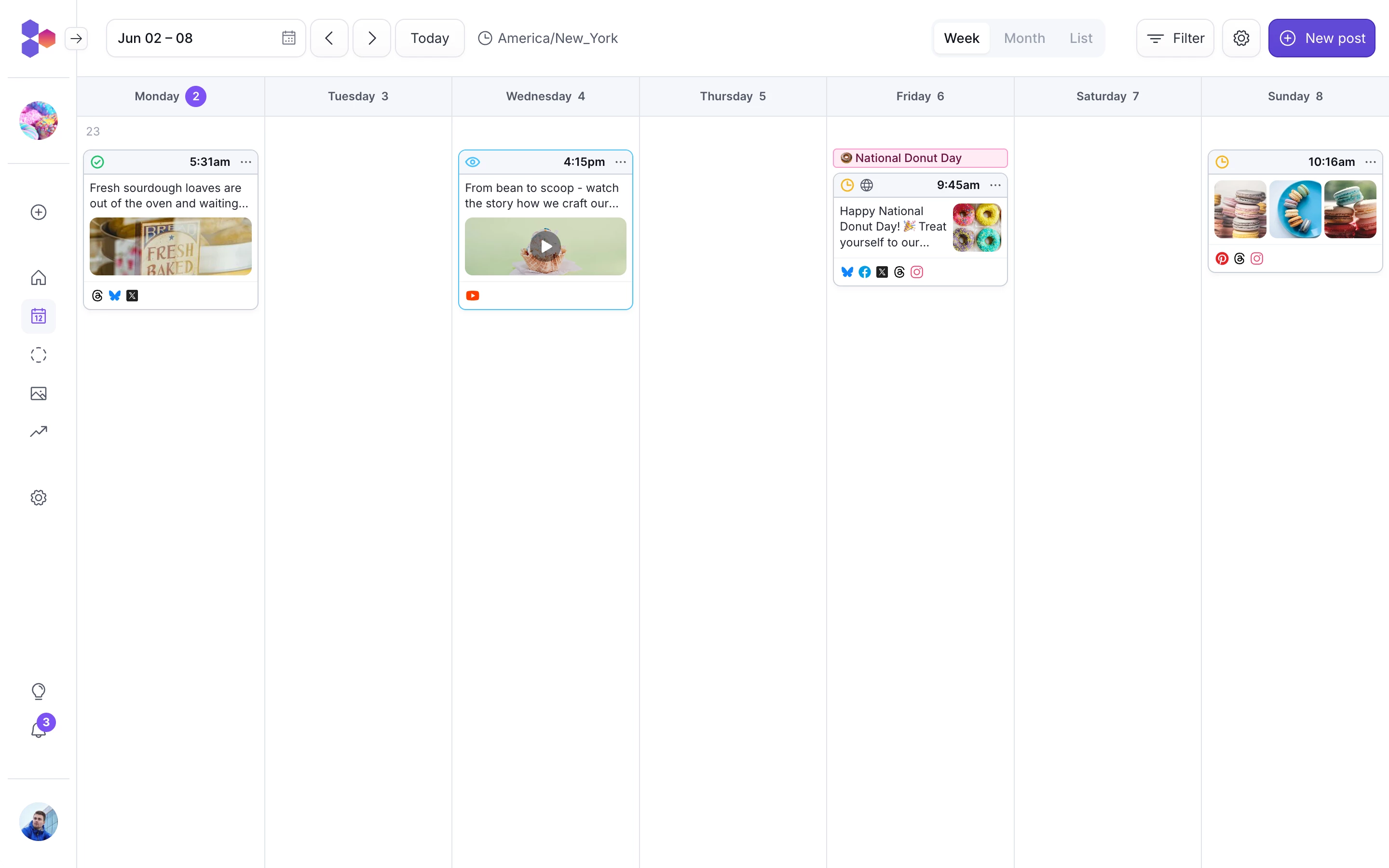
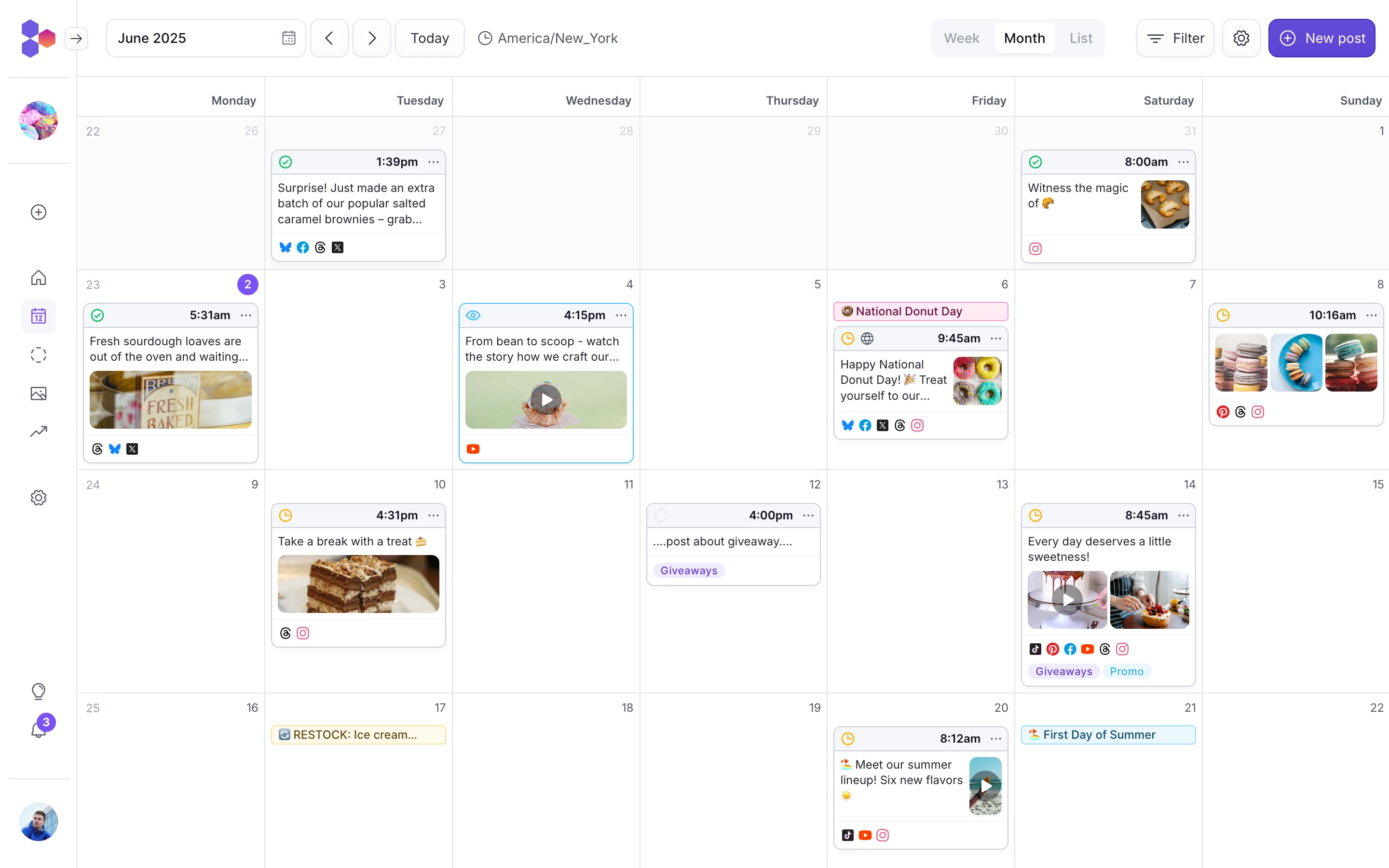
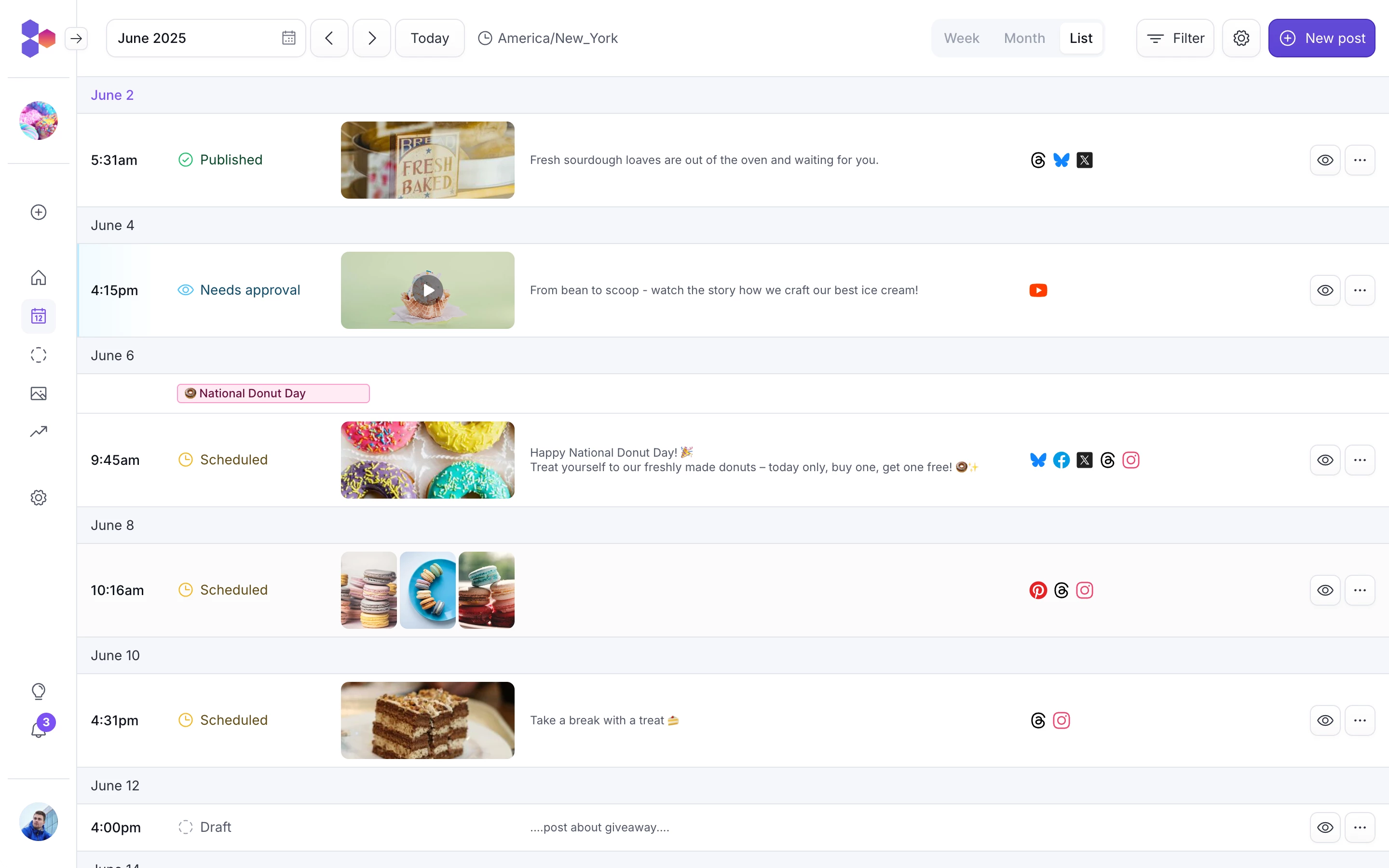
Keep your content organized
with these little helpers
Filter your publishing calendar
Quickly find what you are looking for. Filter and manage your content by post status, accounts, post title or labels.
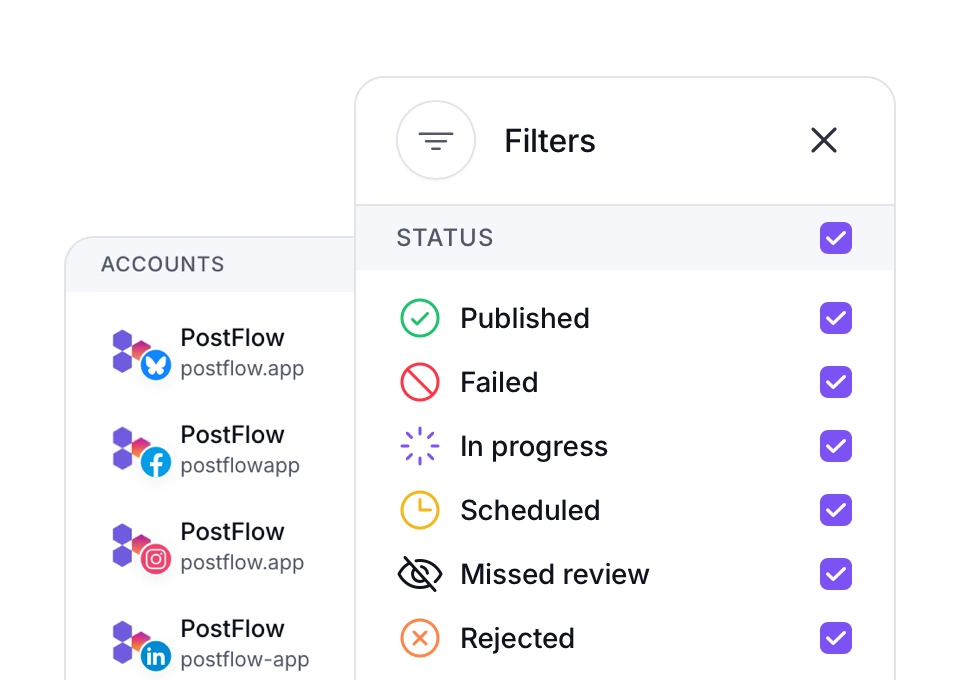
Customize your content view
It's your call whether you prefer a full post detail or you go compact mode. Tailor your experience for content view with a layout that suits you.
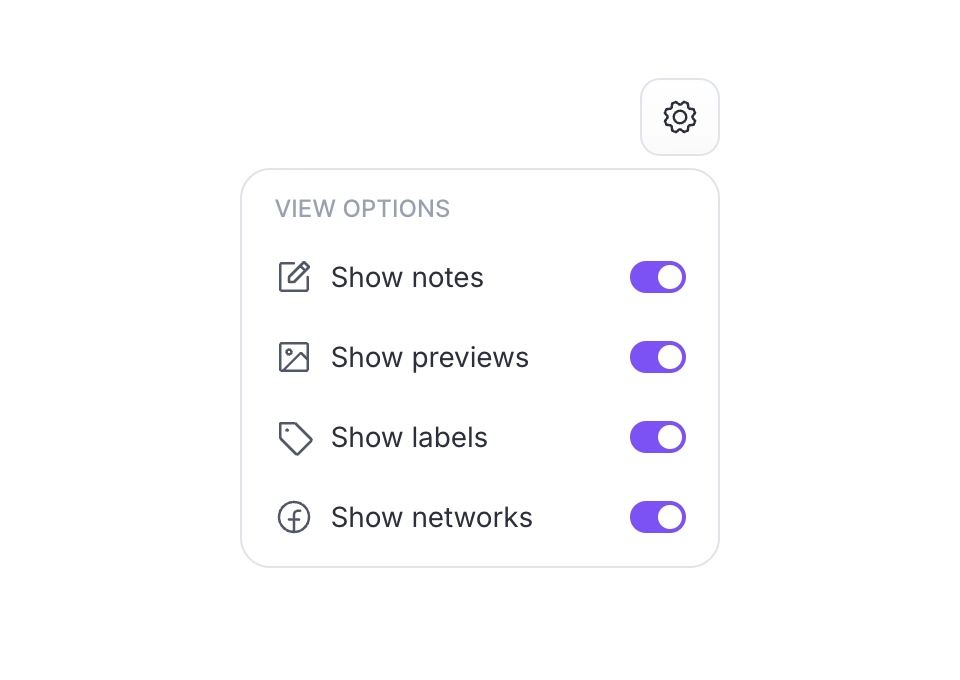
Post titles and internal notes
In PostFlow, you can name your post groups for better organization. This makes it easier to recognize a post in the calendar without having to view the full post detail. Also note anything directly on the post.
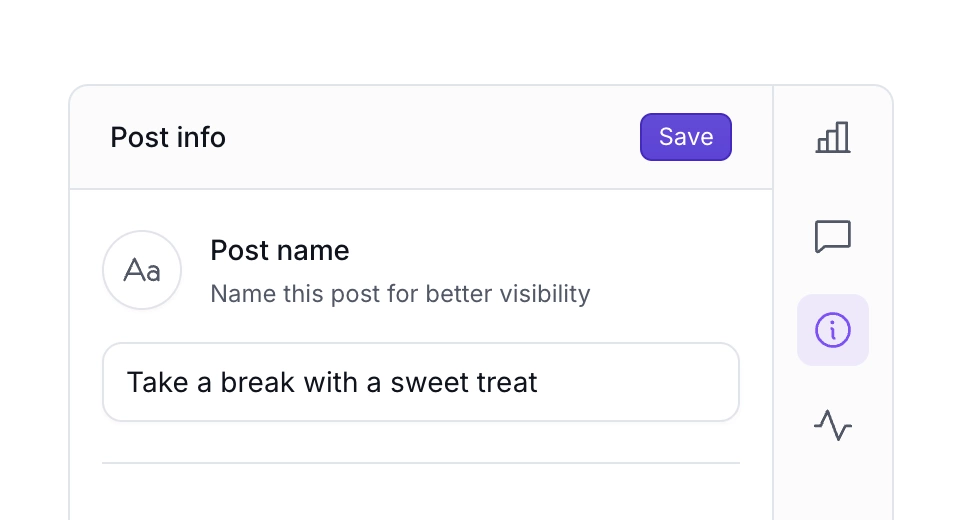
Label your posts
Post labels make it easy to organize and filter your content, helping you find the right post faster. Assign labels to your posts by campaign, topic, or status.
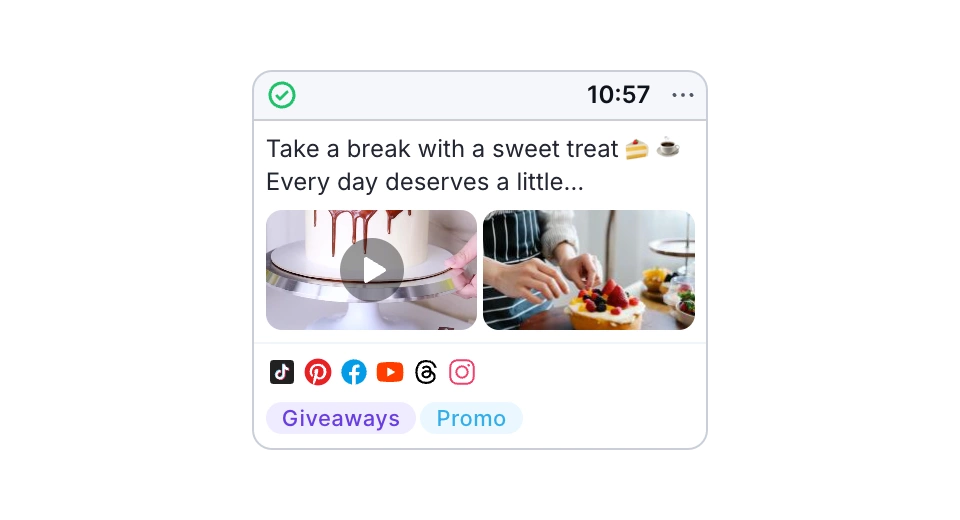
More features to help you
with your content planning
Notes — on your publishing calendar
Write down your notes directly on your publishing calendar. Use them for marking an events, important deadlines or holidays. With the notes right in sight, you'll never miss a thing.
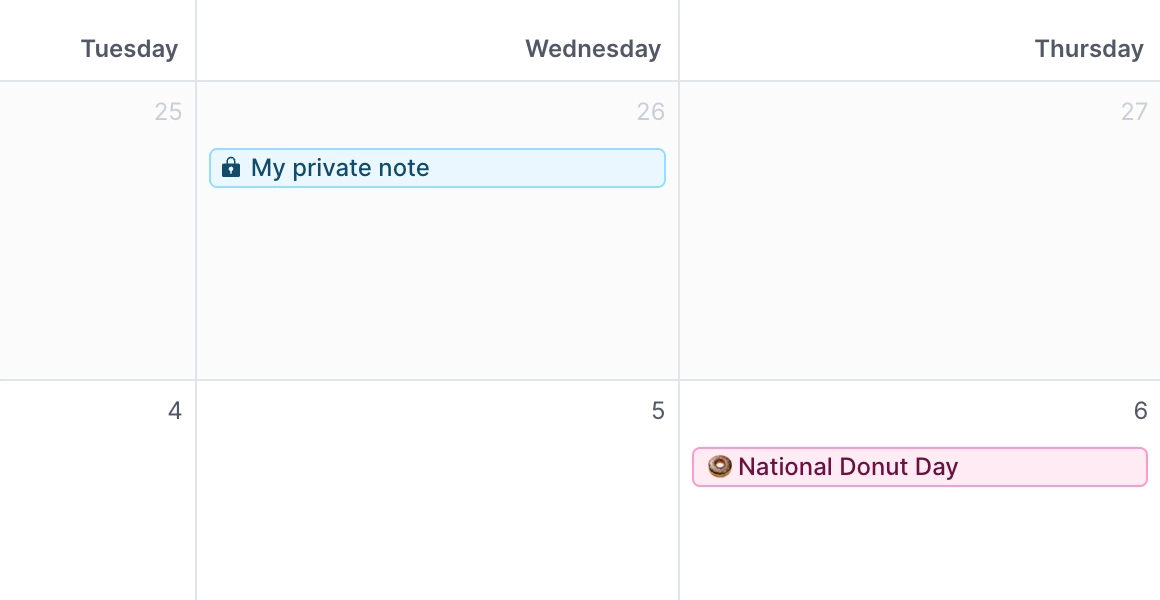
Drafts — visually plan your calendar
Not ready to schedule a post yet? Sometimes you just need to see the bigger picture first. Transform your content into draft posts and move them around to make that perfect publishing schedule.
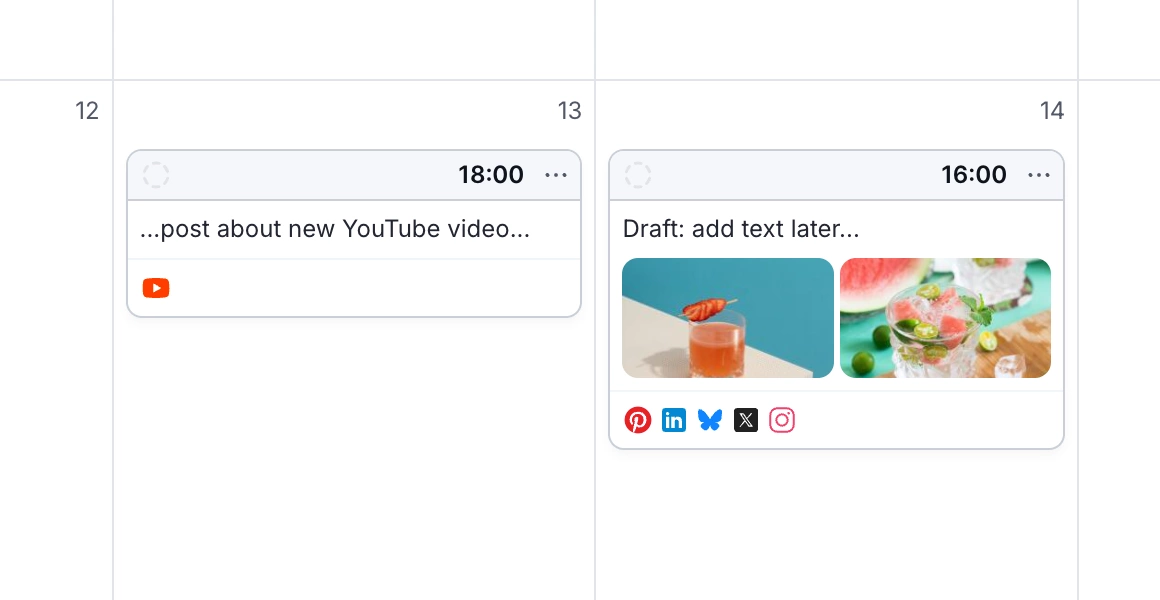
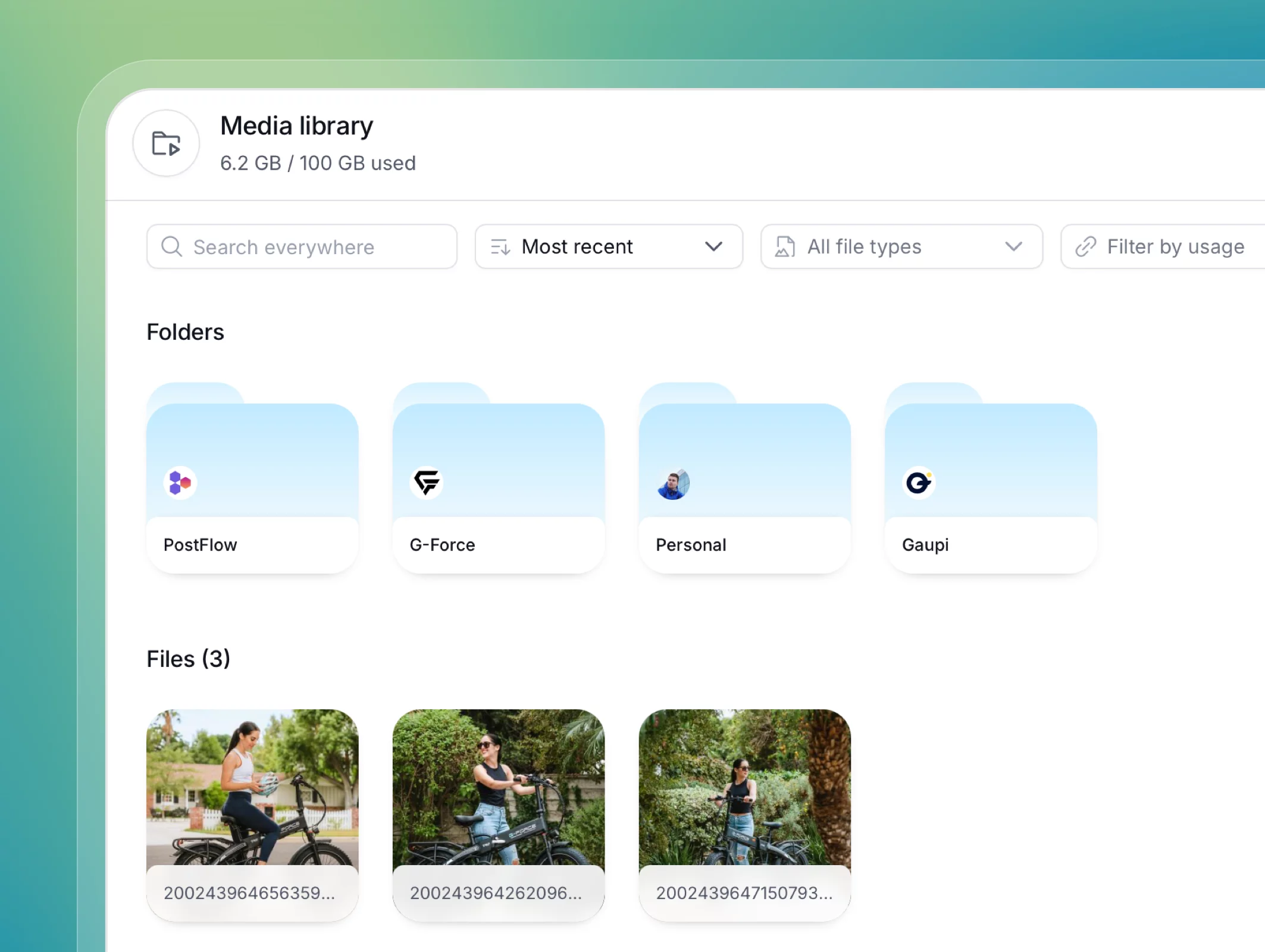
Media library
Organize all of your files in one central place. No more sending files back and forth via emails!
The media library makes it easy to share files with collaborators and clients. And it’s perfect when you use media repeatedly in your posts.
Start free trial →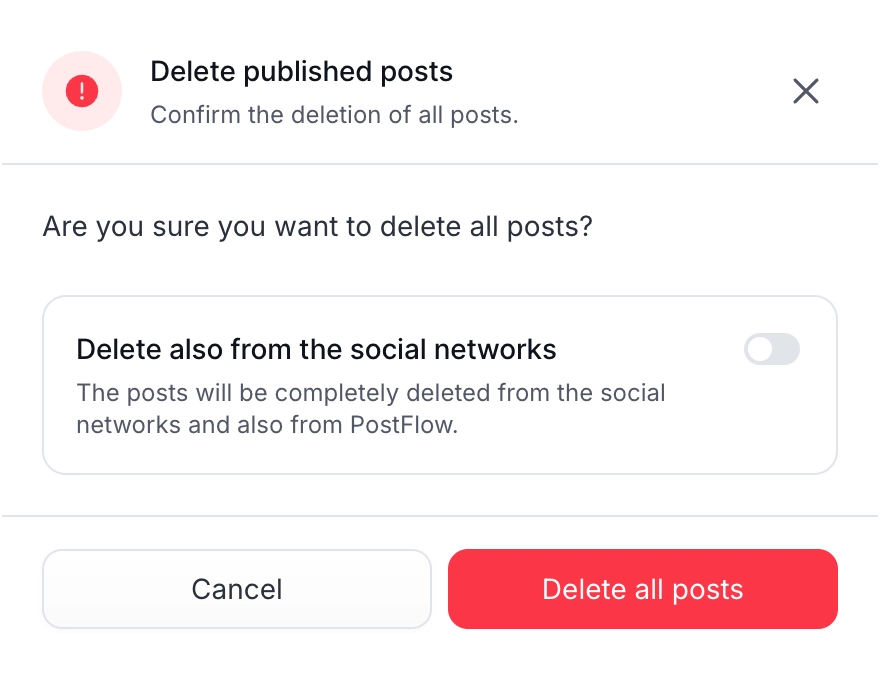
Delete posts directly from PostFlow
Mistakes happen. Did you spotted a typo in a published post? You can delete your published posts from the social network directly in PostFlow. No need to log in to your social media account.
Plan your social content
for all major networks
Plan posts for Instagram, Facebook, Threads, LinkedIn, TikTok, YouTube, Pinterest, Bluesky, Dribbble and X (Twitter).
Explore PostFlow platform
Schedule
Schedule your social media content weeks ahead. All platforms, one simple tool.
More about scheduling →Collaborate
Collaborate on content with your team and clients in the perfect flow. Invite everybody.
More about collaboration →Approve
Approve with feedback and live post preview before publishing. Easy approvals.
More about approving →Analyze
Understand what content your audience likes with data. Detailed metrics and insights.
More about analytics →Plan your social media content