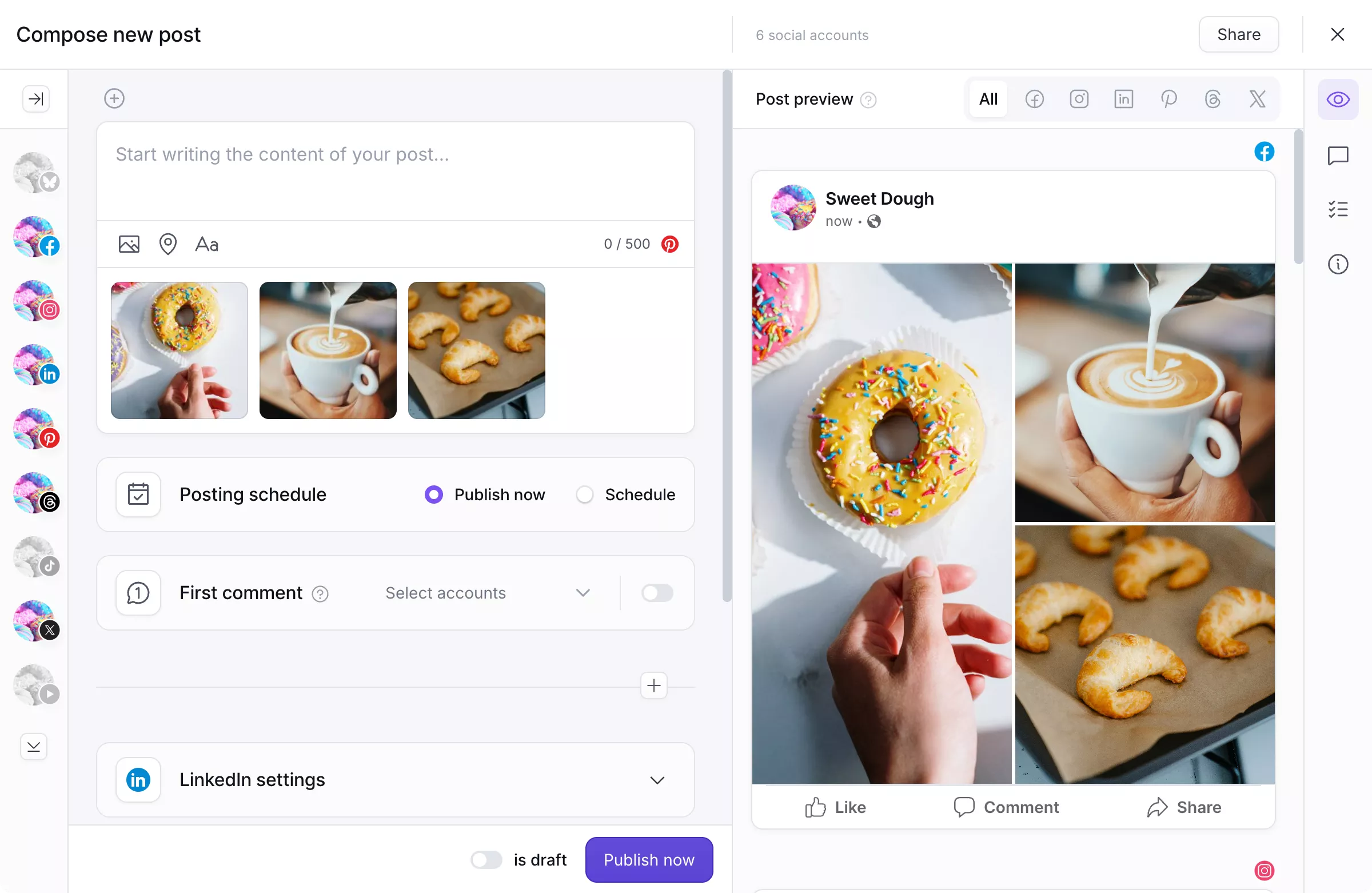Post scheduling tool
that saves you a lot of time
Schedule your content in one place, watch it appear everywhere. Post scheduling tool that turns hour of work into minute.
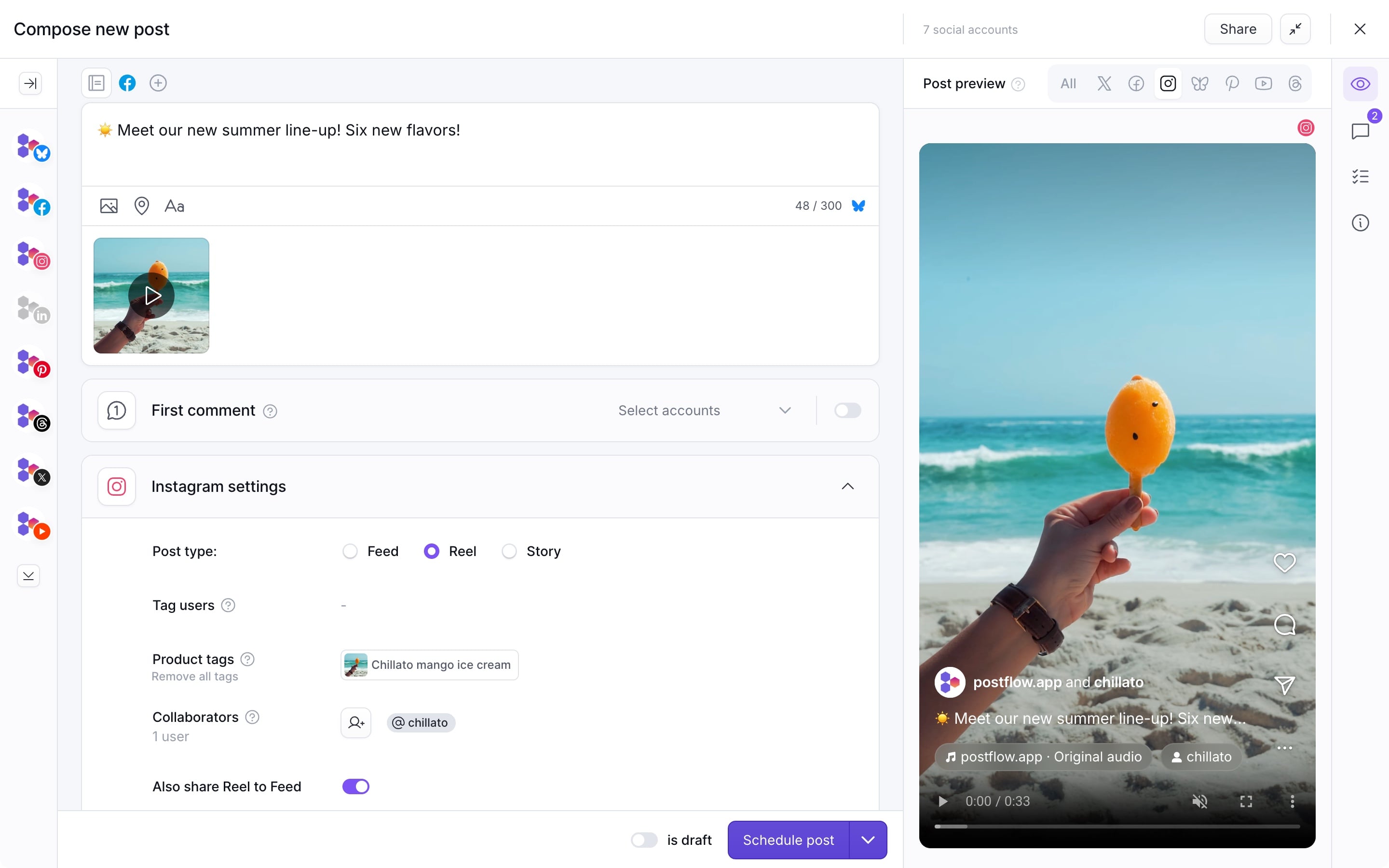
Schedule tailored posts
for each social network
Create once, then make tweaks for networks.
Cross post to all networks
With PostFlow you can create a single post and schedule it for all social networks. Stop copying content one account at a time!
Create your content once, upload your media, and choose the accounts you want to publish to. Done! Easy peasy. Or select all social accounts in a group with one click.
Tailor your post for each networks
Content ready and accounts selected? Now you can customize your content for each social network. To create customized version for social network, click the plus icon above the text editor.
Customize text content, hashtags or crop images with our editor. In a matter of seconds you can tailor posts for each channel.
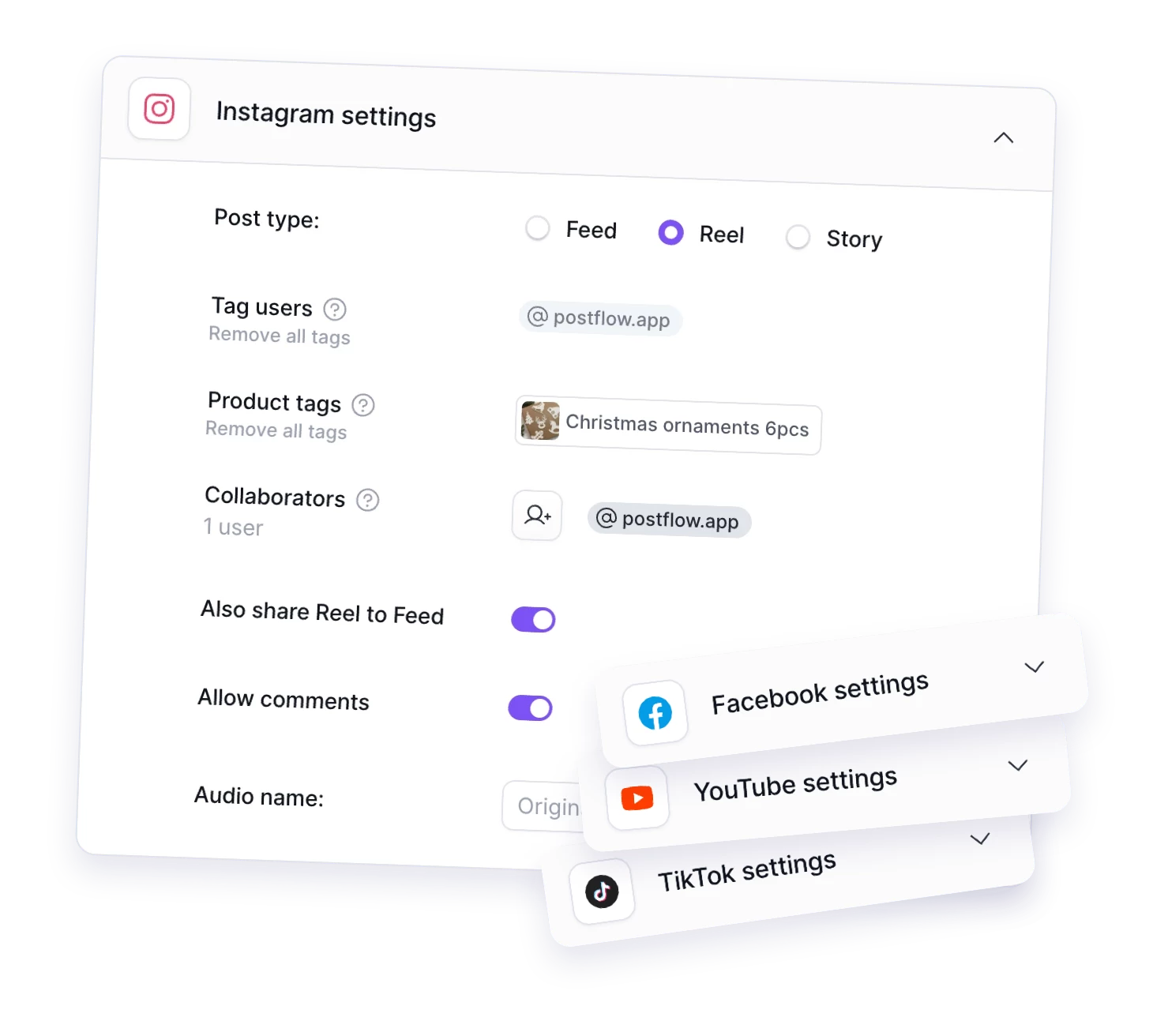
Tailored features for each platform
Every social network is unique and require different tweaks. In PostFlow's post composer each social network has its own settings section, where you can further optimize your scheduled posts.
Scheduling Instagram post?
Add collaborators, tag users or tag Instagram products from your eshop.
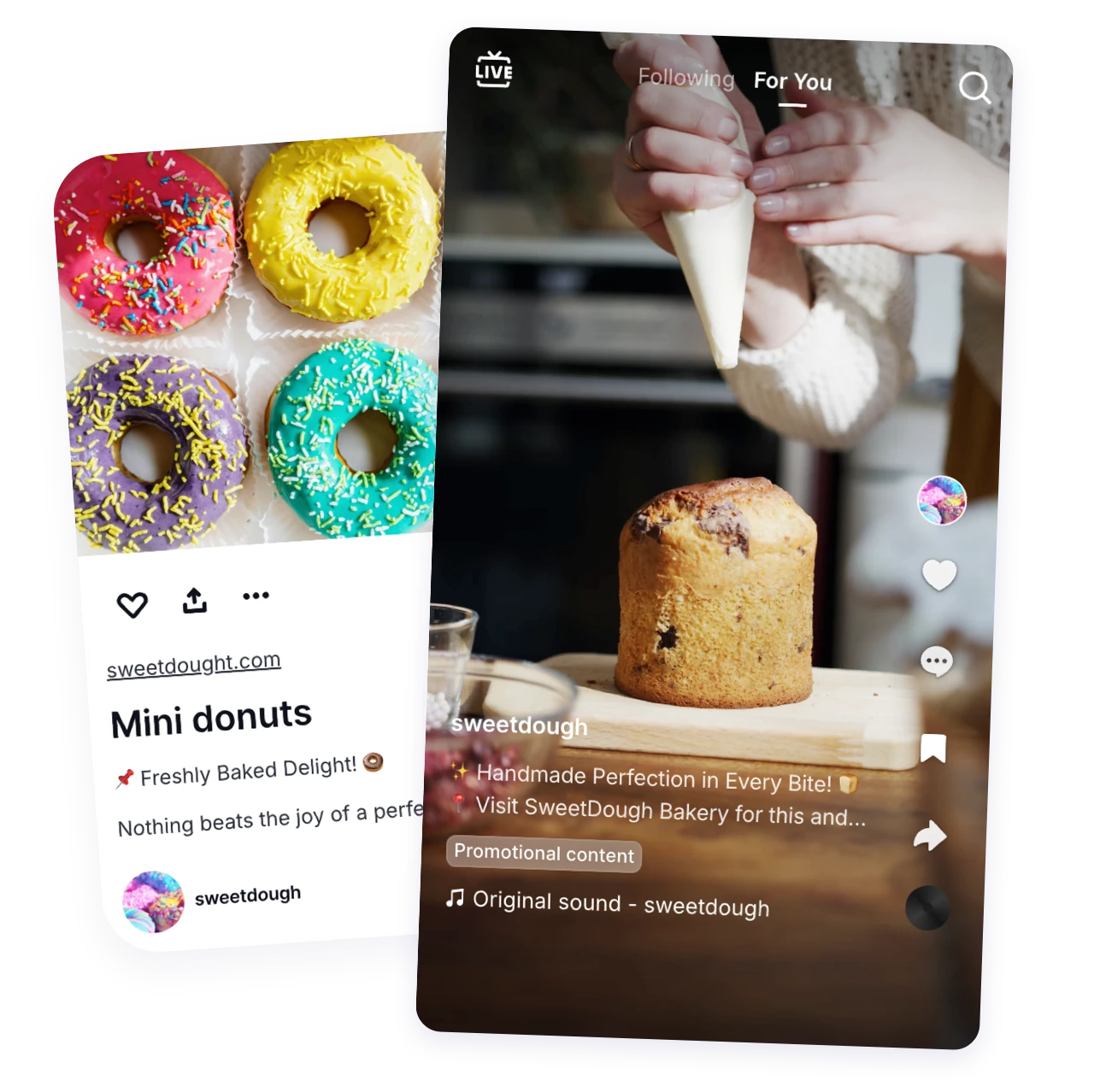
Perfect content preview before publishing
Say goodbye to unexpected surprises after publication.
Start creating your content with confidence using PostFlow's real-time preview. See exactly how your posts will look on each platform as you compose them.
Start free trial →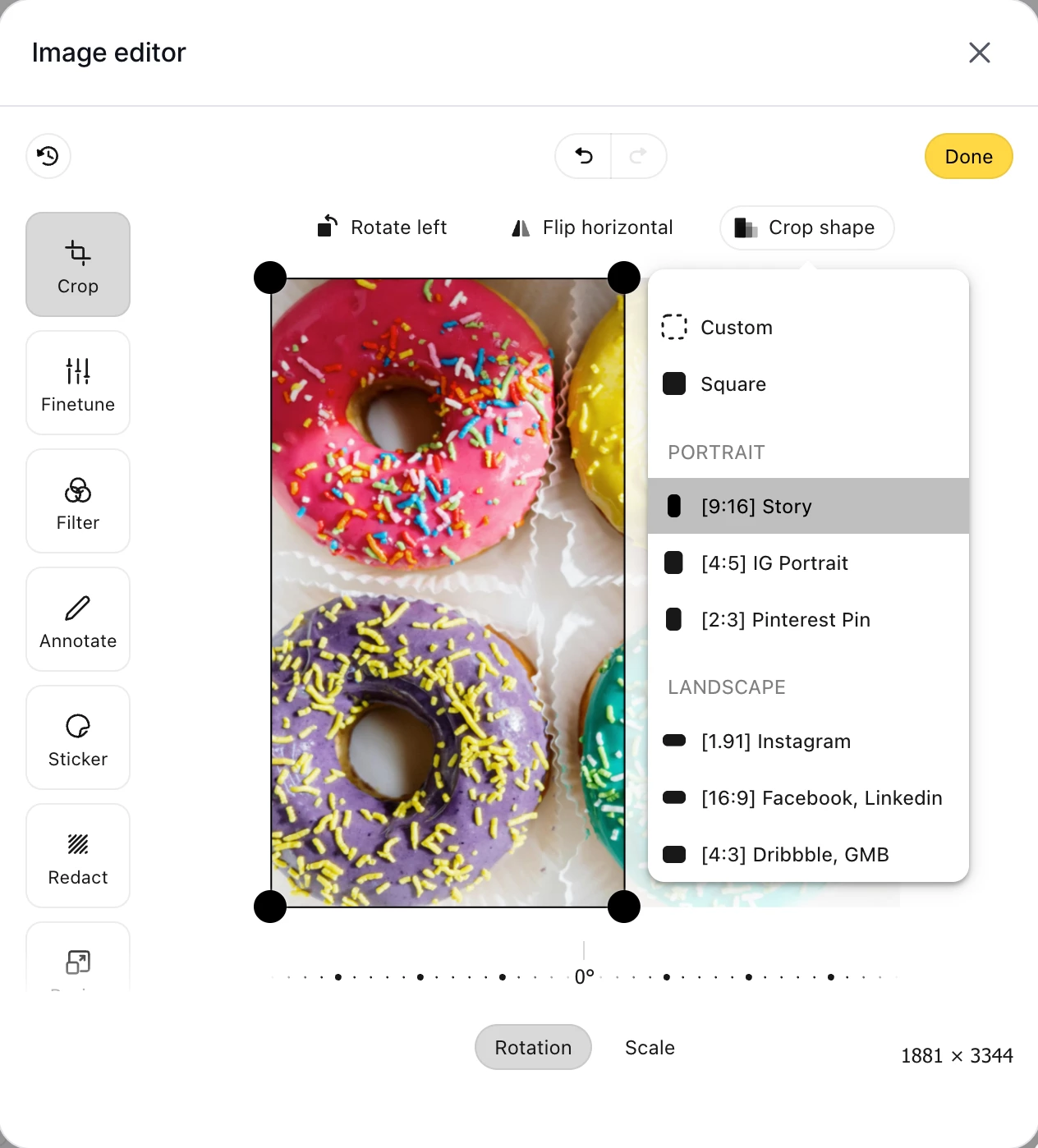
Best image and video editor
Each social network has a preferred media format. Use PostFlow’s editor to crop and resize images and videos for any network at right dimensions.
With PostFlow, you have the best image and video editor on the market. You can also add filters, stickers, trim videos and more.
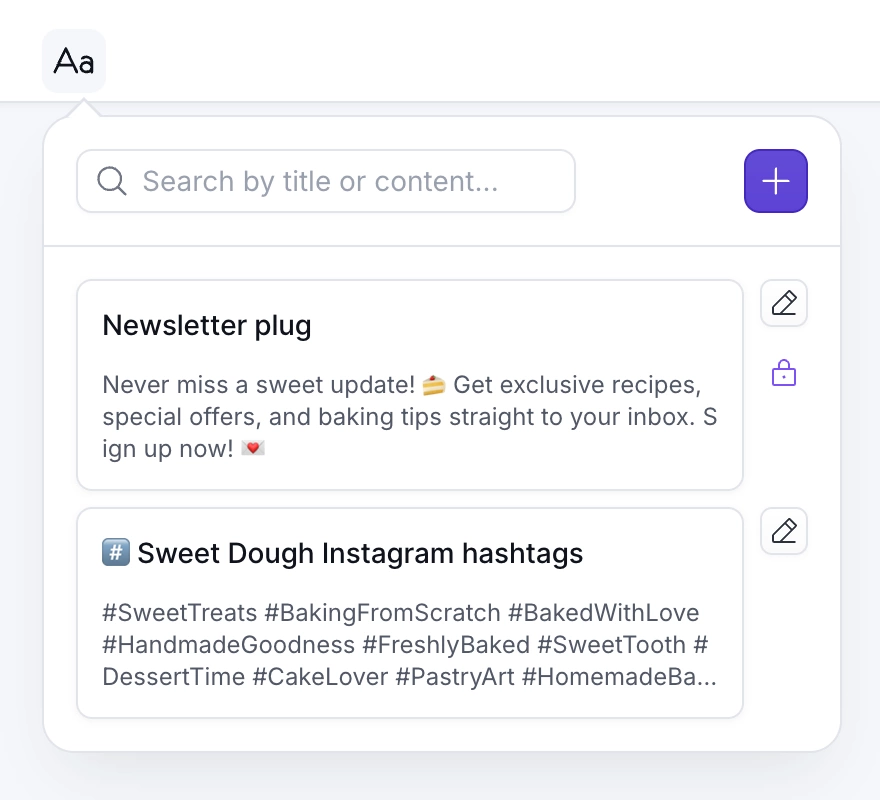
Save your favorite hashtags or make text templates
There are some texts that you keep repeating in your posts. Your favorite hashtag groups, CTAs or plugs for your newsletter.
With PostFlow, you can save them as text templates and include them next time in your post with one click. Share text templates with your team or keep them private.
Start free trial →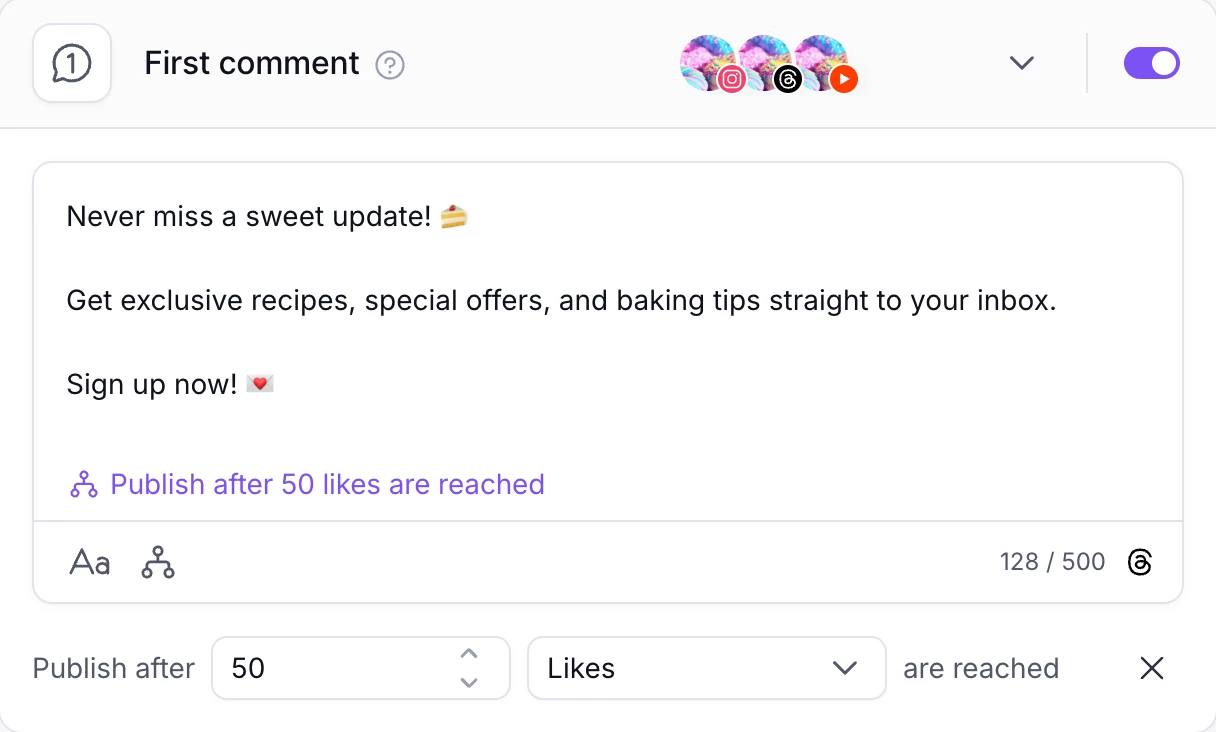
Schedule the first comment
Posting your first comment is perfect for adding additional information, adding links, CTAs or to plugging your newsletter.
Schedule first comment for networks: Instagram, Facebook, Threads, LinkedIn, YouTube, Bluesky and X (Twitter).
Publishing condition
You can even post the first comment only when post performs well by setting condition or delayed publication.
Post checklist
Write down all tasks you need to do before publishing directly on the post. Using checklist helps to limit posting mistakes and prevents anything important from being left out.
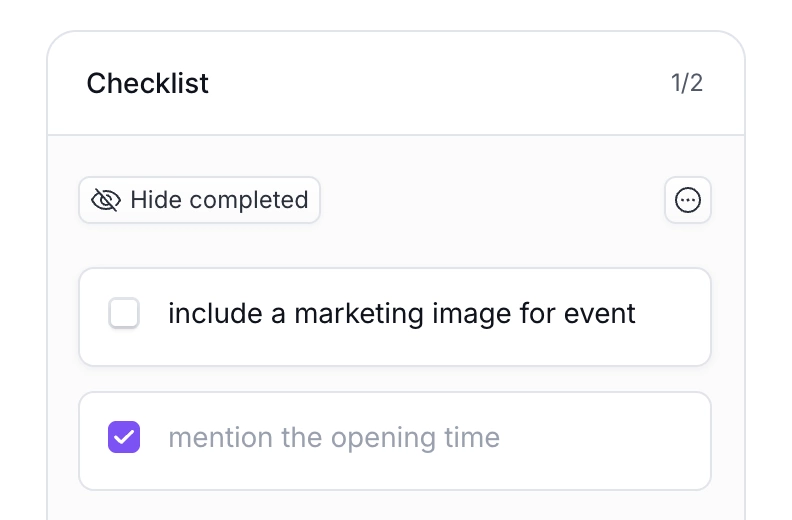
Labels
Post labels help you organize and filter your content or search for the right post faster. Add labels to your posts based on campaigns, topics or status.
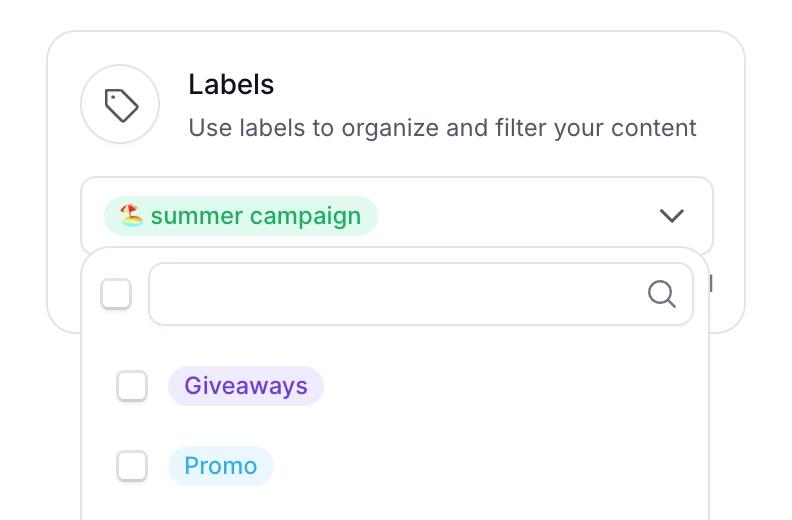
Internal notes
Leave helpful notes directly on posts to ensure everyone stays on the same page. This way, you won't miss anything!
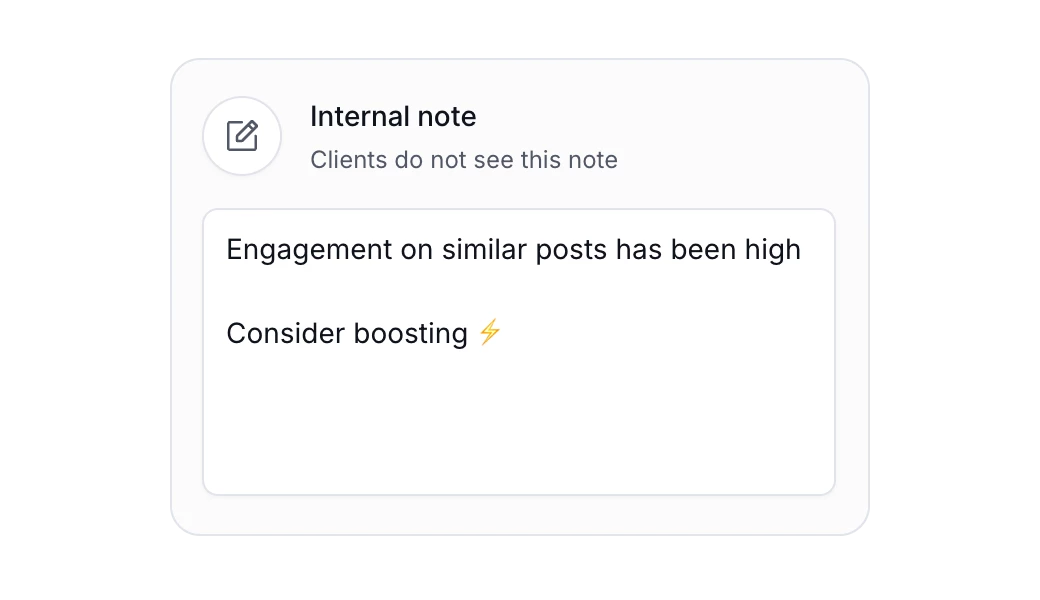
Comments
Easily discuss the post content directly beside its live preview. Leave comments for client or only for your team members.
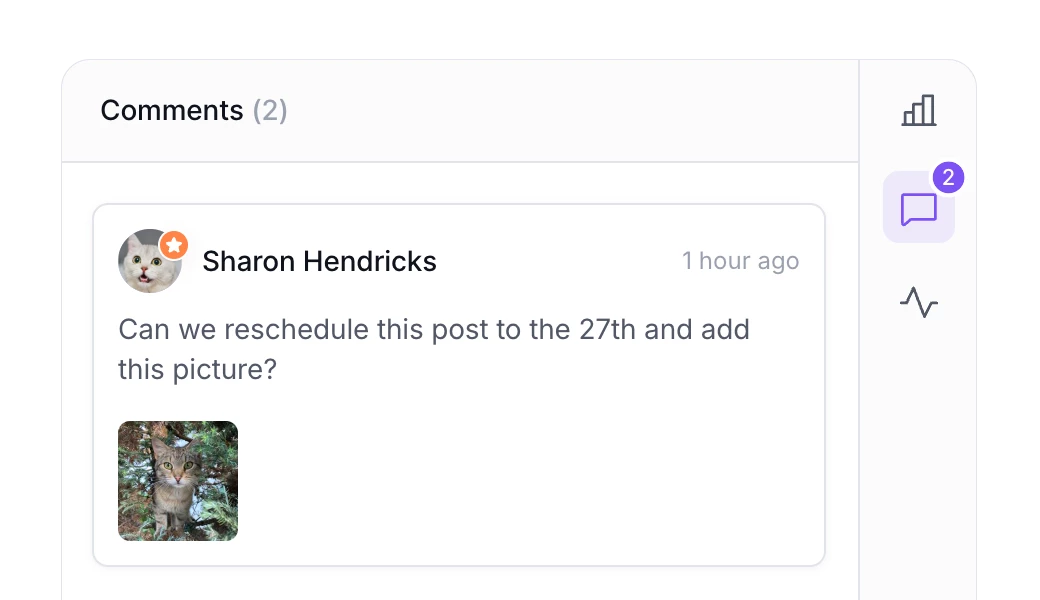
Locations
Add a location tag to your Instagram and Facebook posts to boost local visibility.
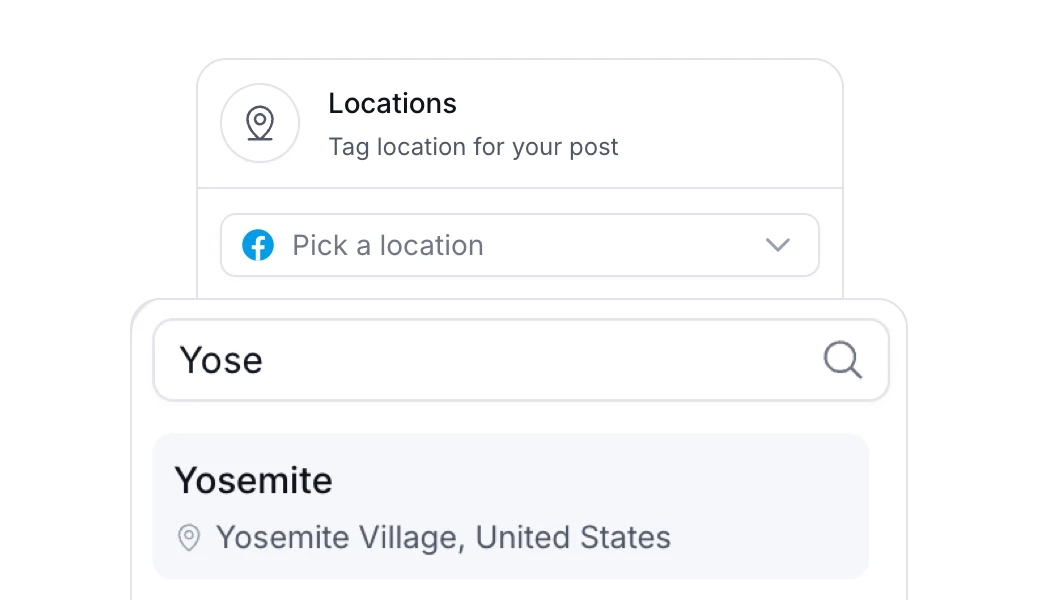
Alt text
Make your social posts accessible by adding alt text to your images and videos.
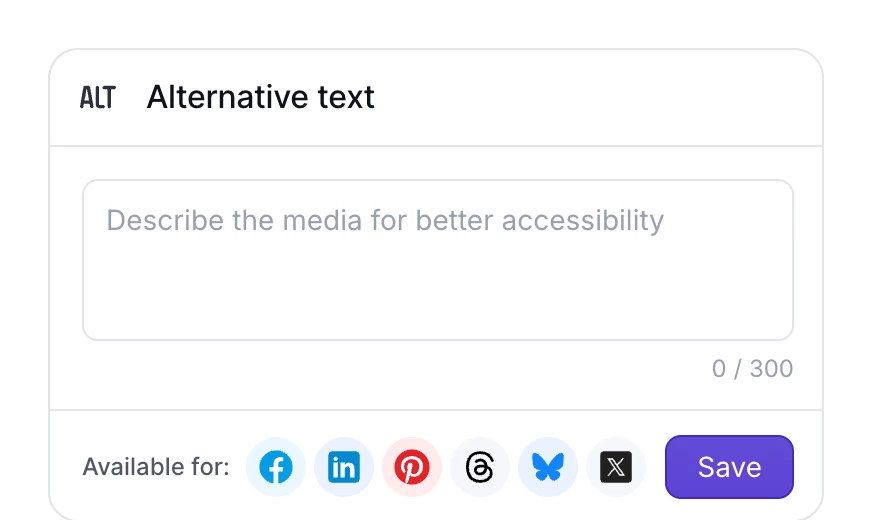
Draft posts
Capture your ideas as draft posts and turn them into engaging content whenever.
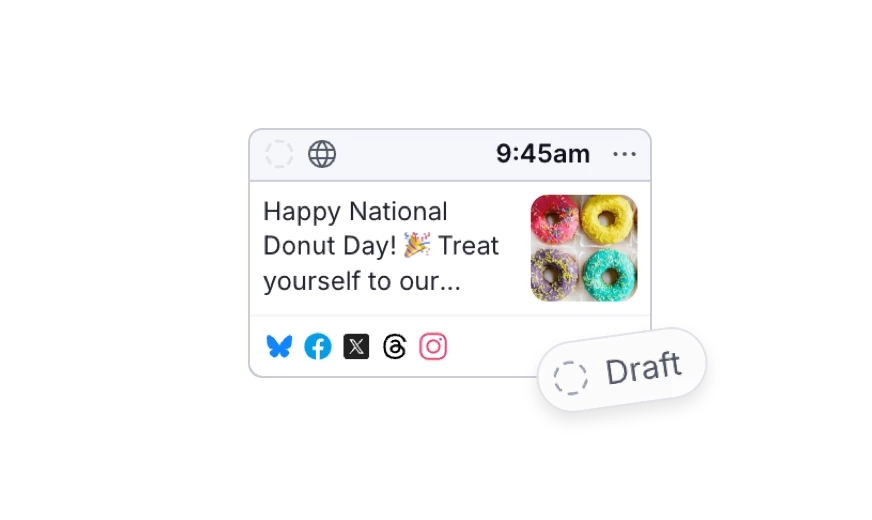
Instagram tagging
Tag users and Instagram products from your eshop catalog on images or reels.
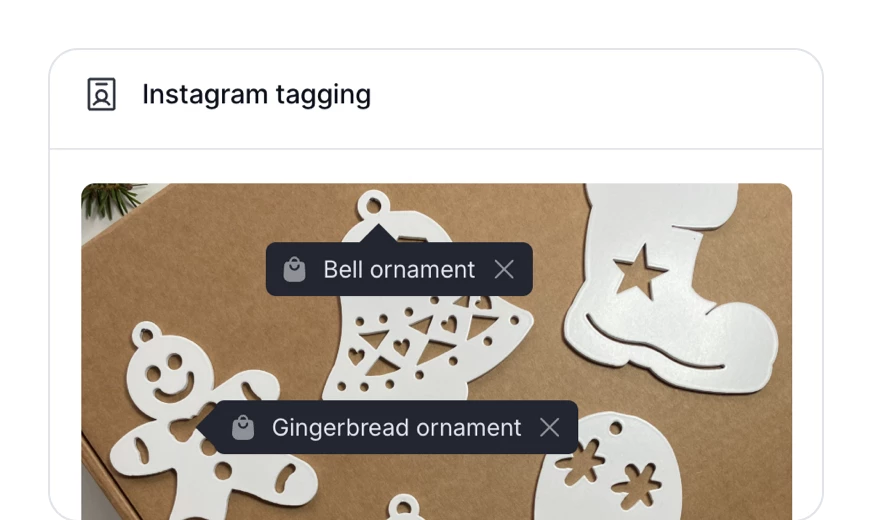
Explore PostFlow platform
Plan
Plan and visualize your social media strategy in intuitive calendar or other views.
More about planning →Collaborate
Collaborate on content with your team and clients in the perfect flow. Invite everybody.
More about collaboration →Approve
Approve with feedback and live post preview before publishing. Easy approvals.
More about approving →Analyze
Understand what content your audience likes with data. Detailed metrics and insights.
More about analytics →Schedule your social content