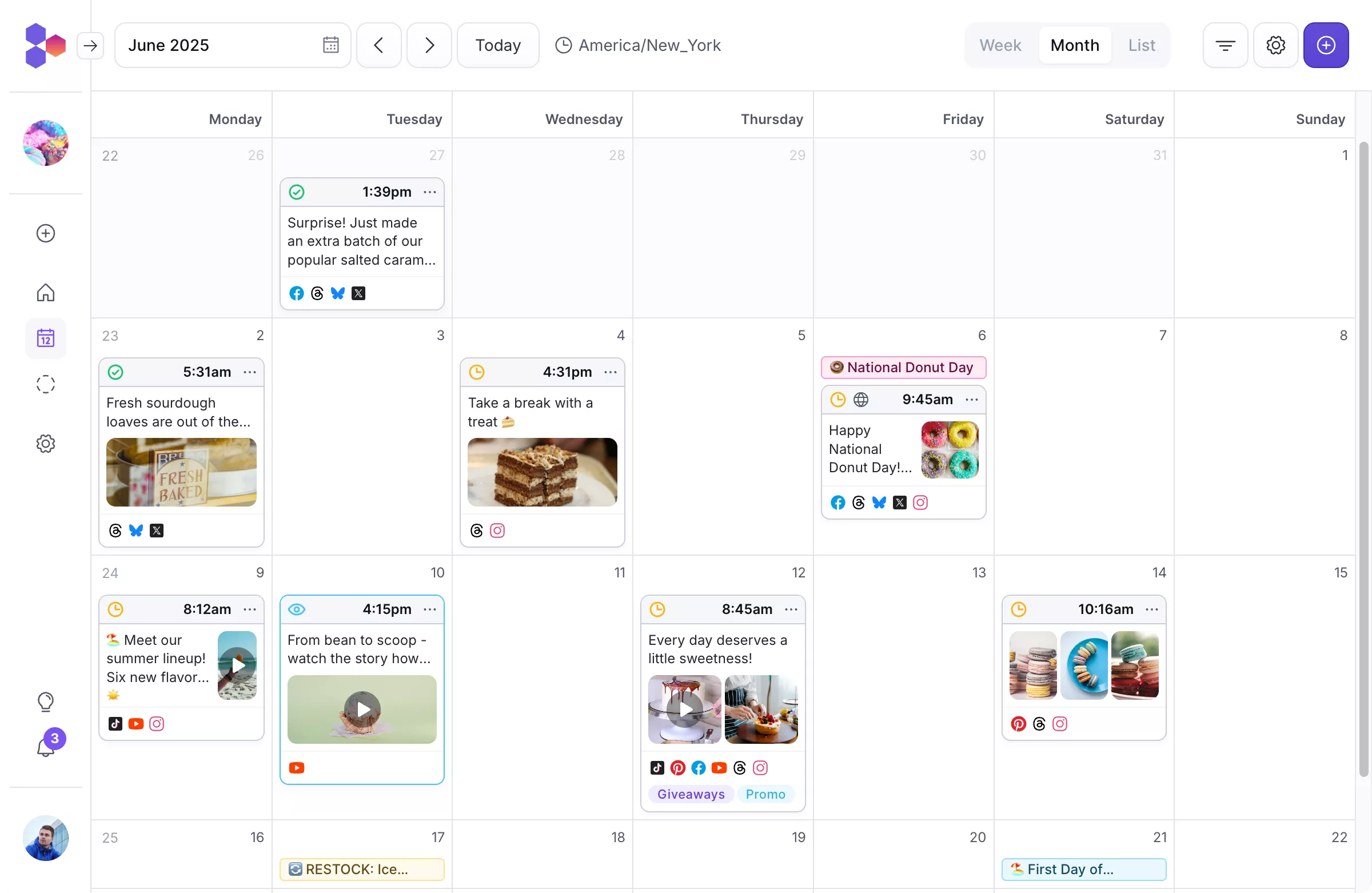Schedule Instagram Reels, Stories, and Posts
Instagram scheduler
Plan and schedule Instagram Stories, Reels, posts, and carousels. Add collaborators, tag users, or tag Instagram products from your shop all and more with PostFlow Instagram scheduler.

Instagram tagging
Tag users and Instagram products from your store catalog on images or Reels.
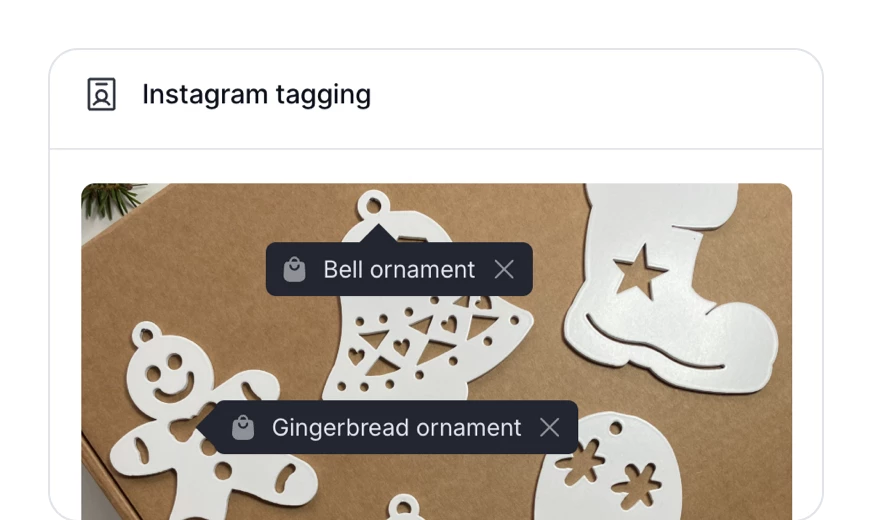
Locations
Add a location tag to your Instagram and Facebook posts to boost local visibility.
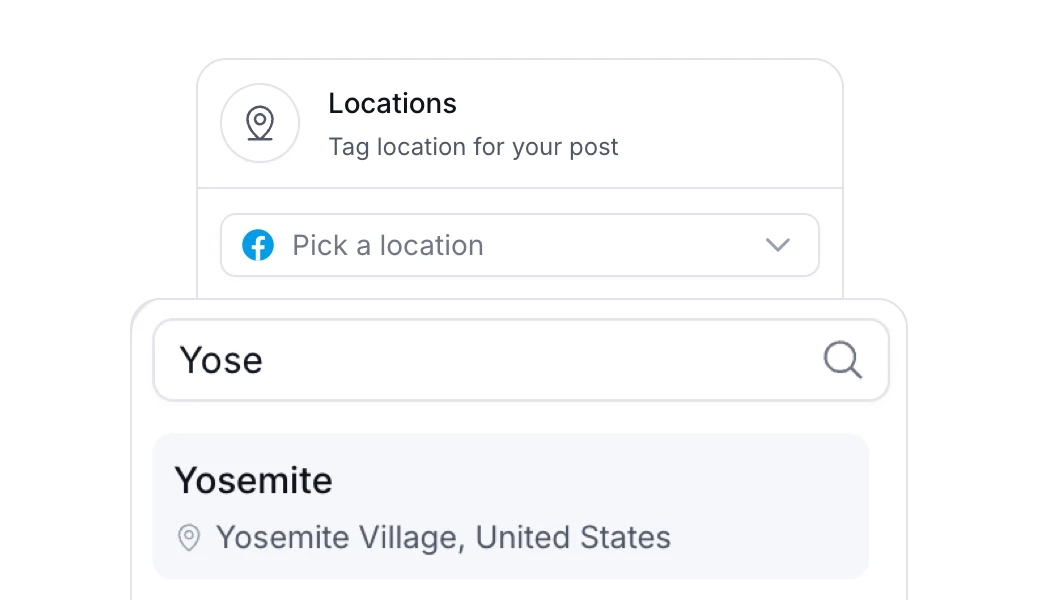
Alt text
Make your social posts accessible by adding alt text to your images and videos.
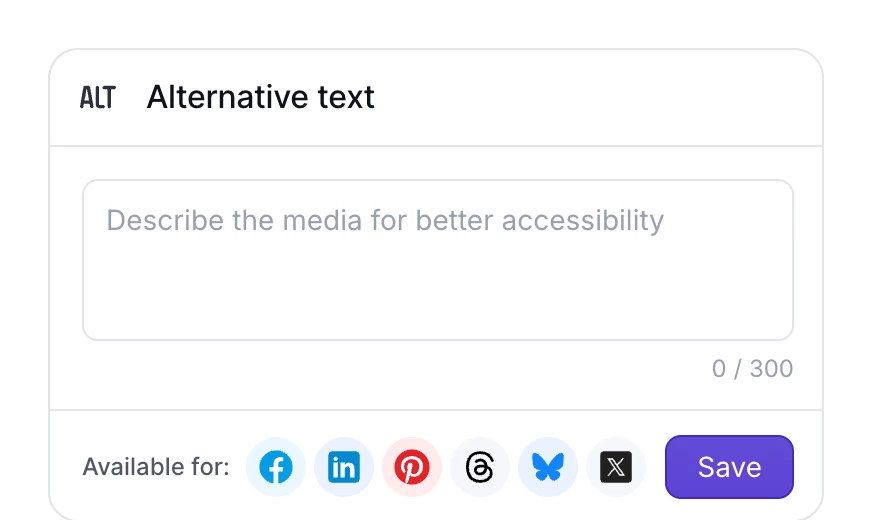
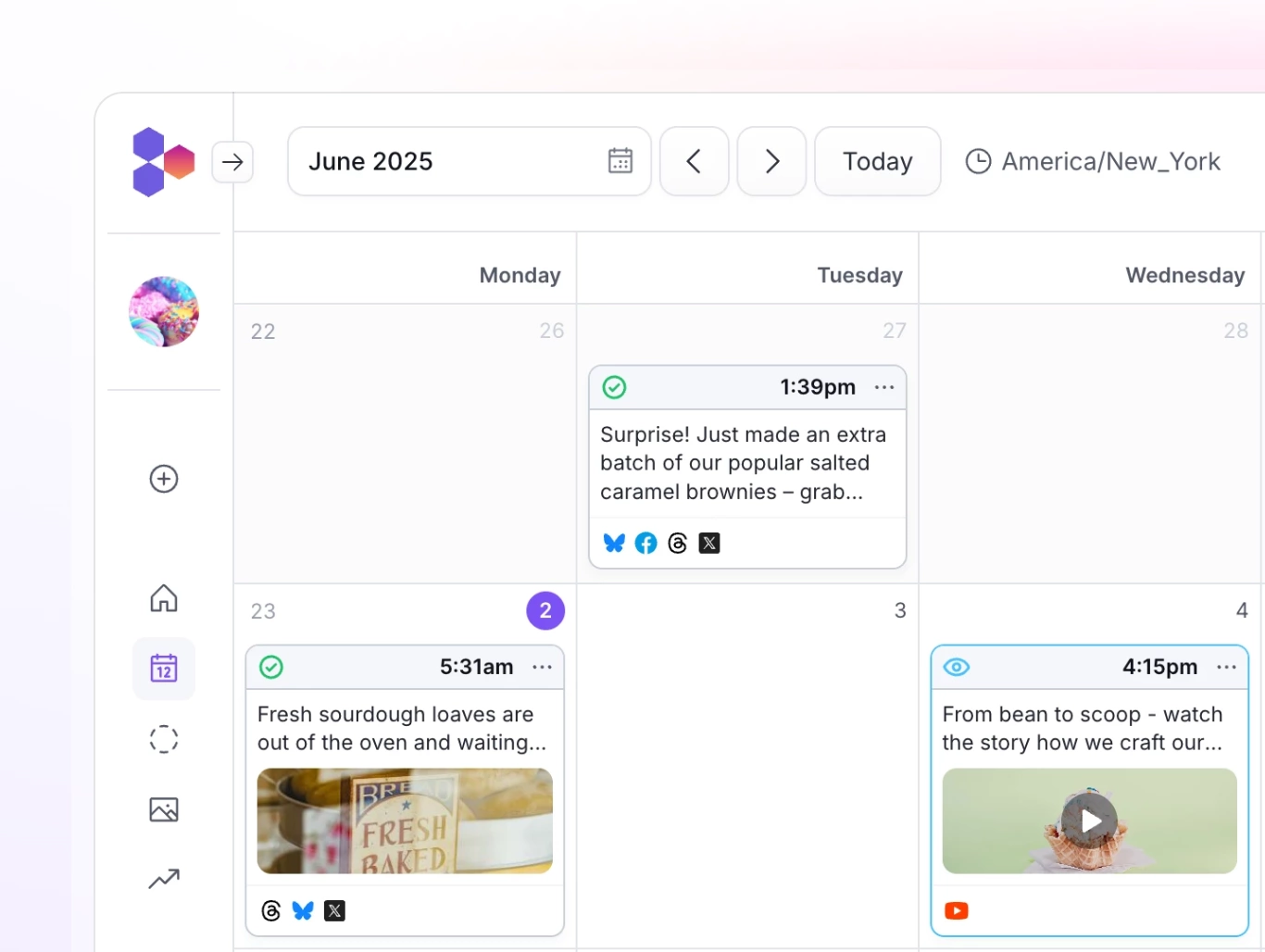
Start scheduling your Instagram content
Plan, create, and schedule your Instagram posts effortlessly. Whether it’s Reels, Stories, or feed posts, PostFlow helps you stay consistent and save lots of time.
You can plan your content long in advance or use bulk import feature to easily schedule hundreds of posts.
Start free trial →All post types
With PostFlow you can schedule Instagram Reels, Stories, feed posts or carousel posts with 10 images, videos, or a mix of the two.
Collaborative posts
Add collaborators to a post and schedule a collab post for Instagram. User will receive a collaboration request.
Instagram settings
You can choose whether to share Reels also to your feed, enable or disable comments on posts, or add an audio name.
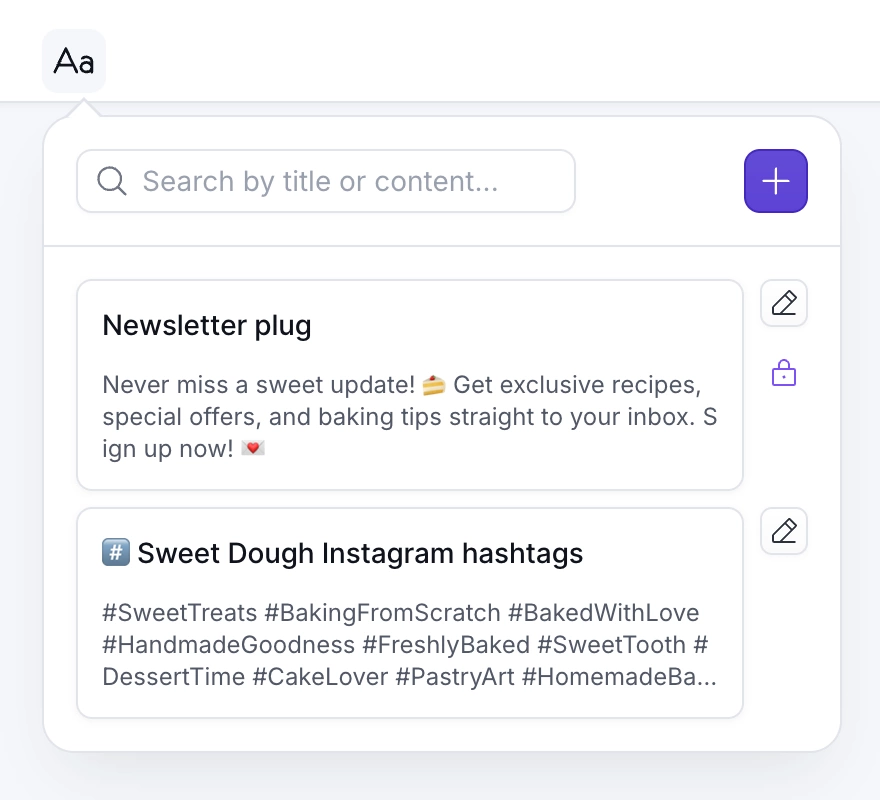
Save your top hashtags
Save your favourite go-to hashtag groups or texts that you often repeat in your Instagram posts.
With PostFlow, you can save them as text templates and insert them into your posts with a single click. Share templates with your team or keep them private.
Start free trial →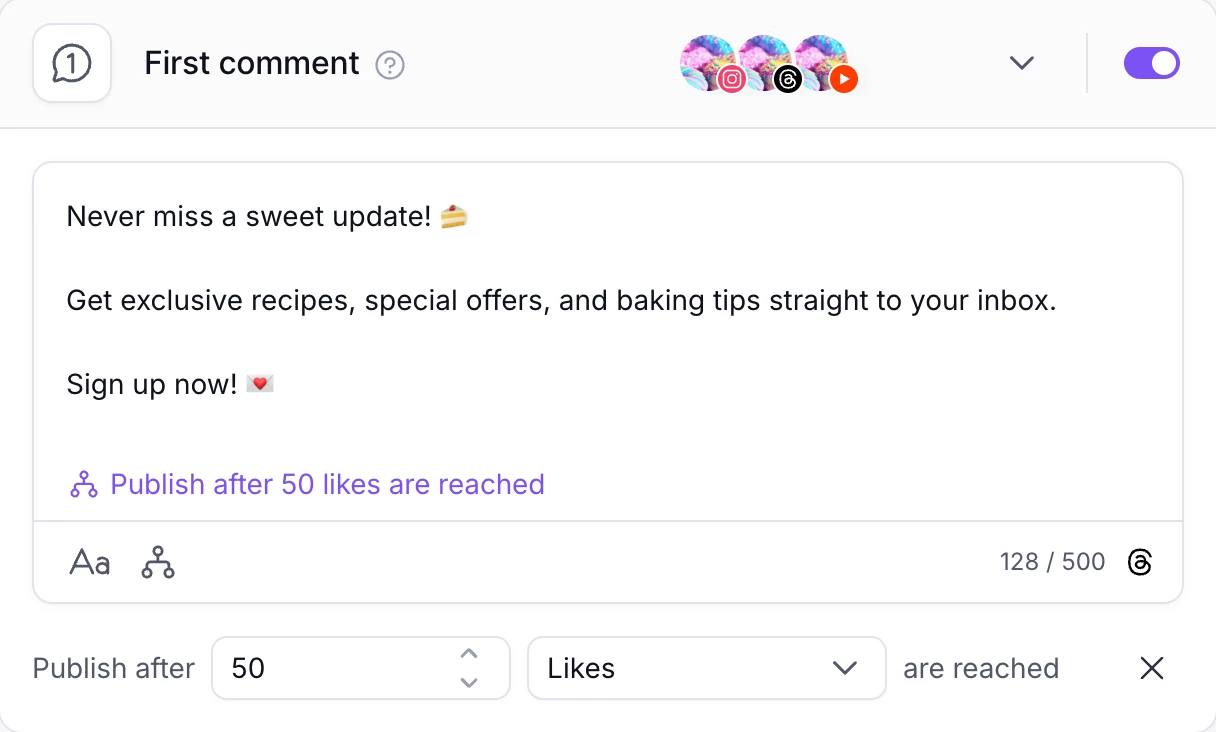
Schedule the first Instagram comment
Schedule and auto-post your first comment under Instagram posts. Posting your first comment is perfect for hashtags, adding additional information, links, CTAs or to plug your newsletter.
Add your first comment to your posts or Reels and maximize engagement with your audience.
Publishing condition
You can even post the first comment only when post performs well by setting condition or delayed publication.
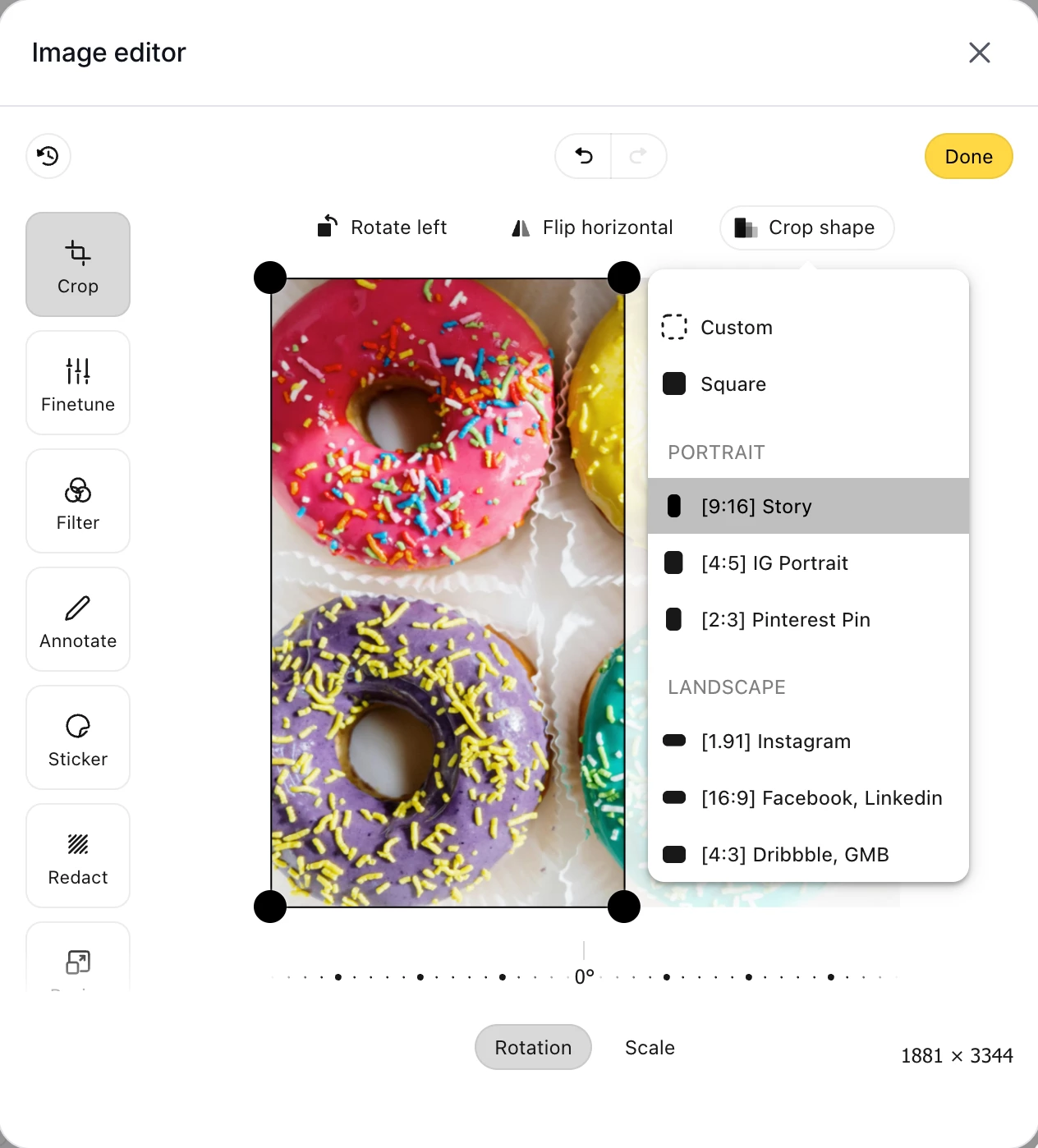
Built-in media editor
With out built-in editor, you can easily crop images to the Story ratio, trim your Reels to the right length, or resize videos for your Instagram feed.
You can also add filters, stickers, trim videos and more.
Schedule Instagram content with your team
Collaborate with your team or clients to plan and schedule Instagram content. Use PostFlow to assign roles, leave feedback, and approve posts all in one place.
Collaboration
Collaborate with your team and clients in the perfect flow. Unlimited seats, for free.
more about collaboration ->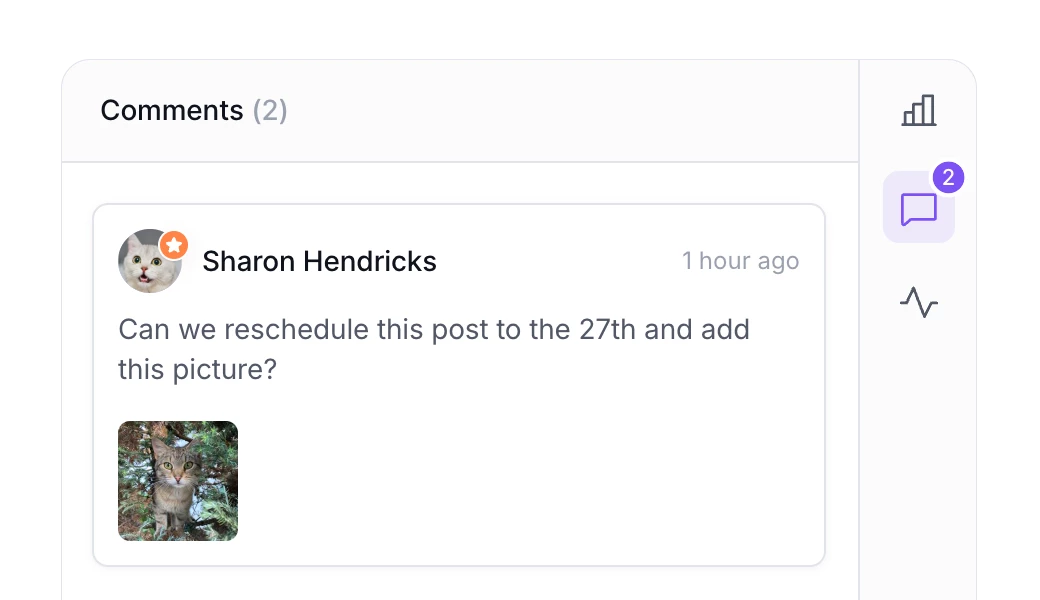
Content approval
Approve with feedback and live preview before publishing. Easy approvals.
more about approvals ->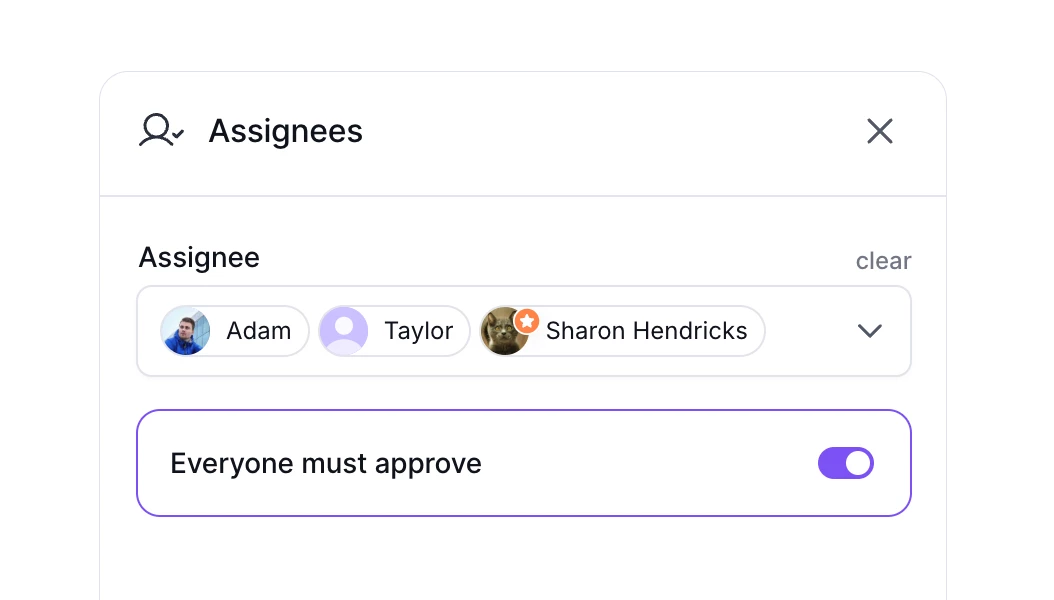
FAQs
Yes, you can schedule content for personal Instagram accounts too.
However, the account must be an Instagram professional account, business or creator.
When connecting account to PostFlow, use the Instagram login option, which does not require a Facebook Page.
Schedule your Instagram content