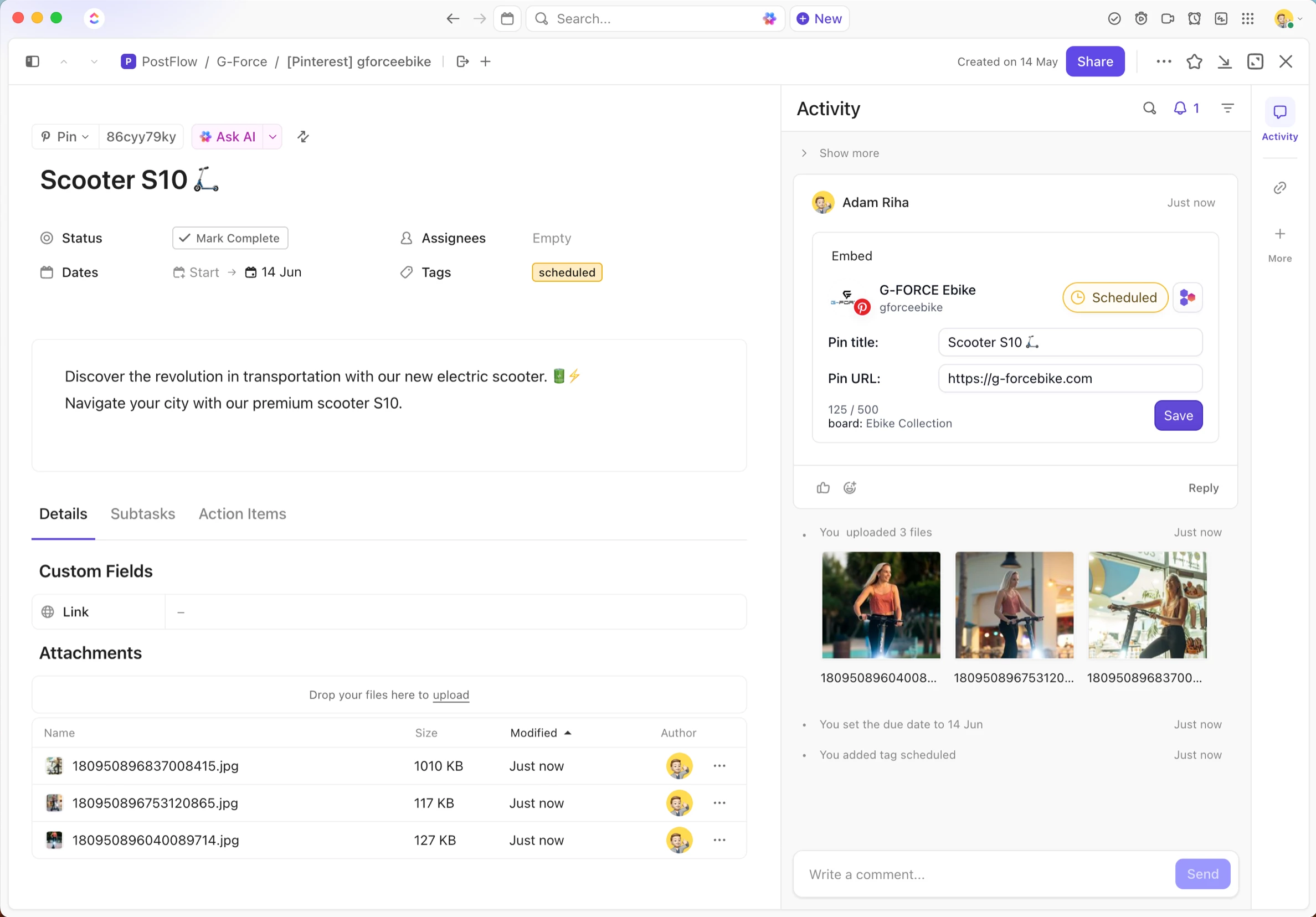Social media management
in ClickUp workspace
With PostFlow you never have to leave ClickUp to schedule and publish your social media posts.
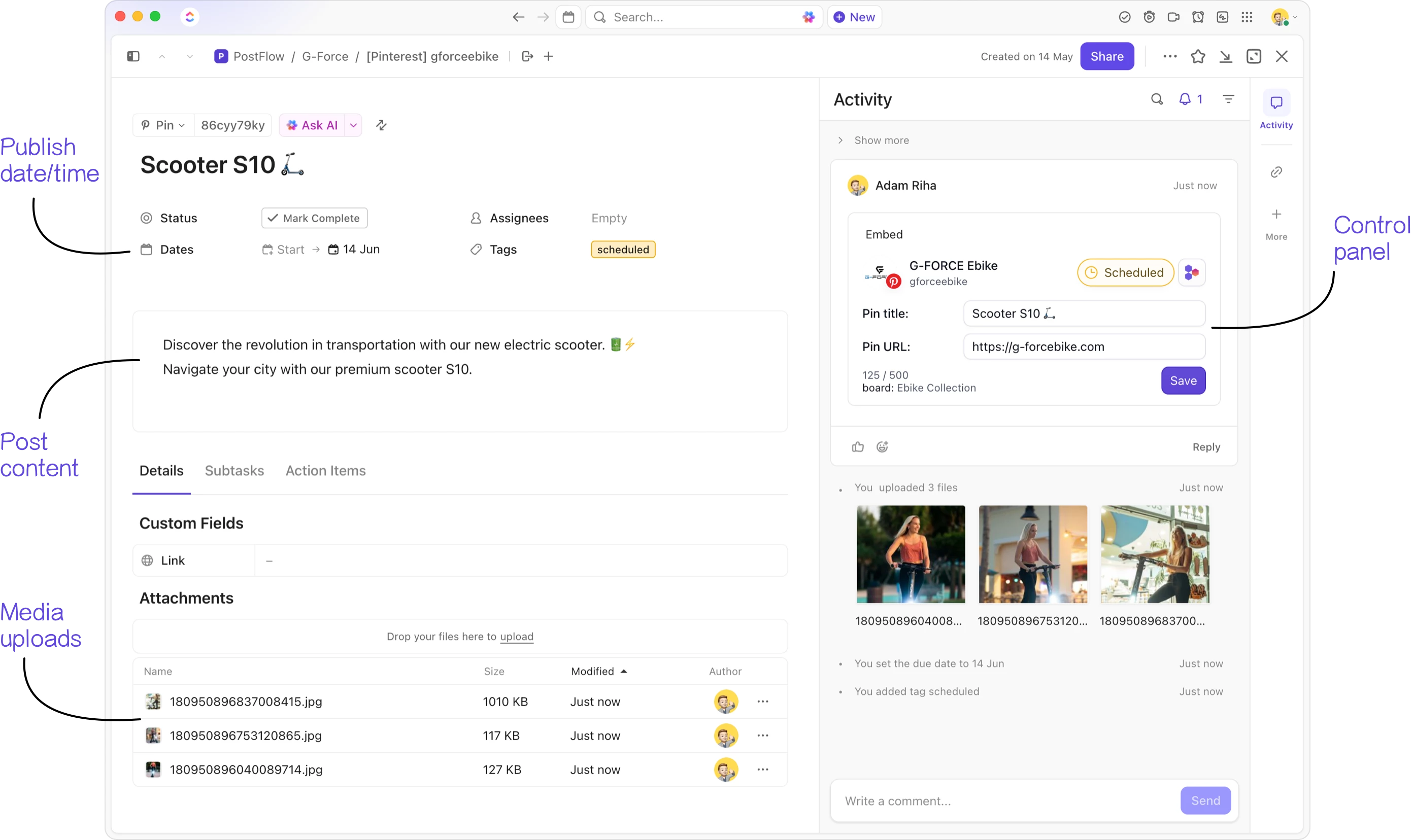
Create, schedule, publish
Plan, schedule, and publish social media posts without leaving ClickUp.
Post metrics import
PostFlow sync key post metrics directly into the task's custom fields.
2-way integration
Create task, edit in ClickUp or in PostFlow. Every change syncs in both directions.
Publish now
To publish immediately, set the due date to a date in the past. e.g. set yesterday
Control panel in task
See post status, set post type and advance post settings directly within the task.
Auto-complete status
After publishing, the ClickUp task is automatically marked as complete.
Plan and schedule
your posts in ClickUp
To schedule a post, simply create a task in ClickUp, add your content in the description field, attach your media files, and set the due date as publish date.
Connect your favorite accounts
Plan posts for Instagram, Facebook, Threads, LinkedIn, TikTok, YouTube, Pinterest, Bluesky, Dribbble, X and Google.
Got questions?
Get the most out of ClickUp