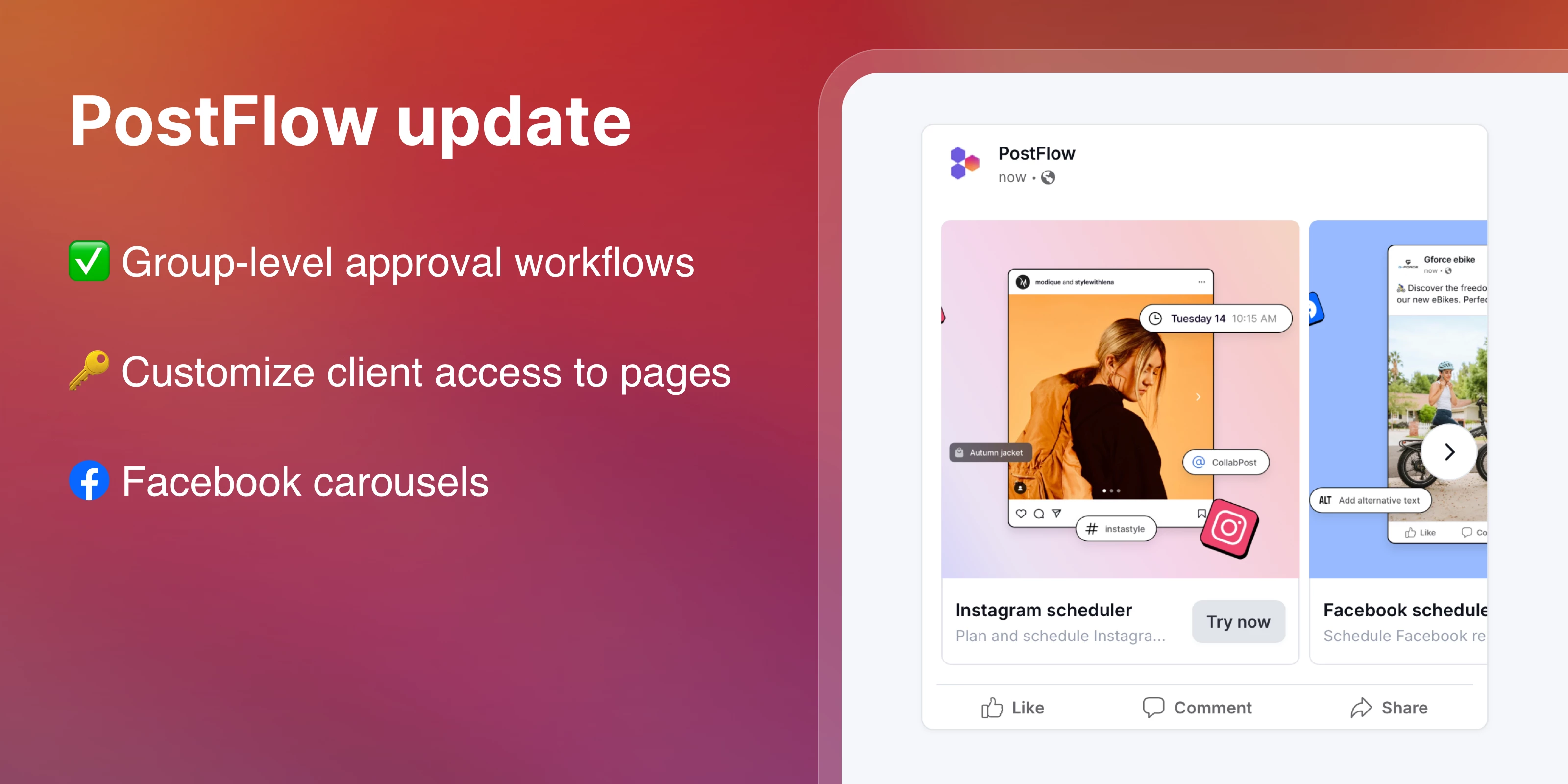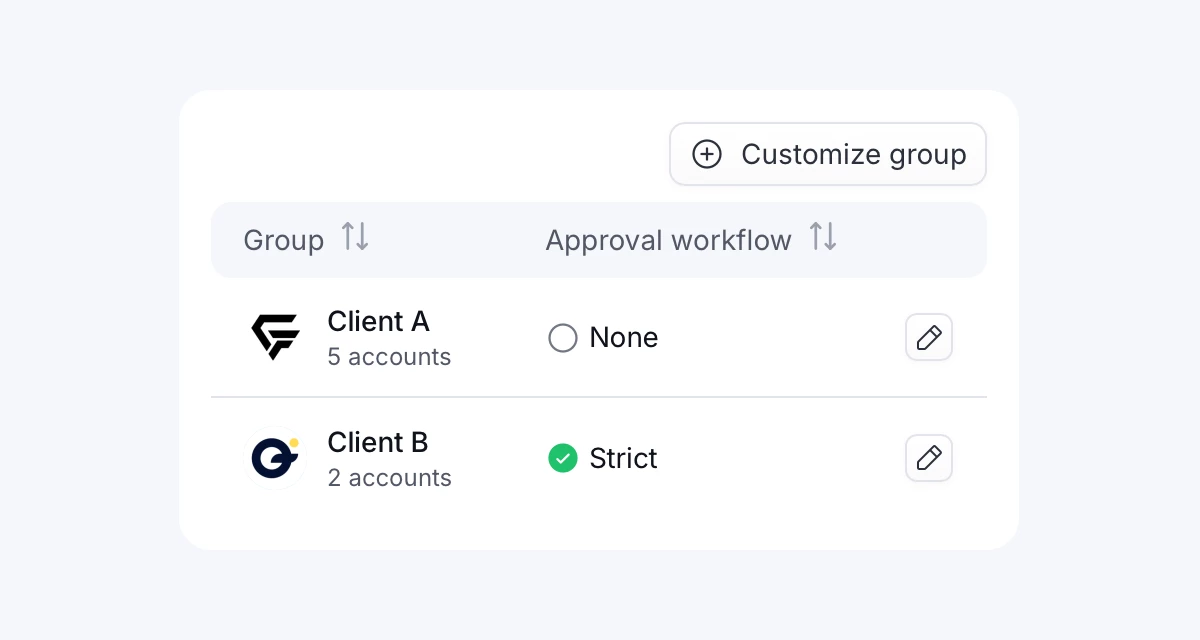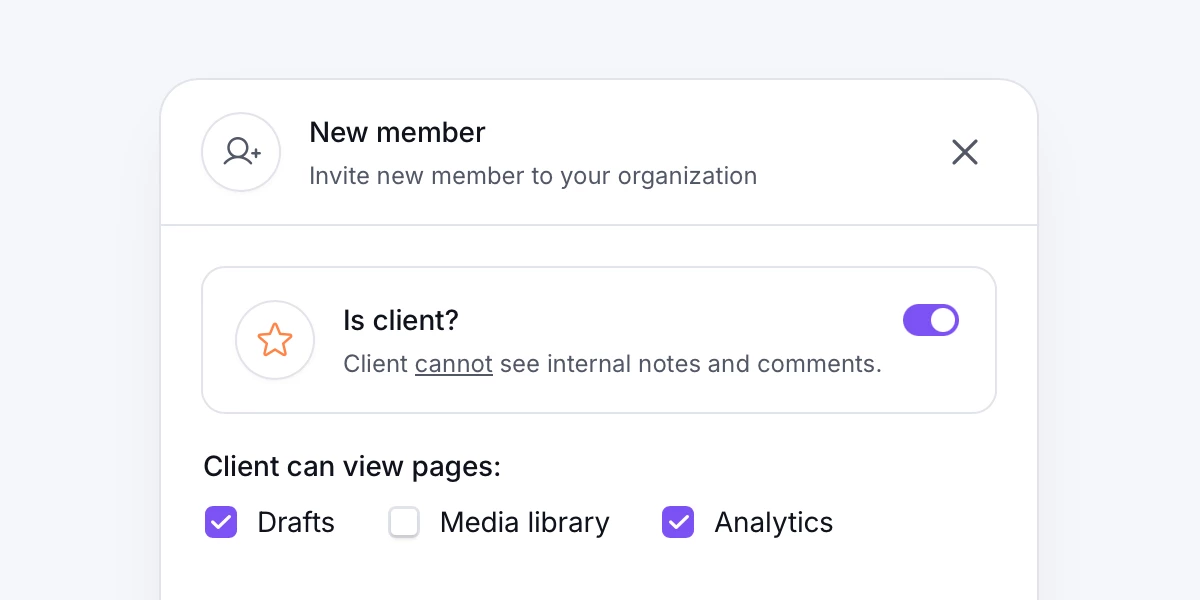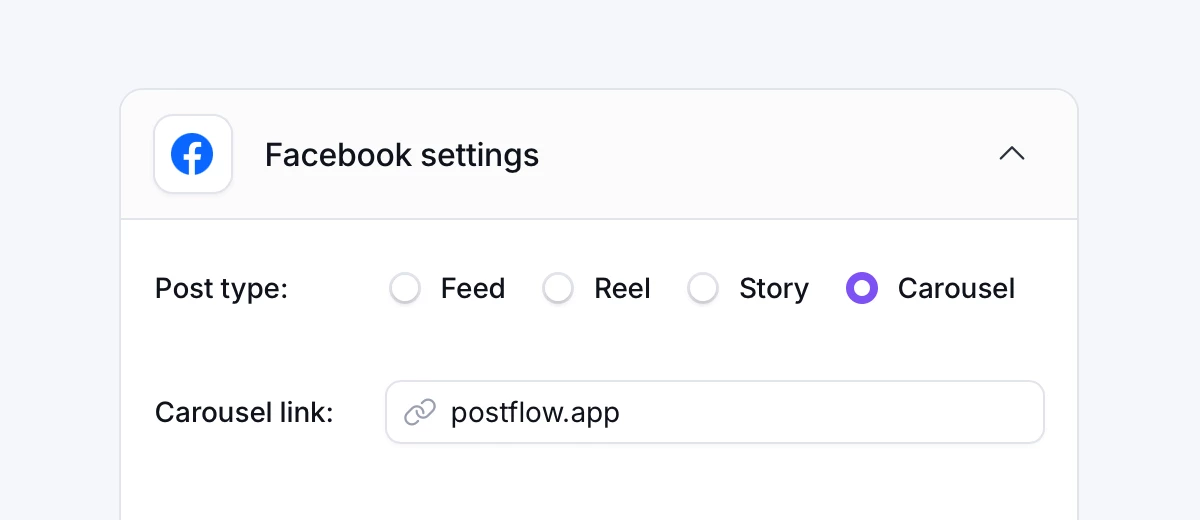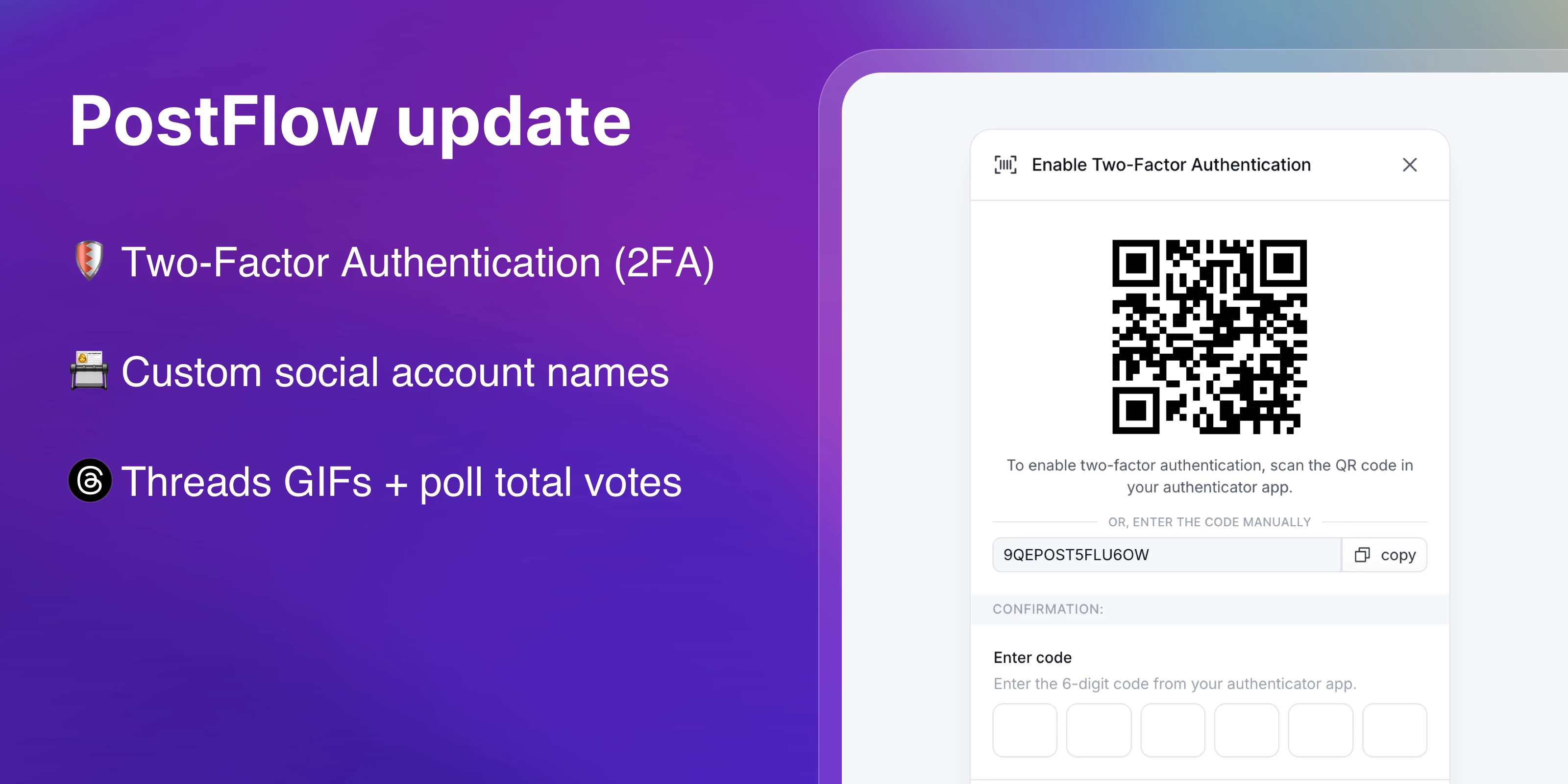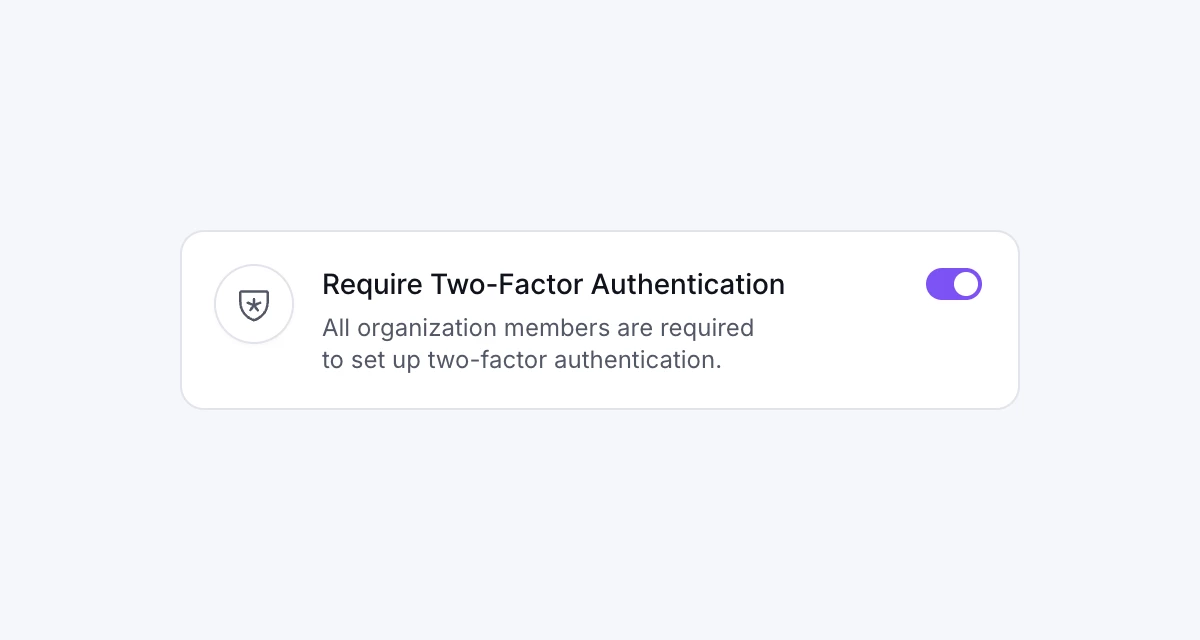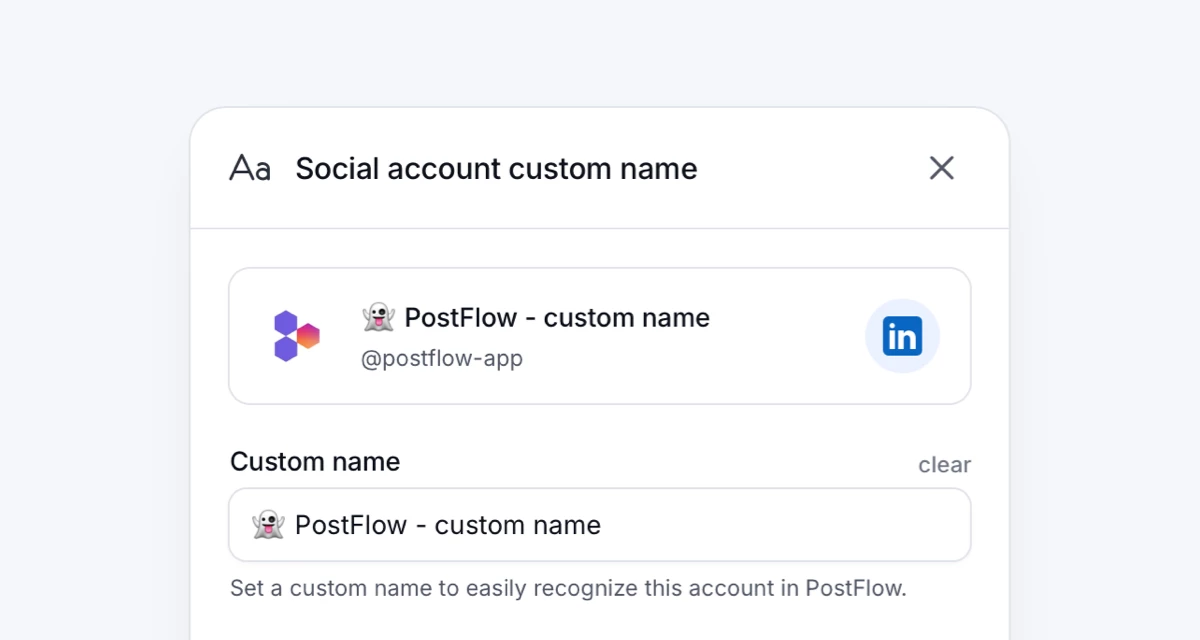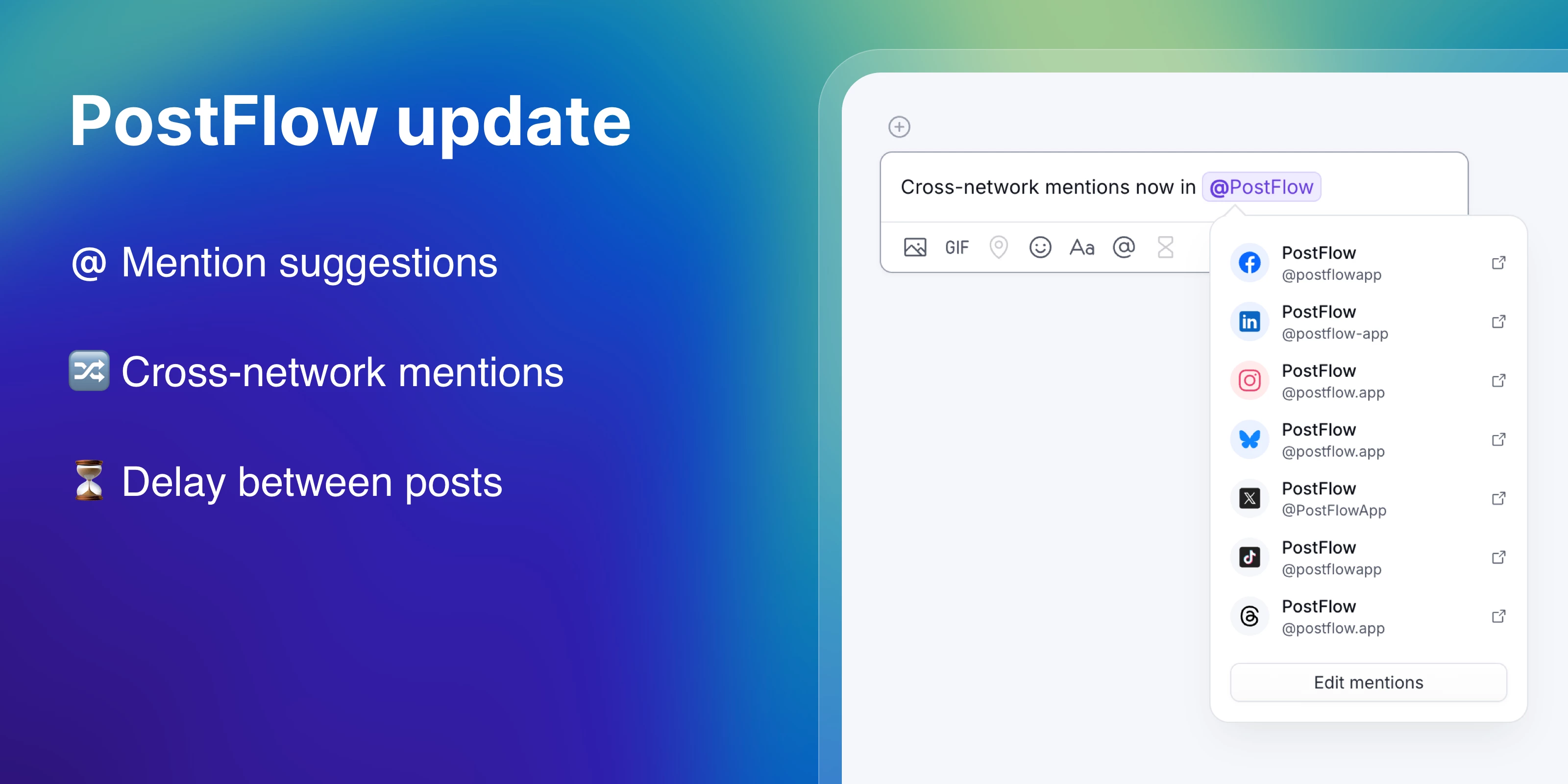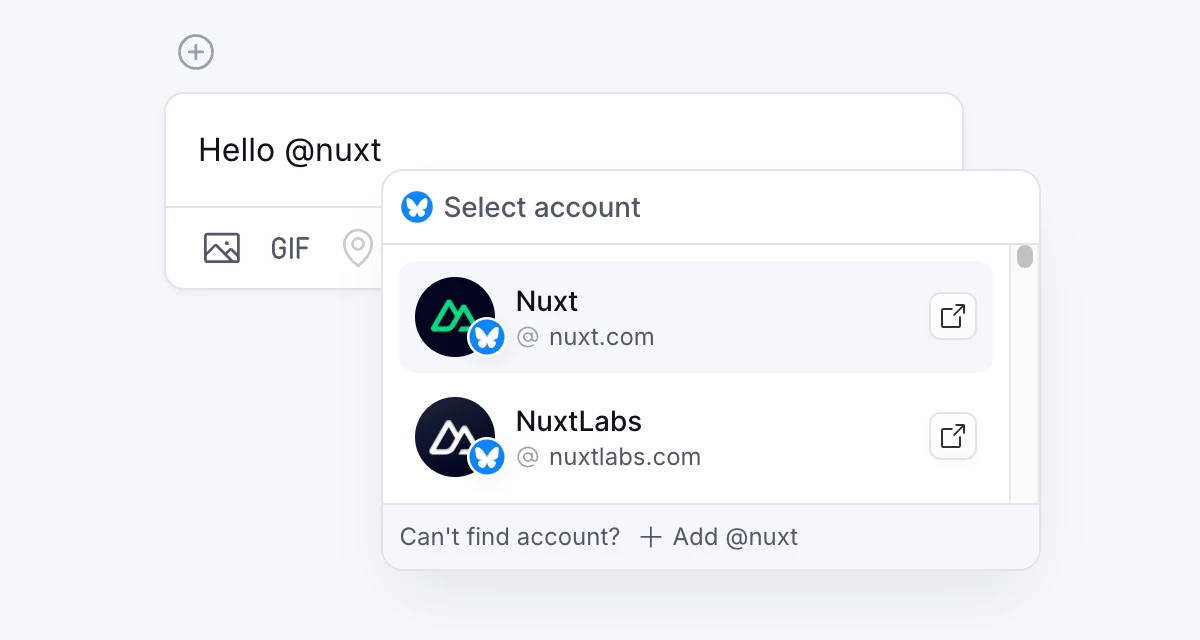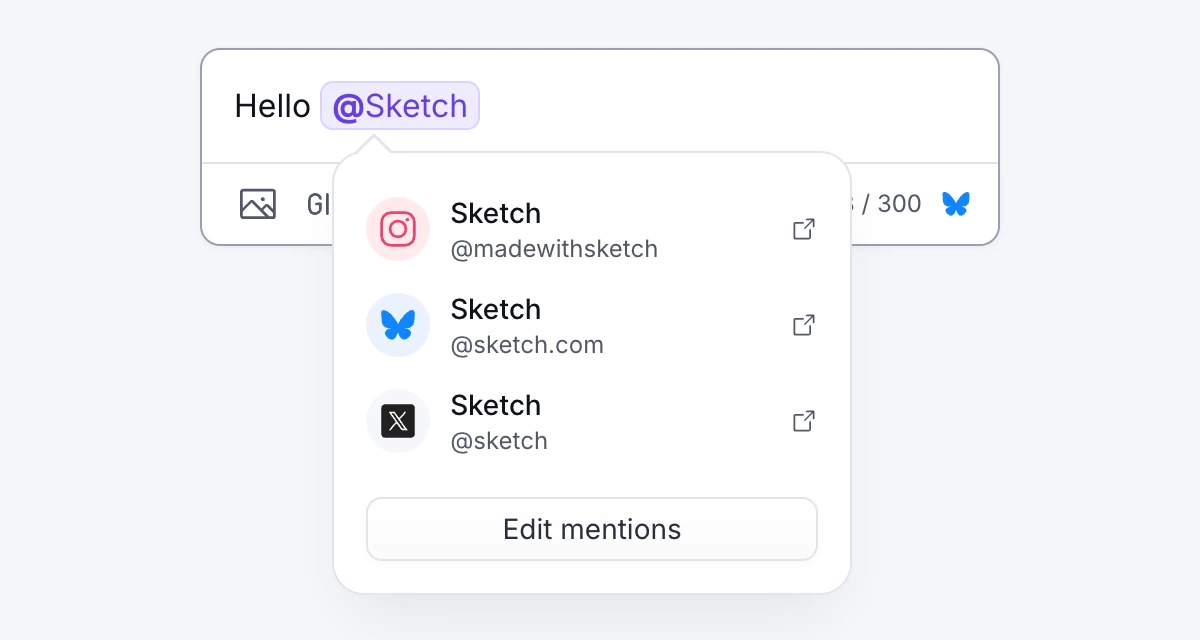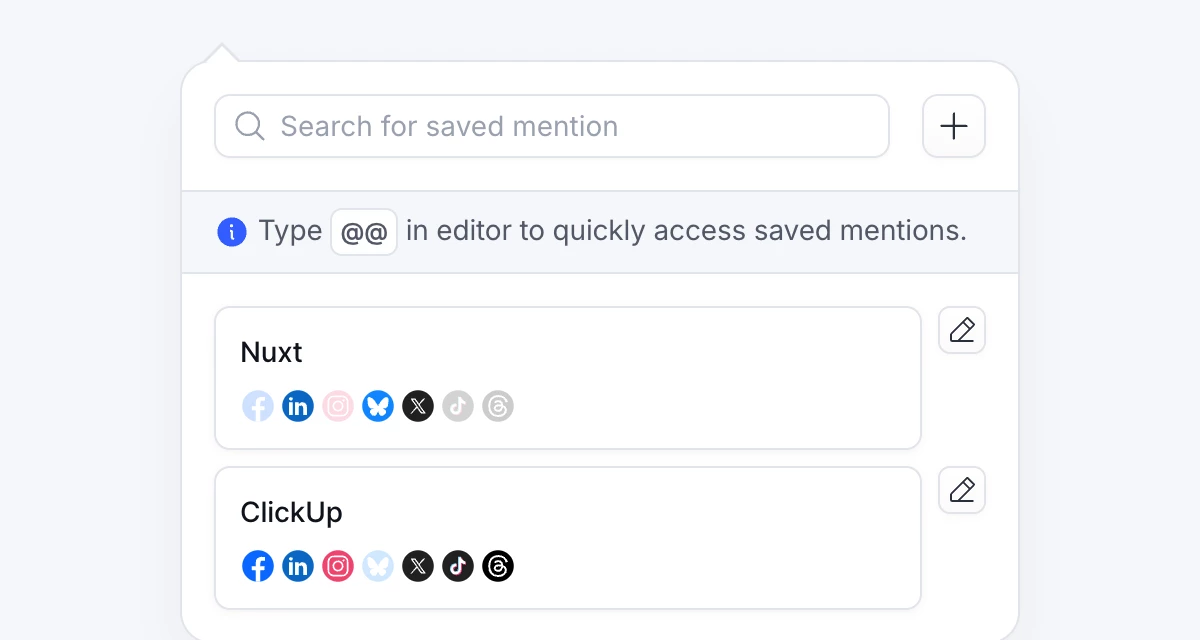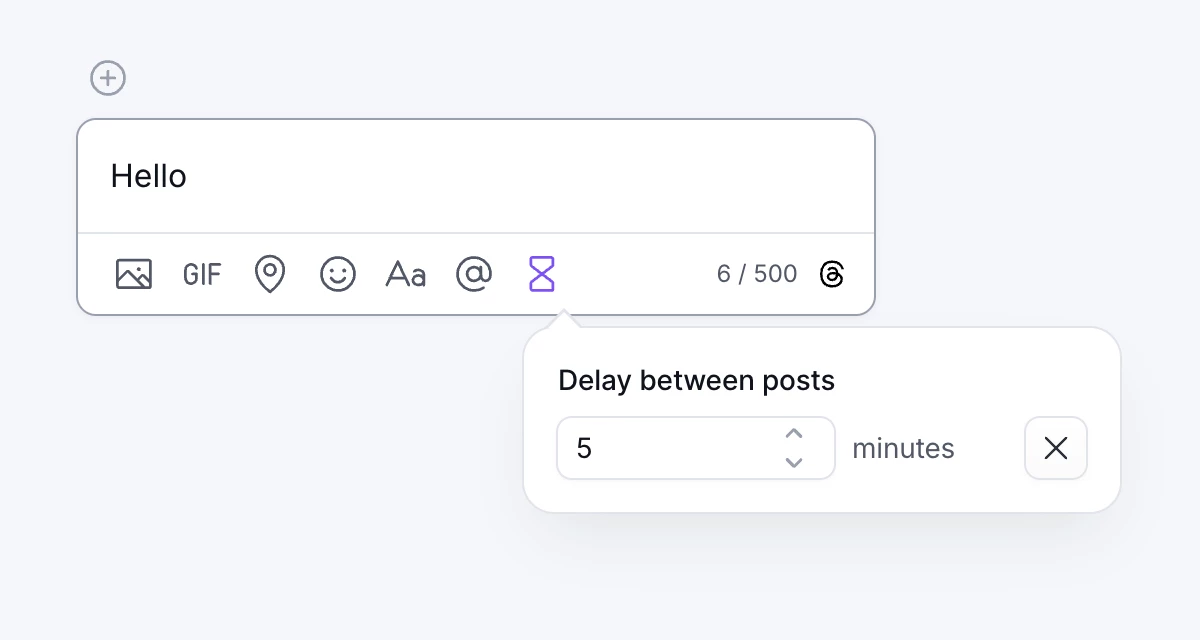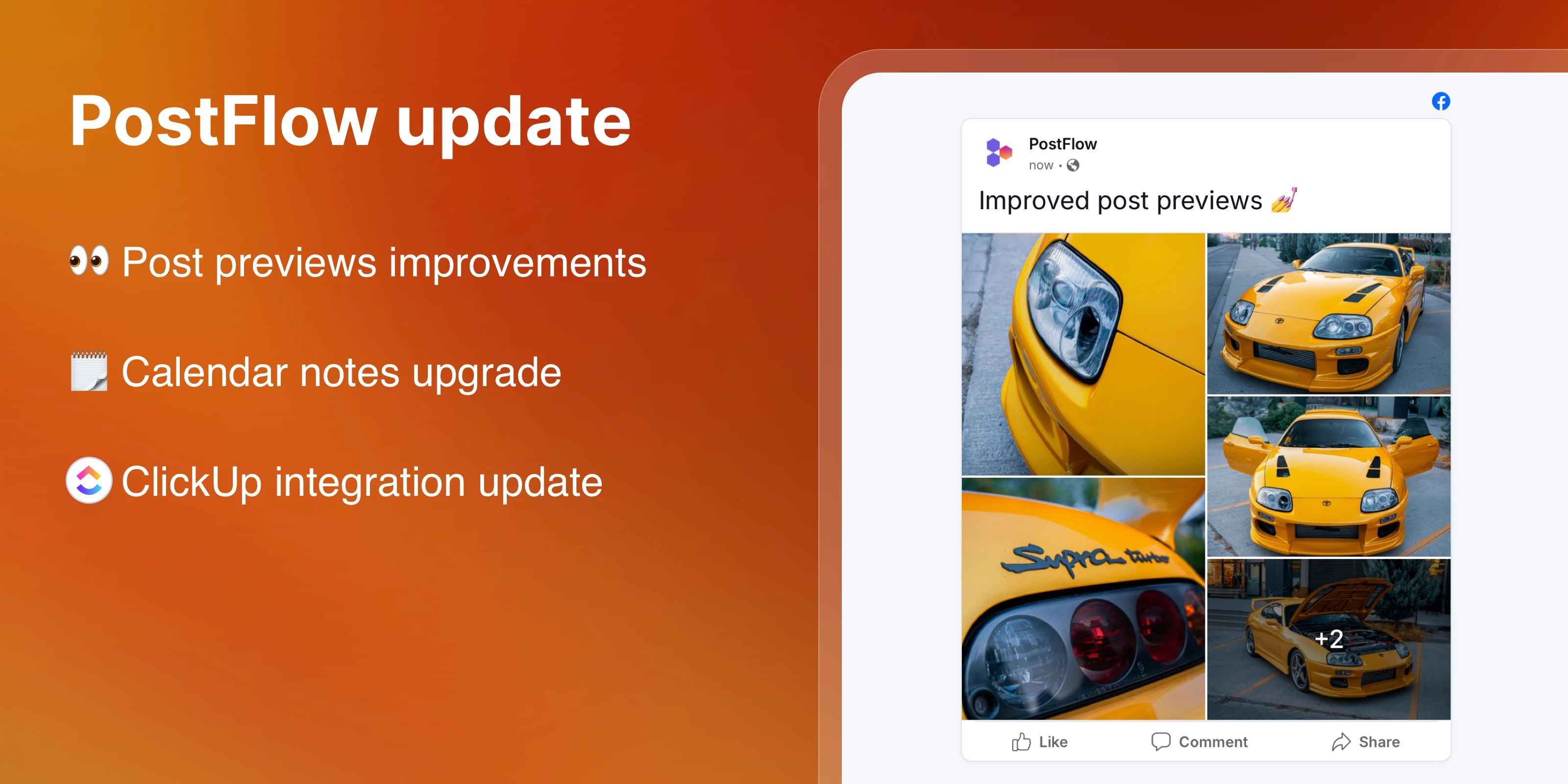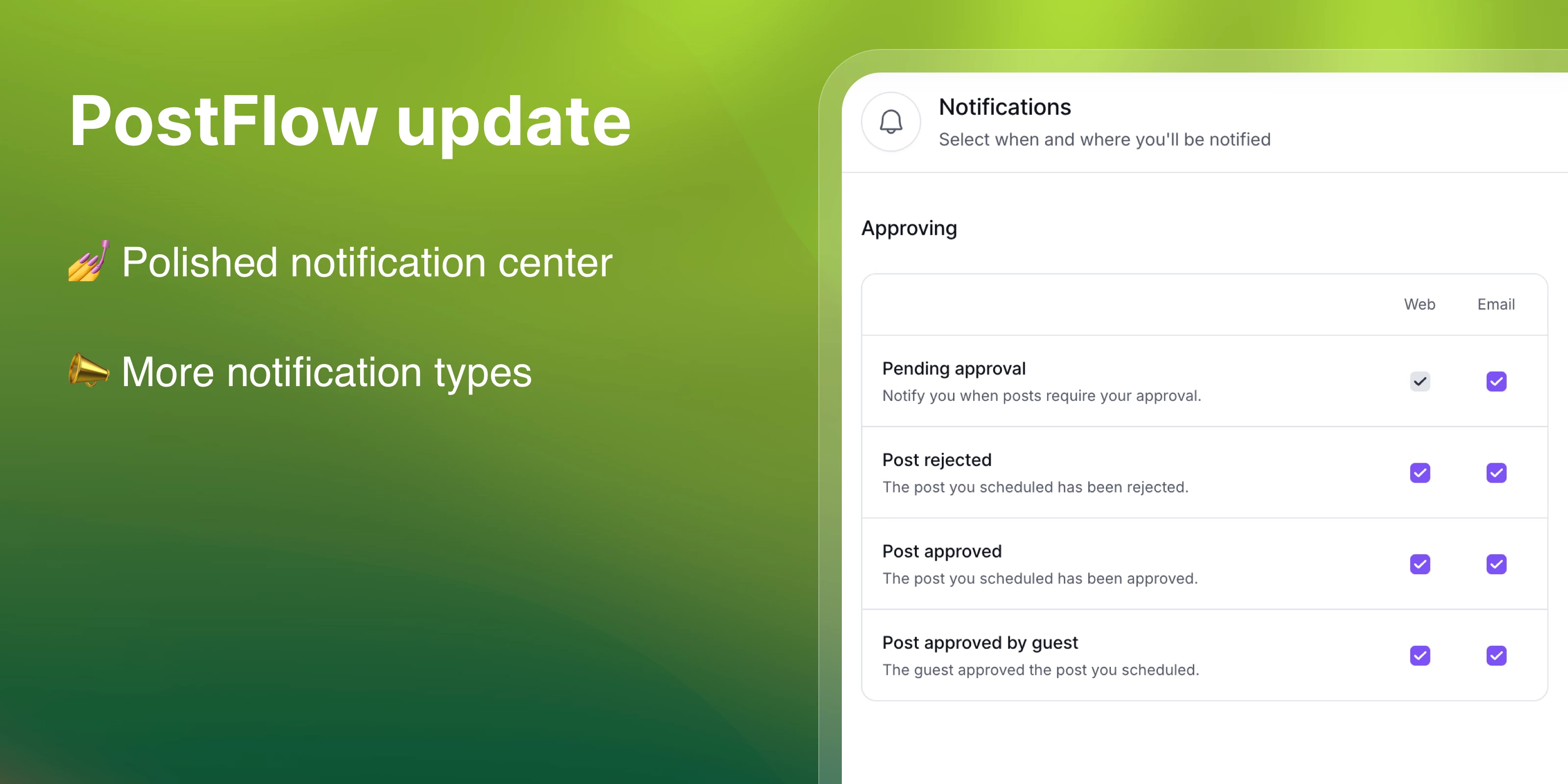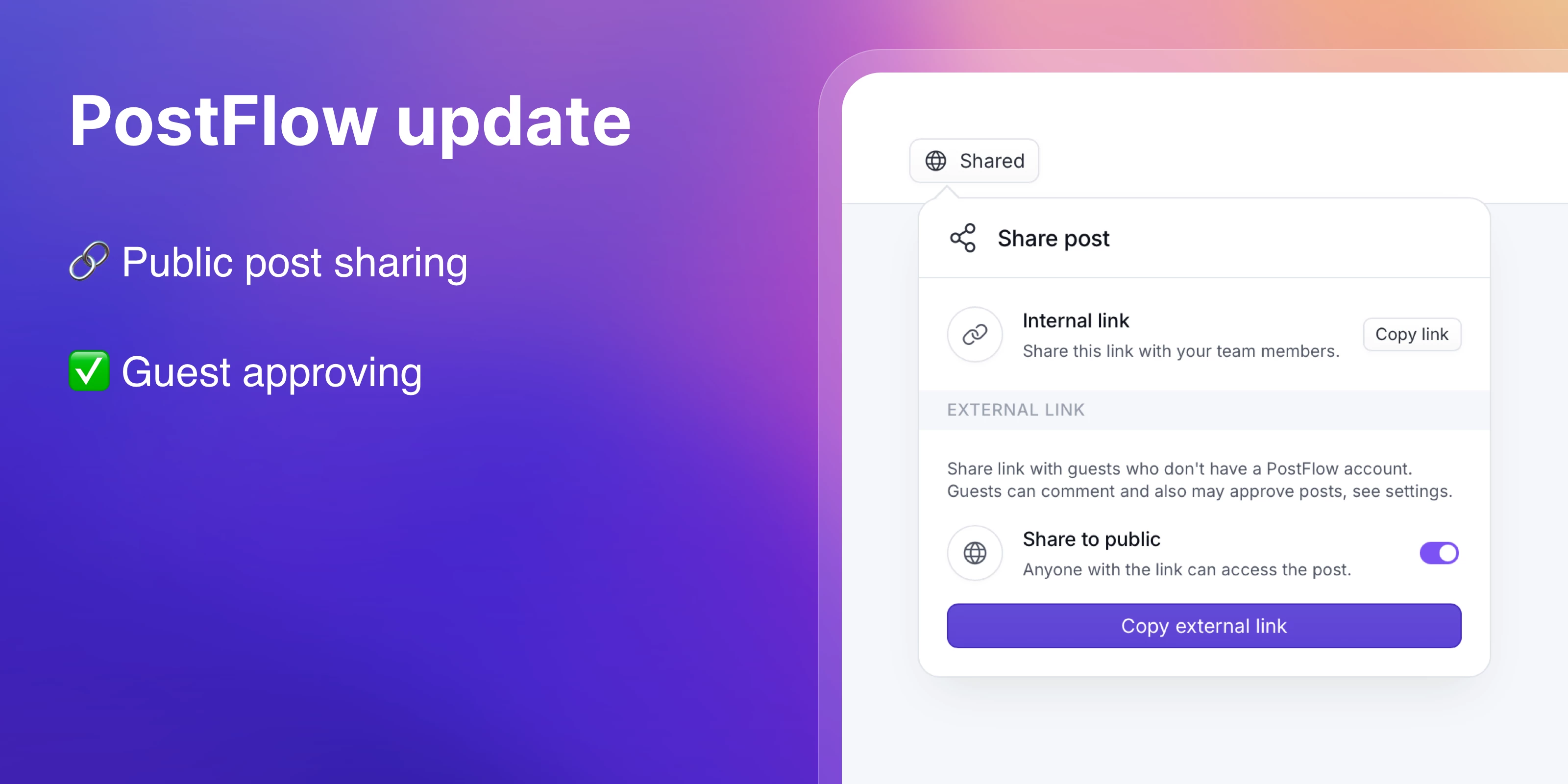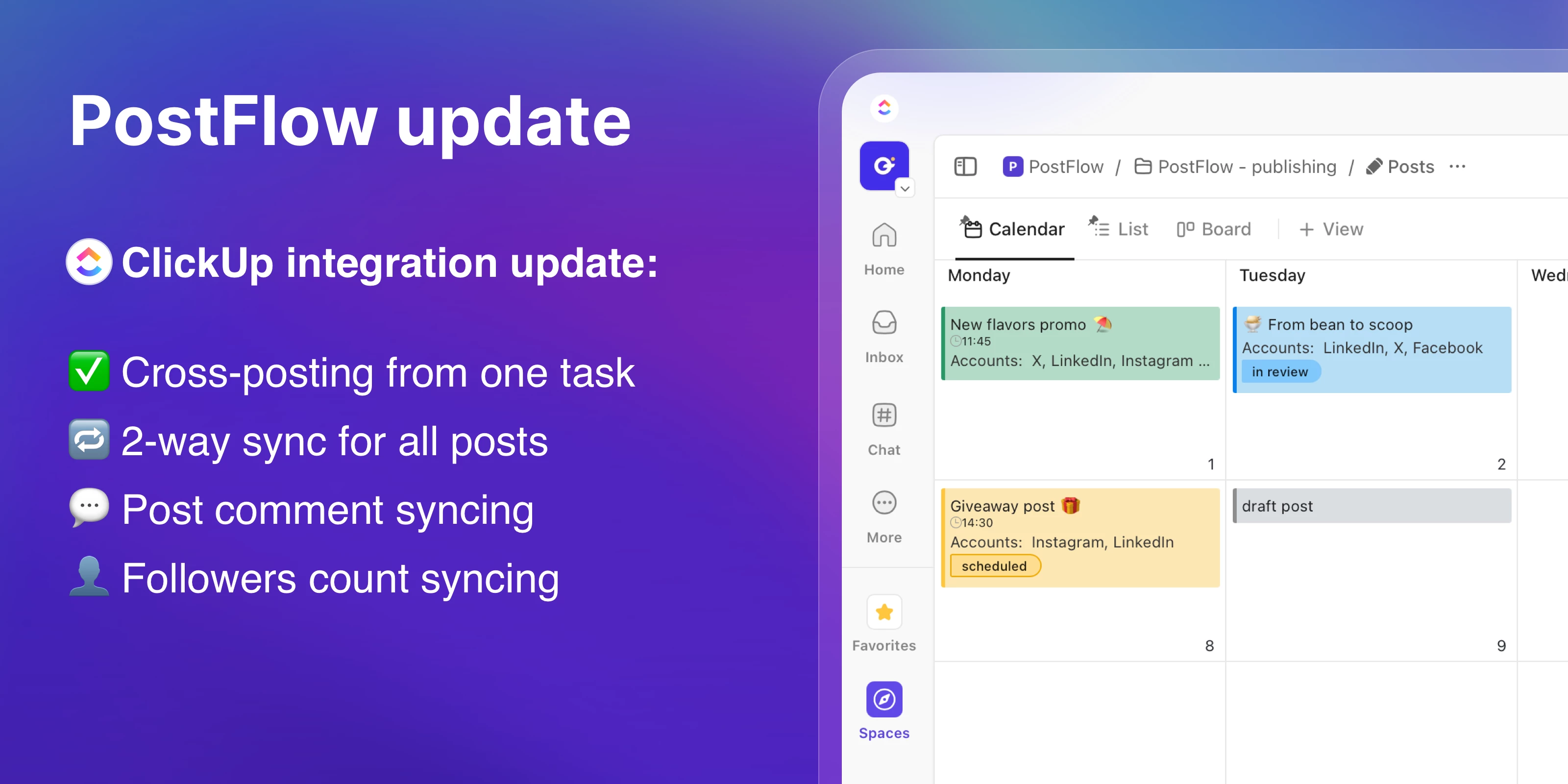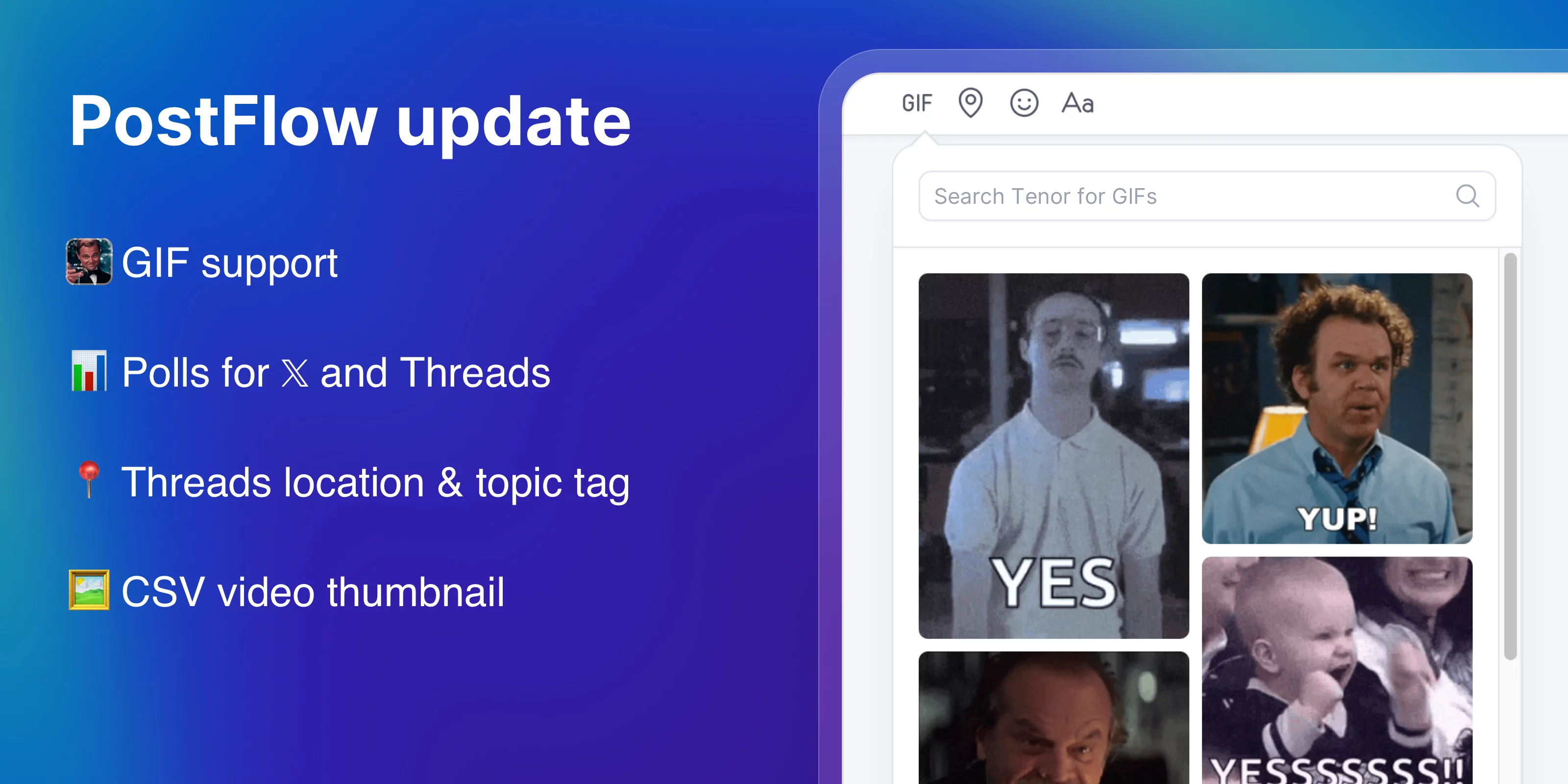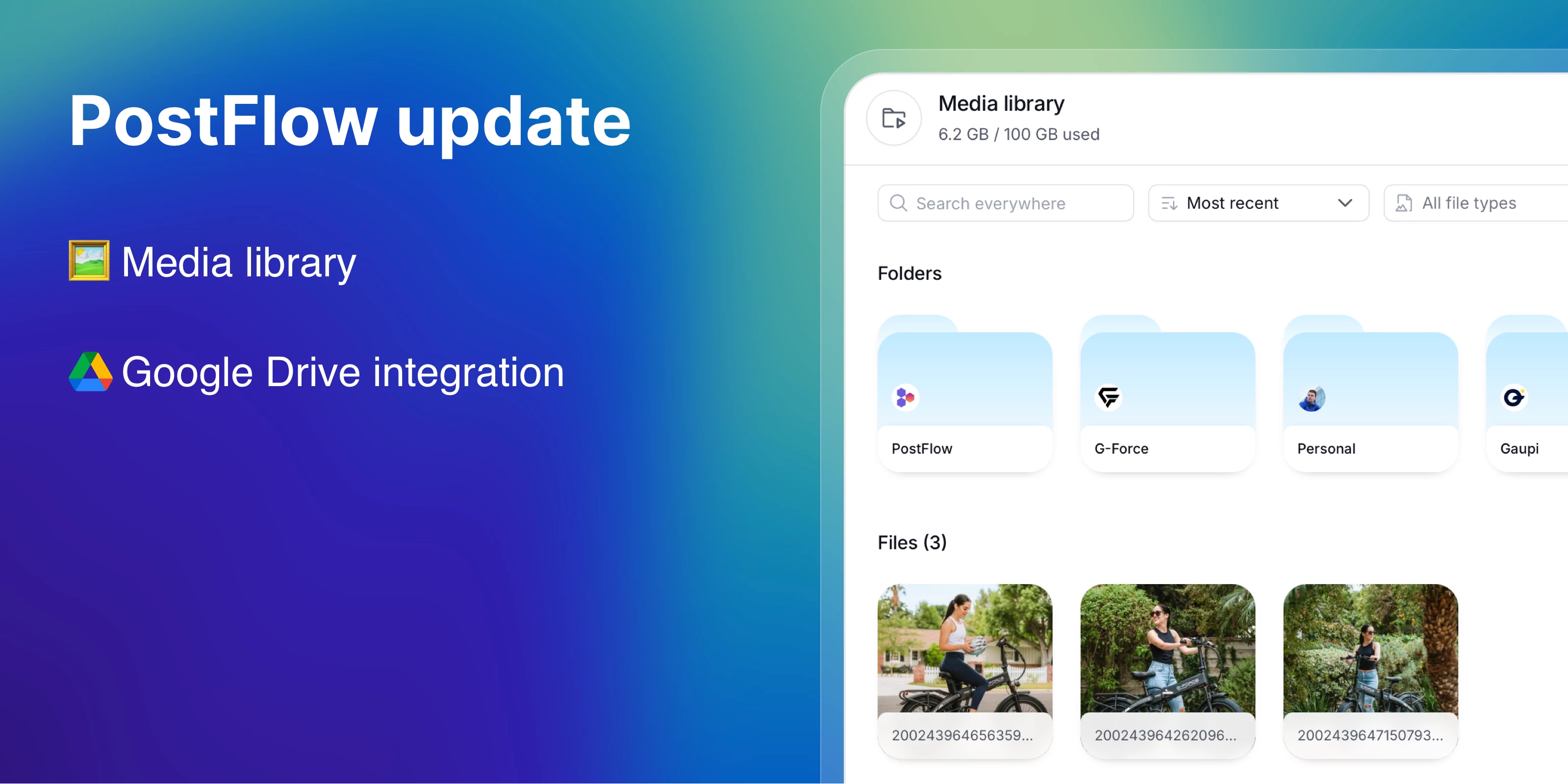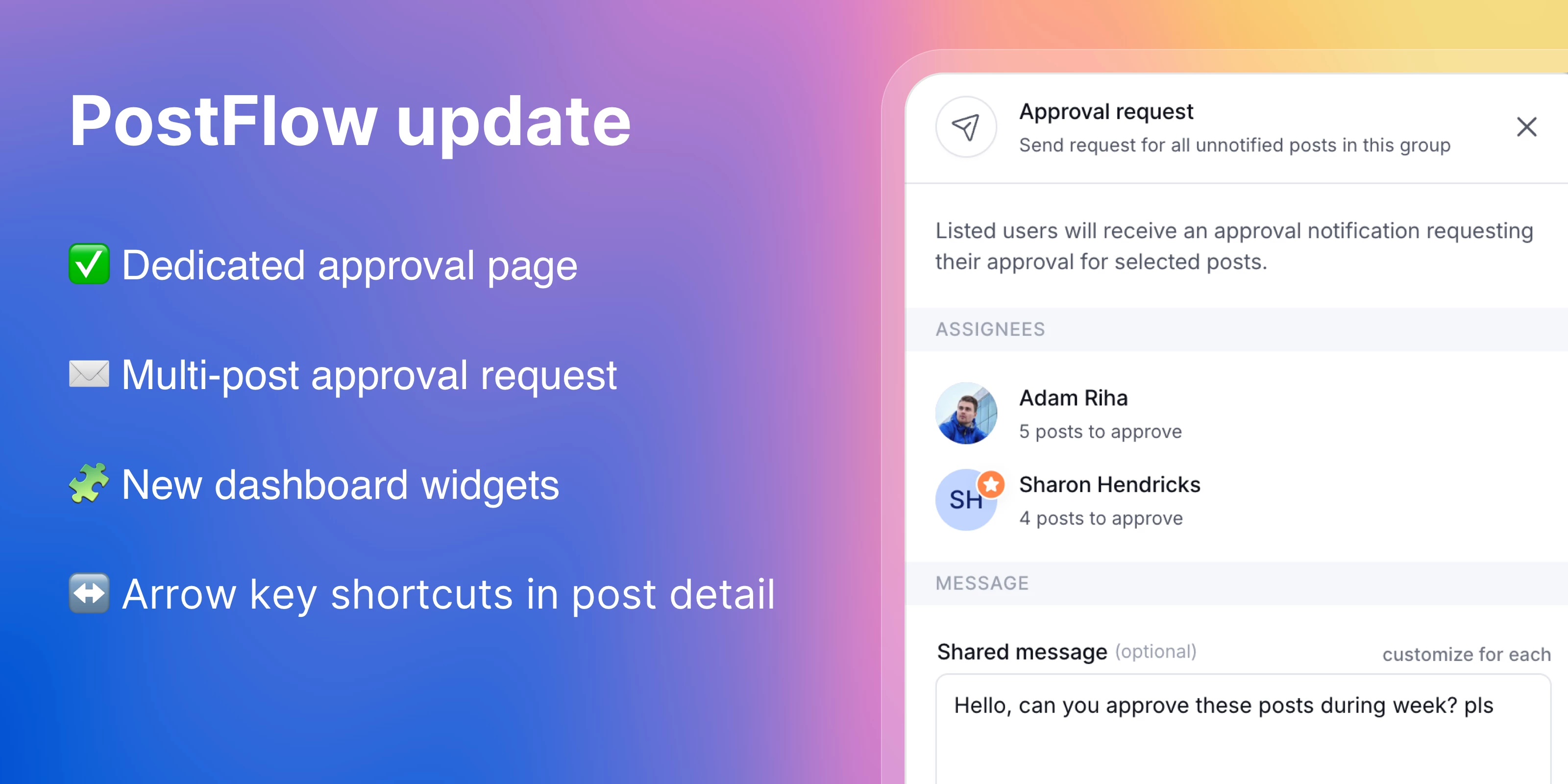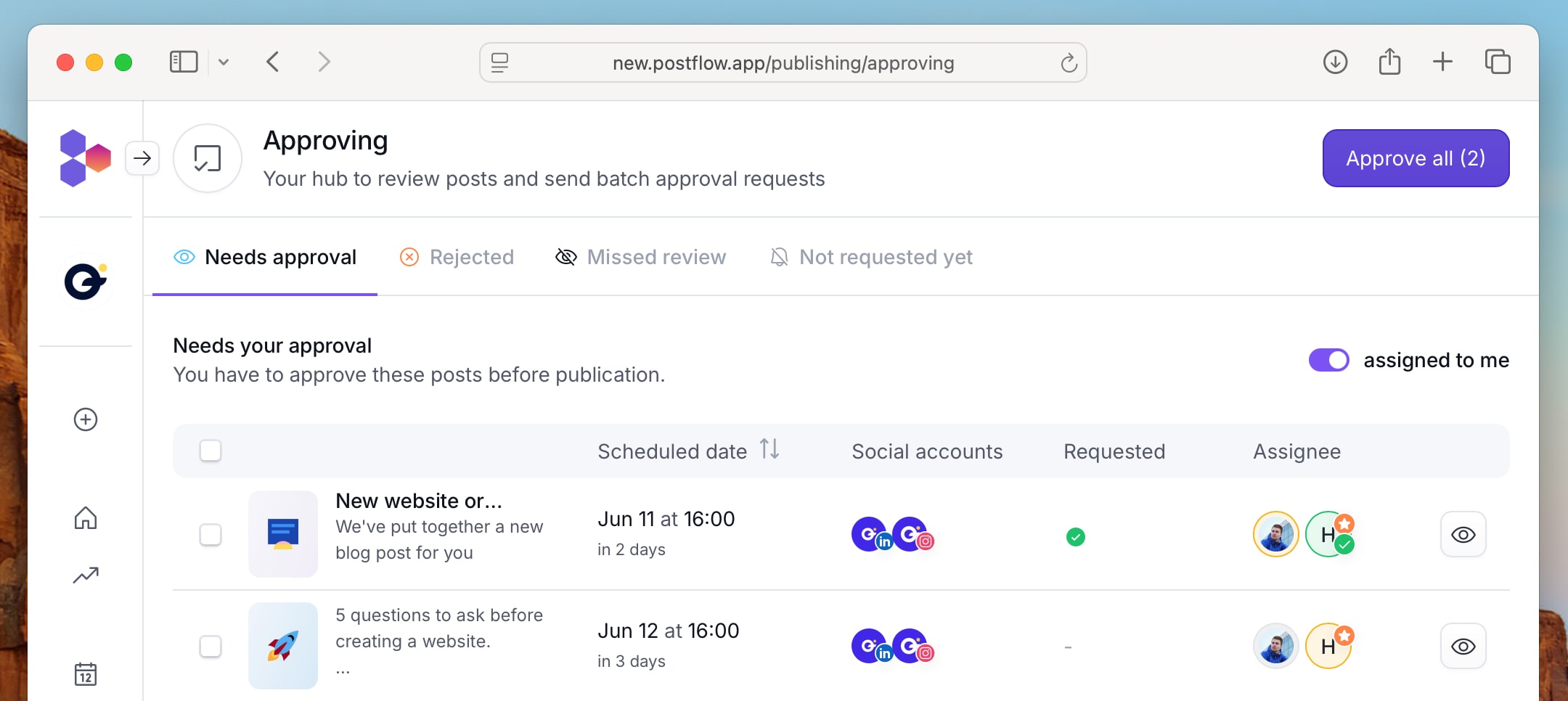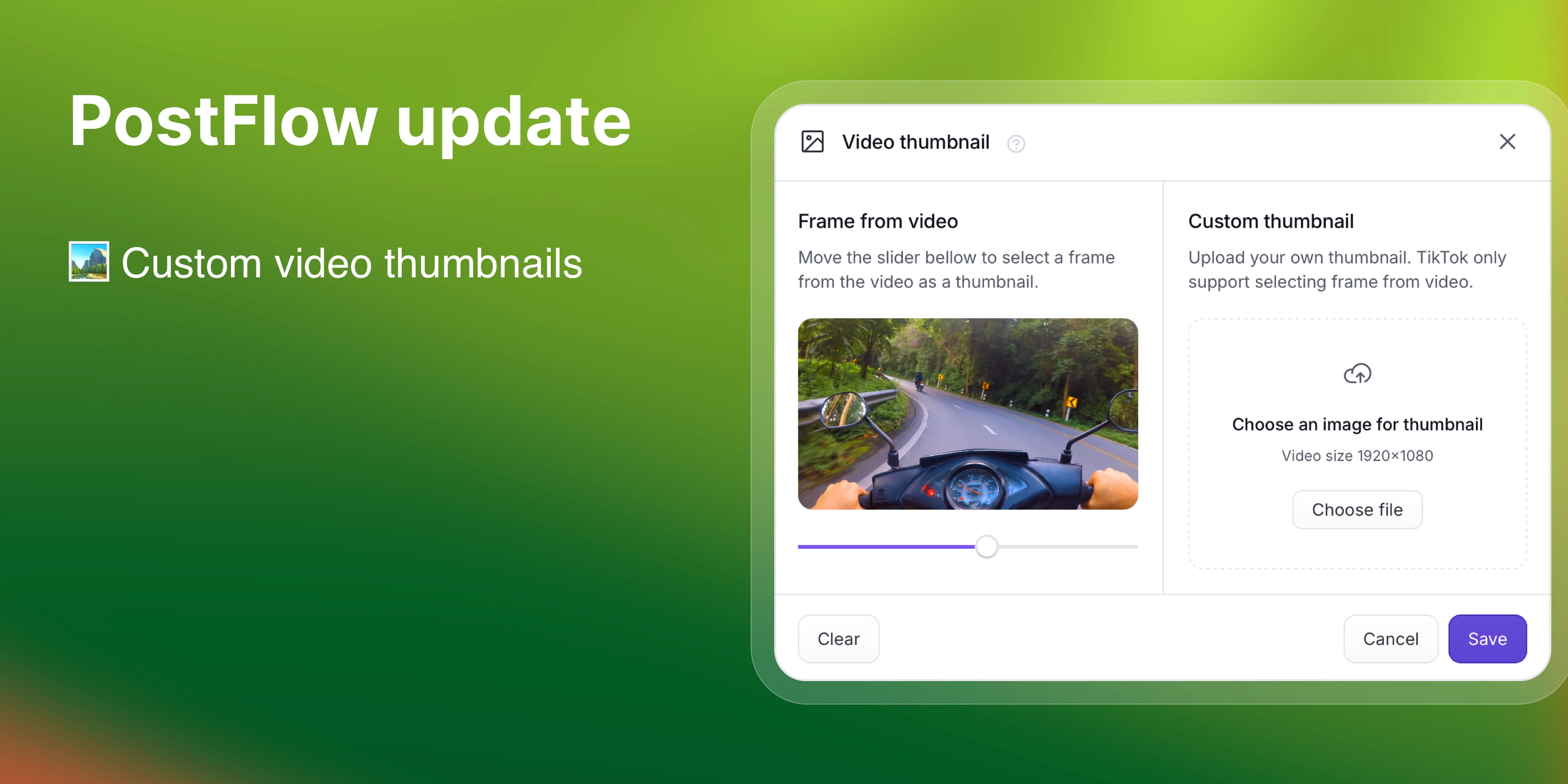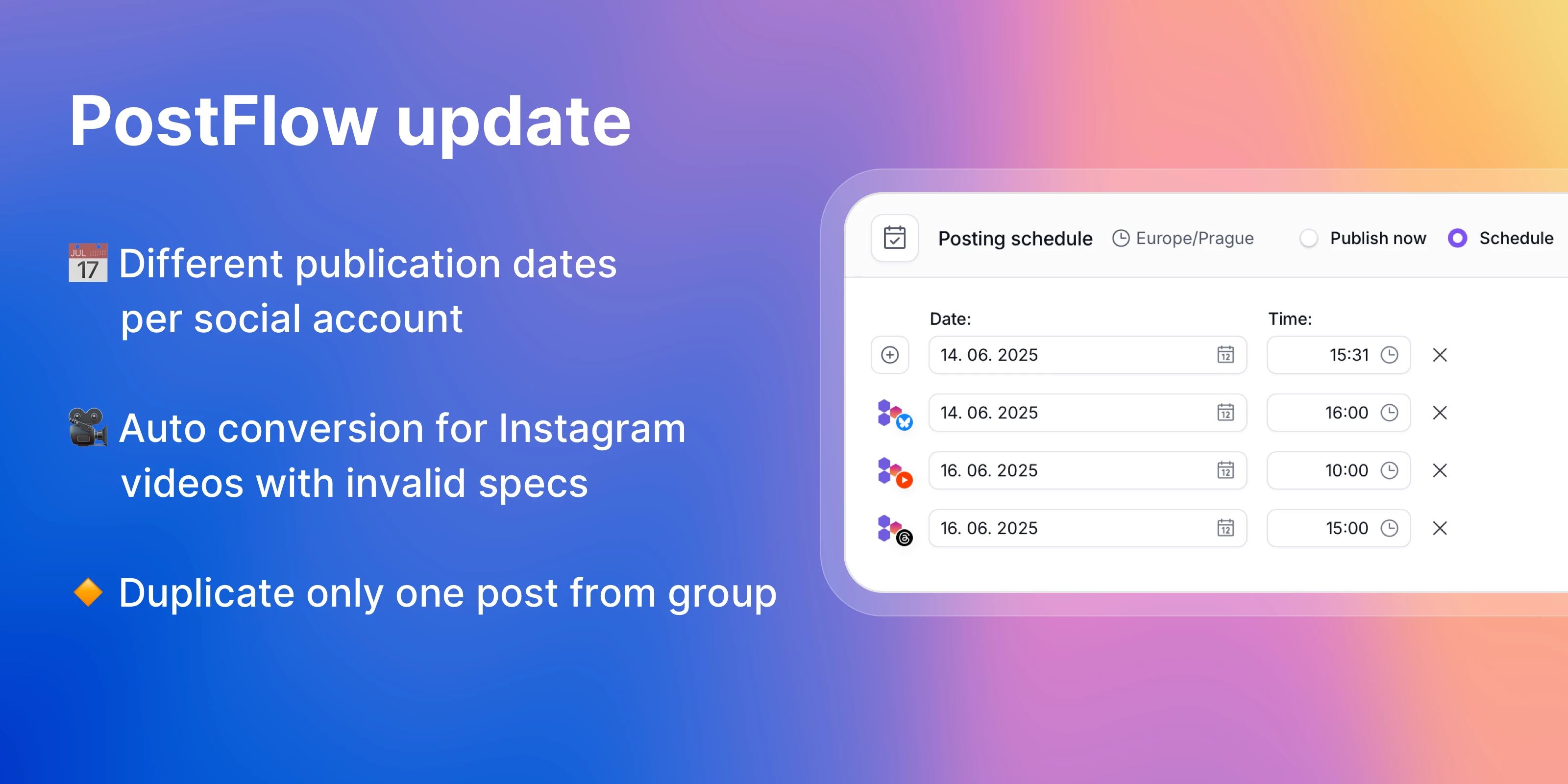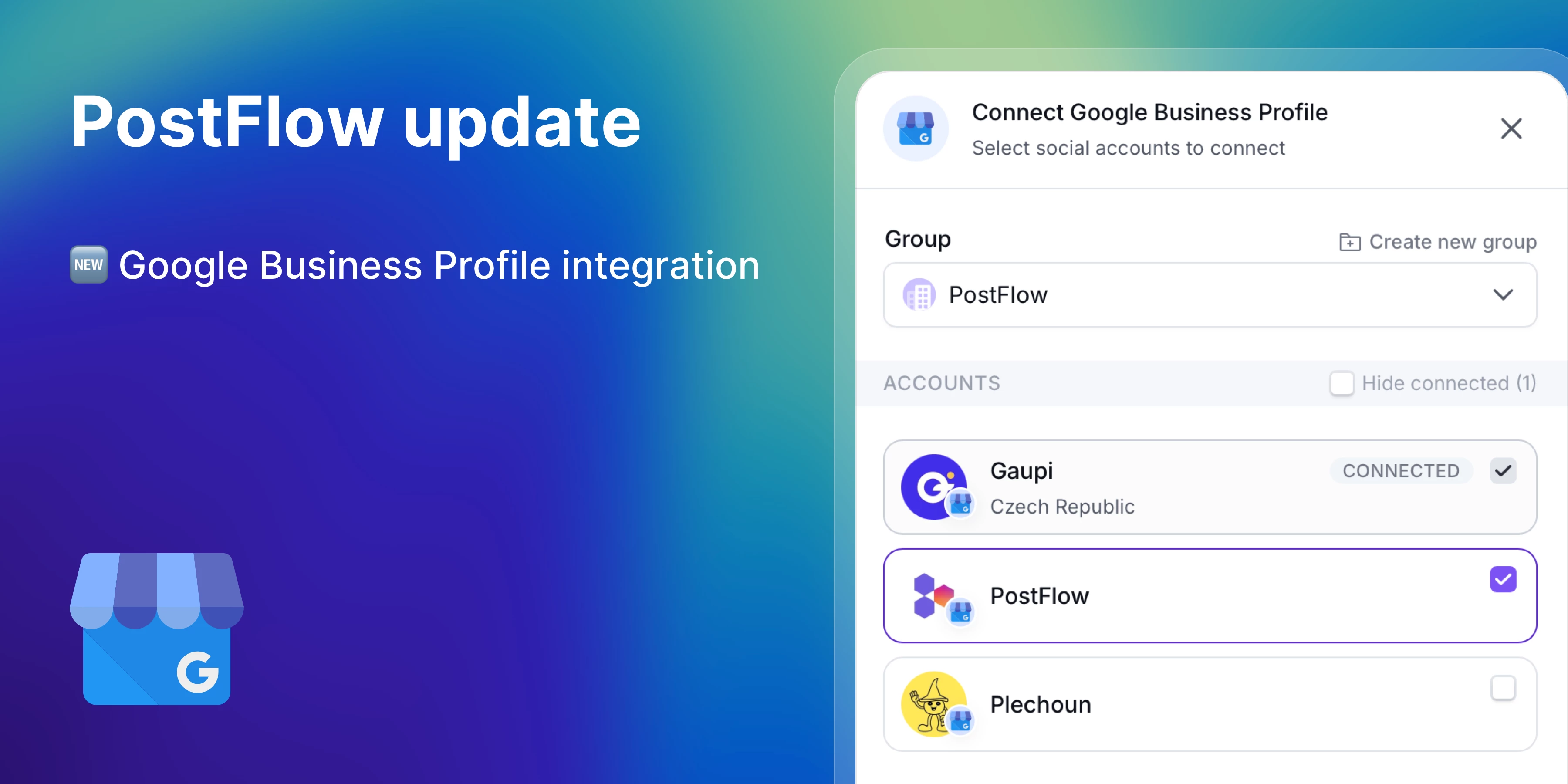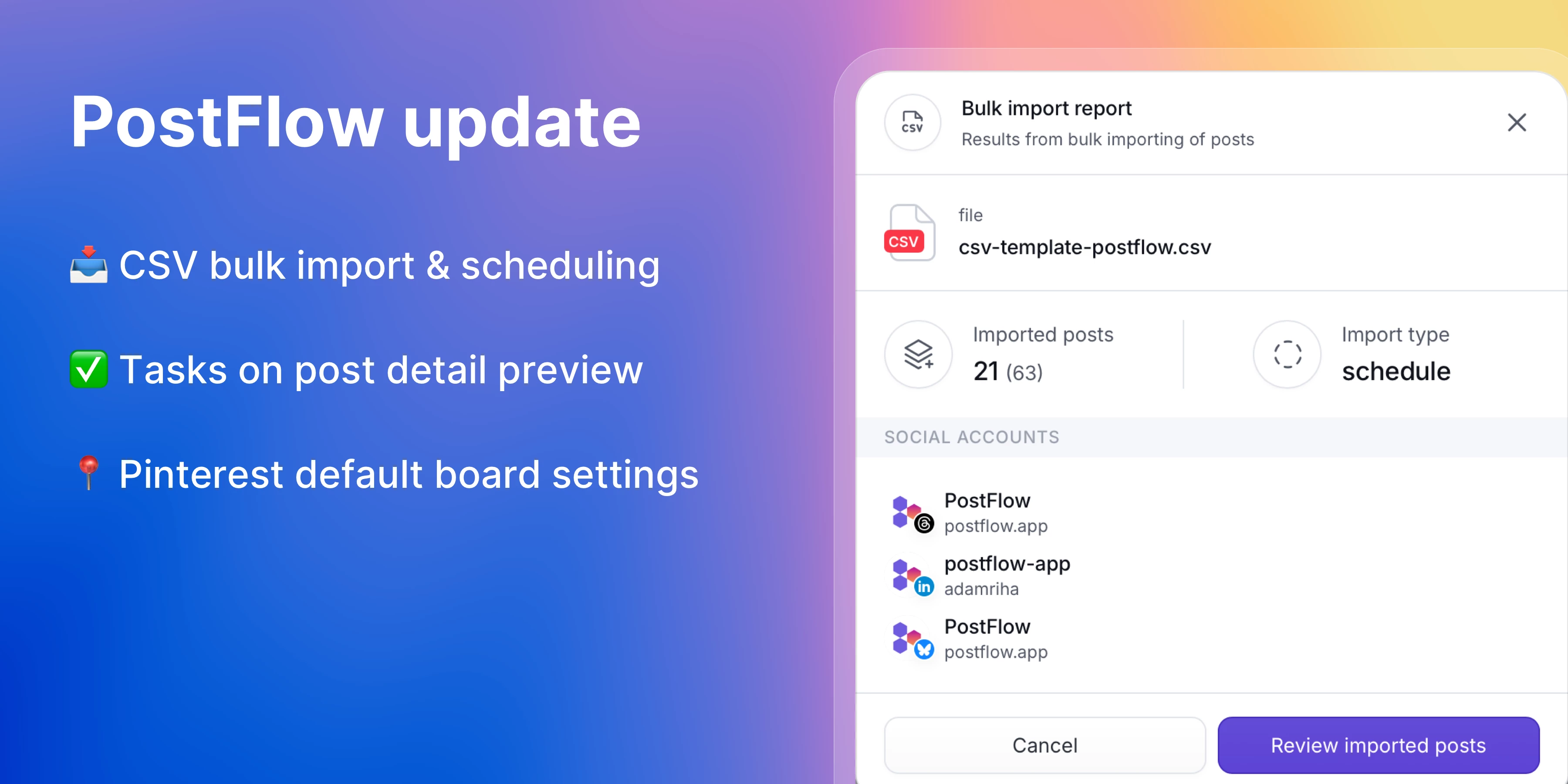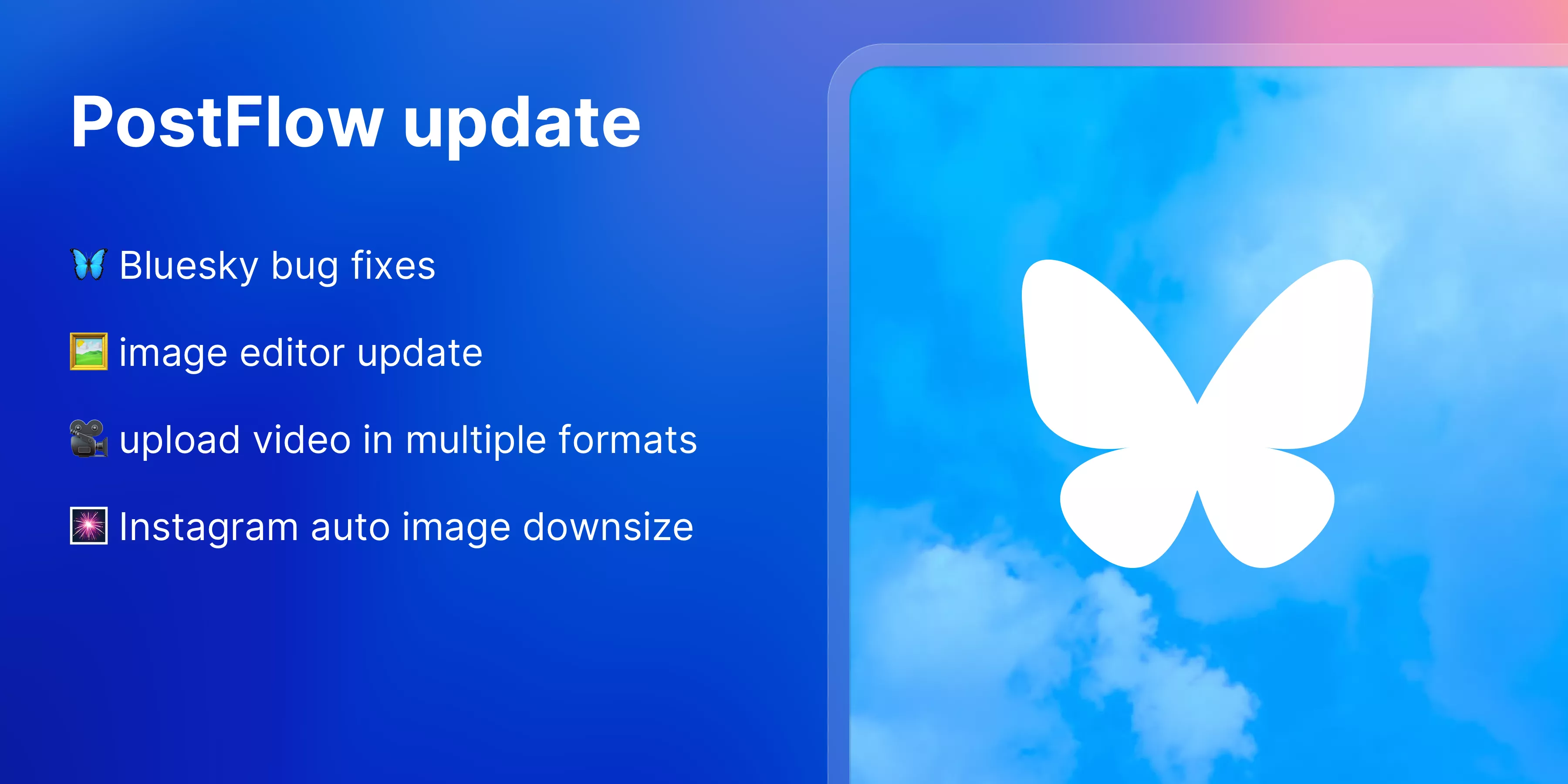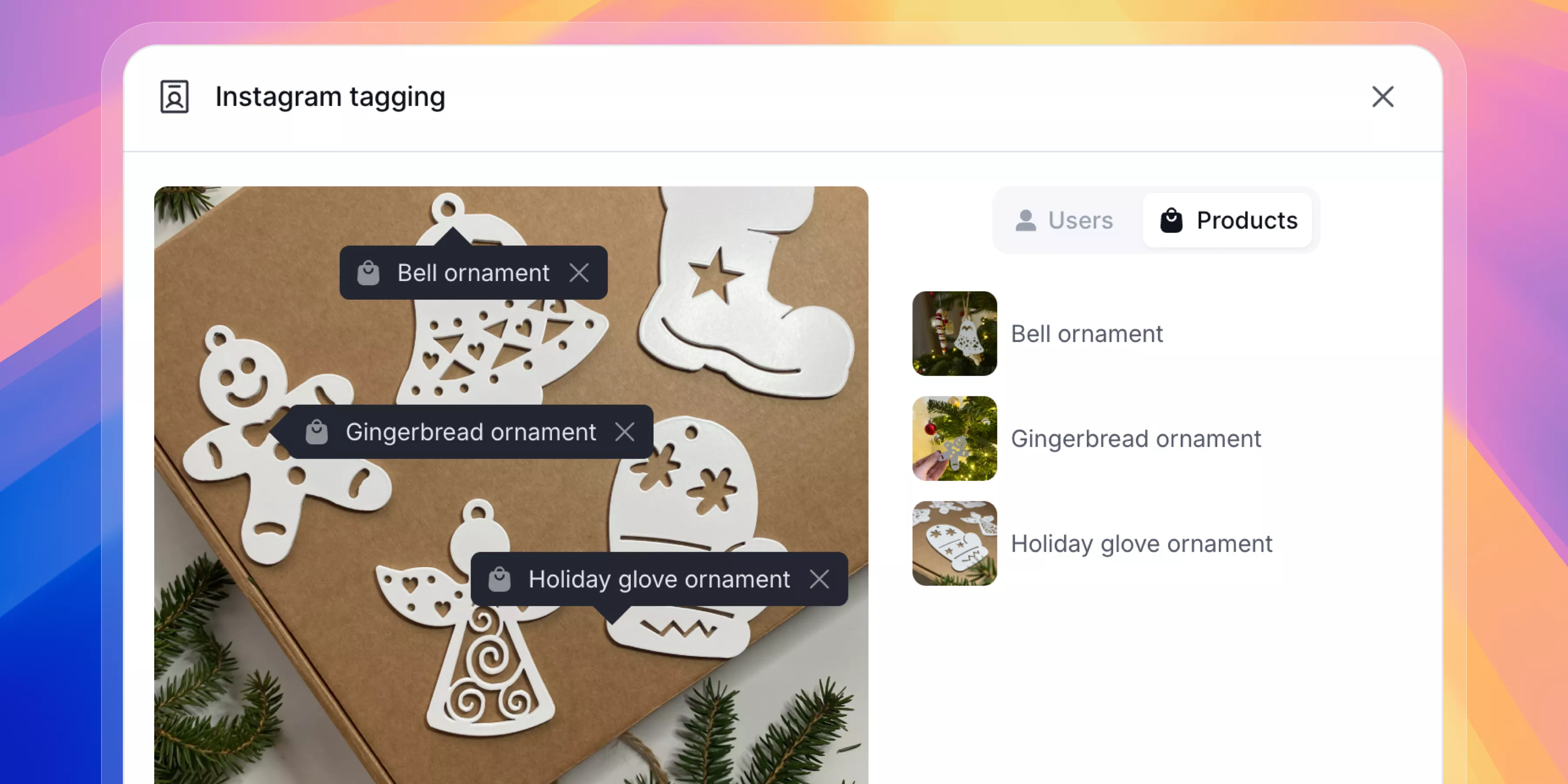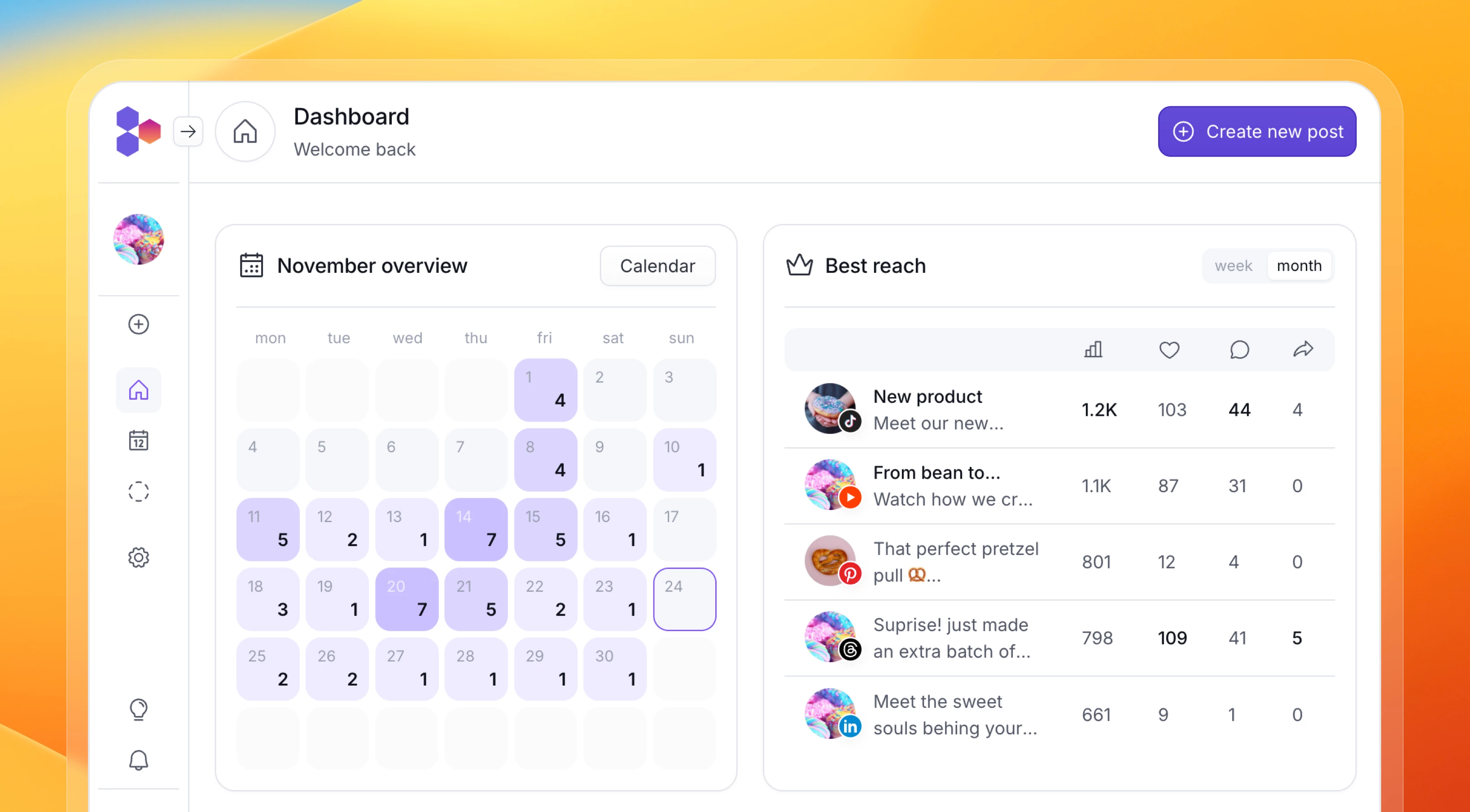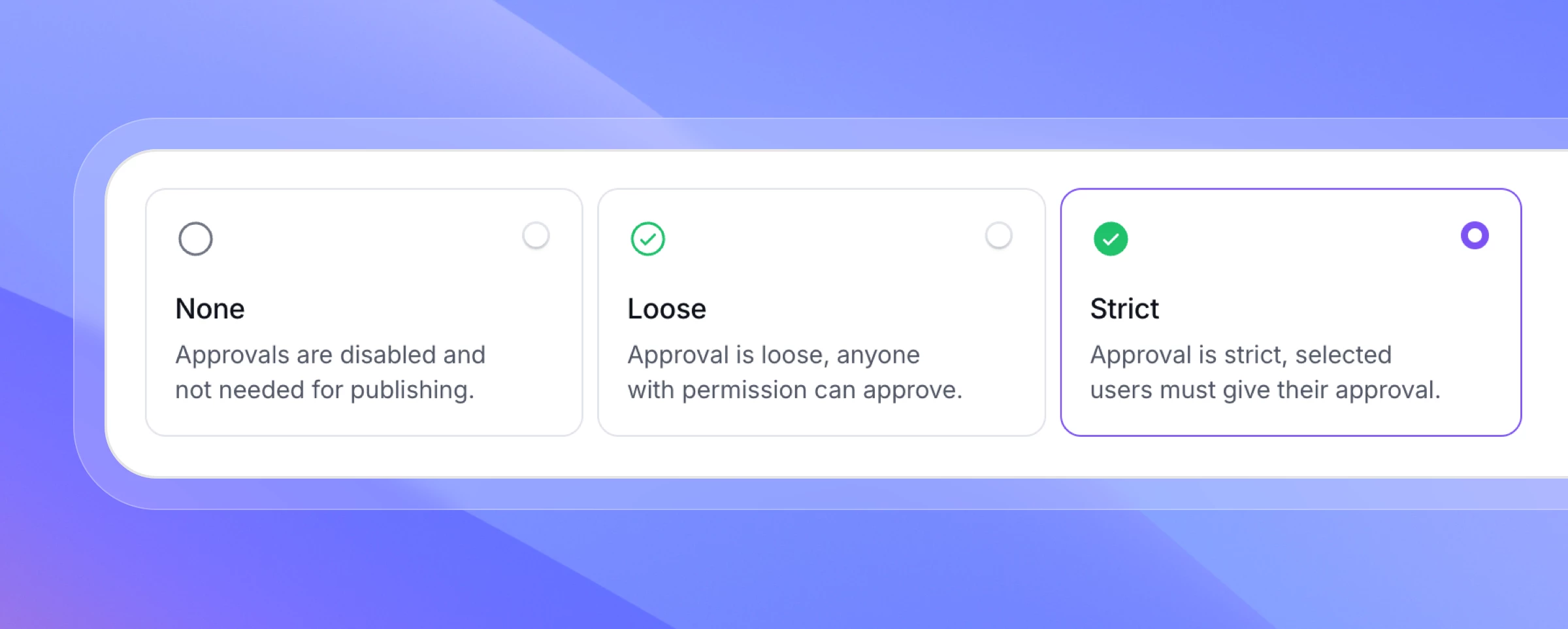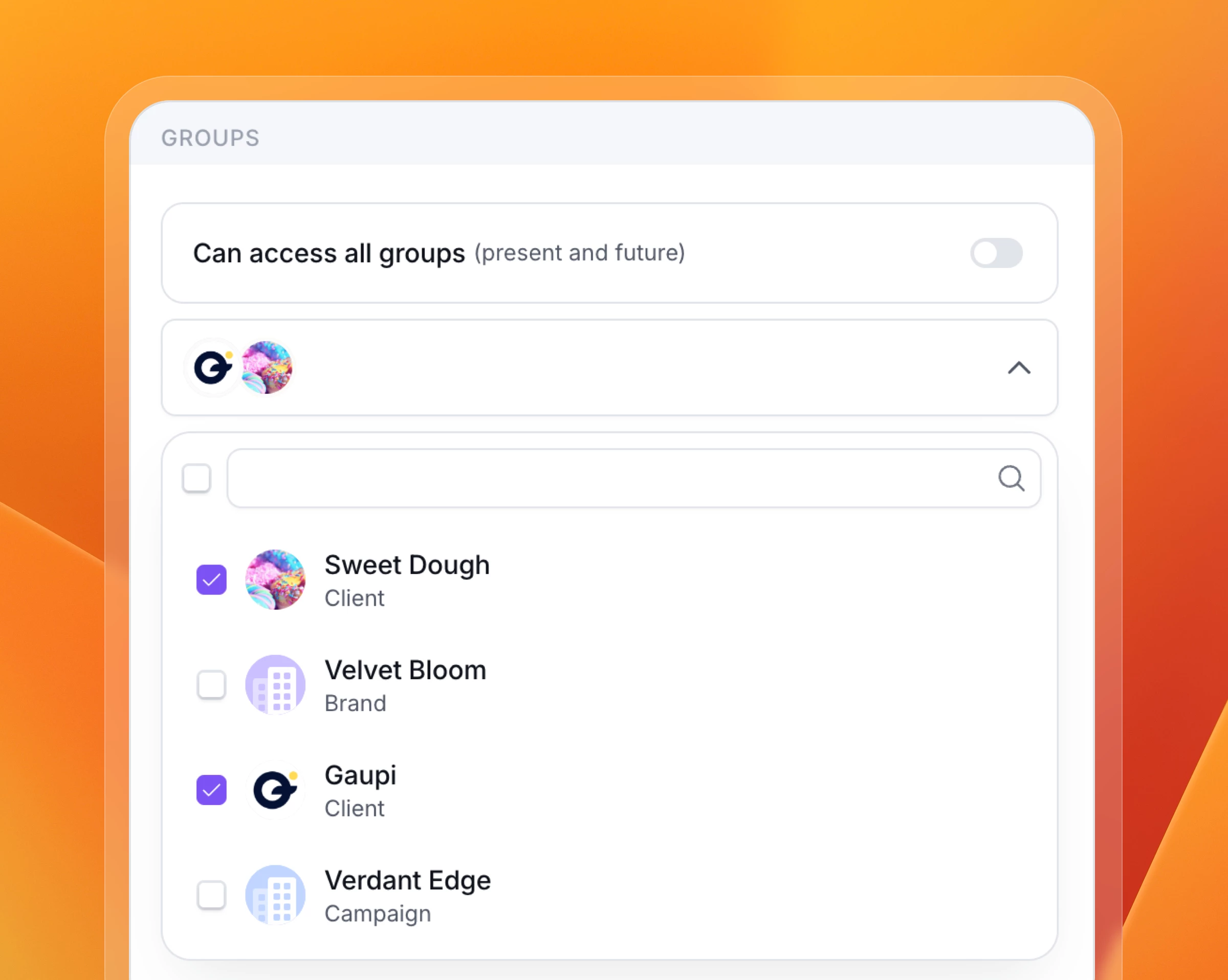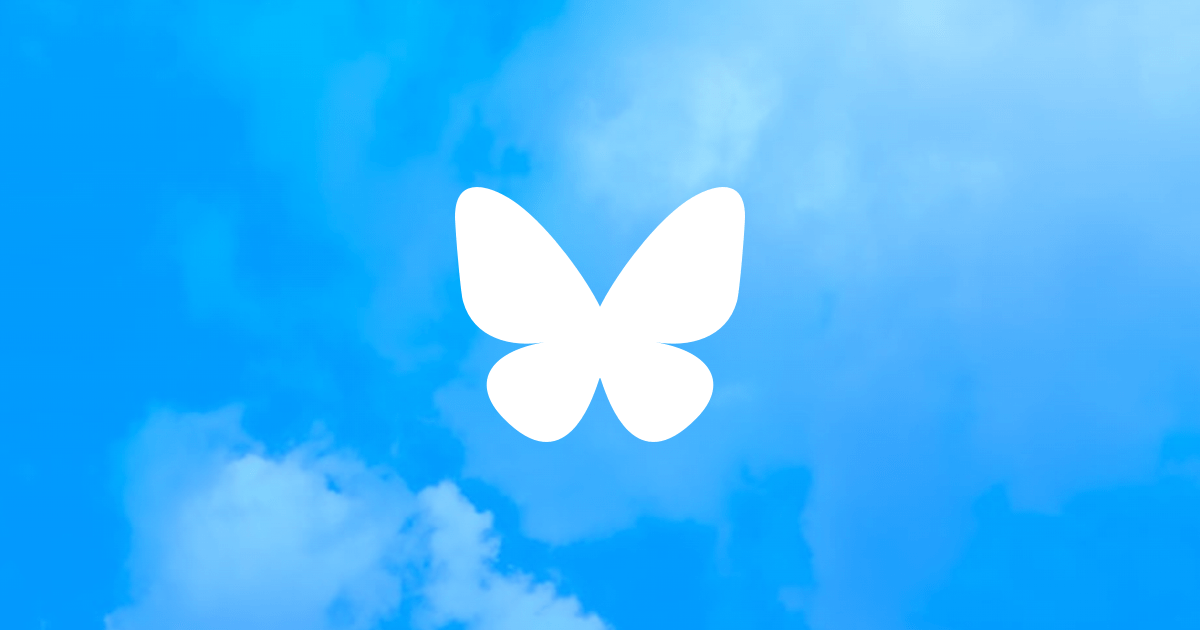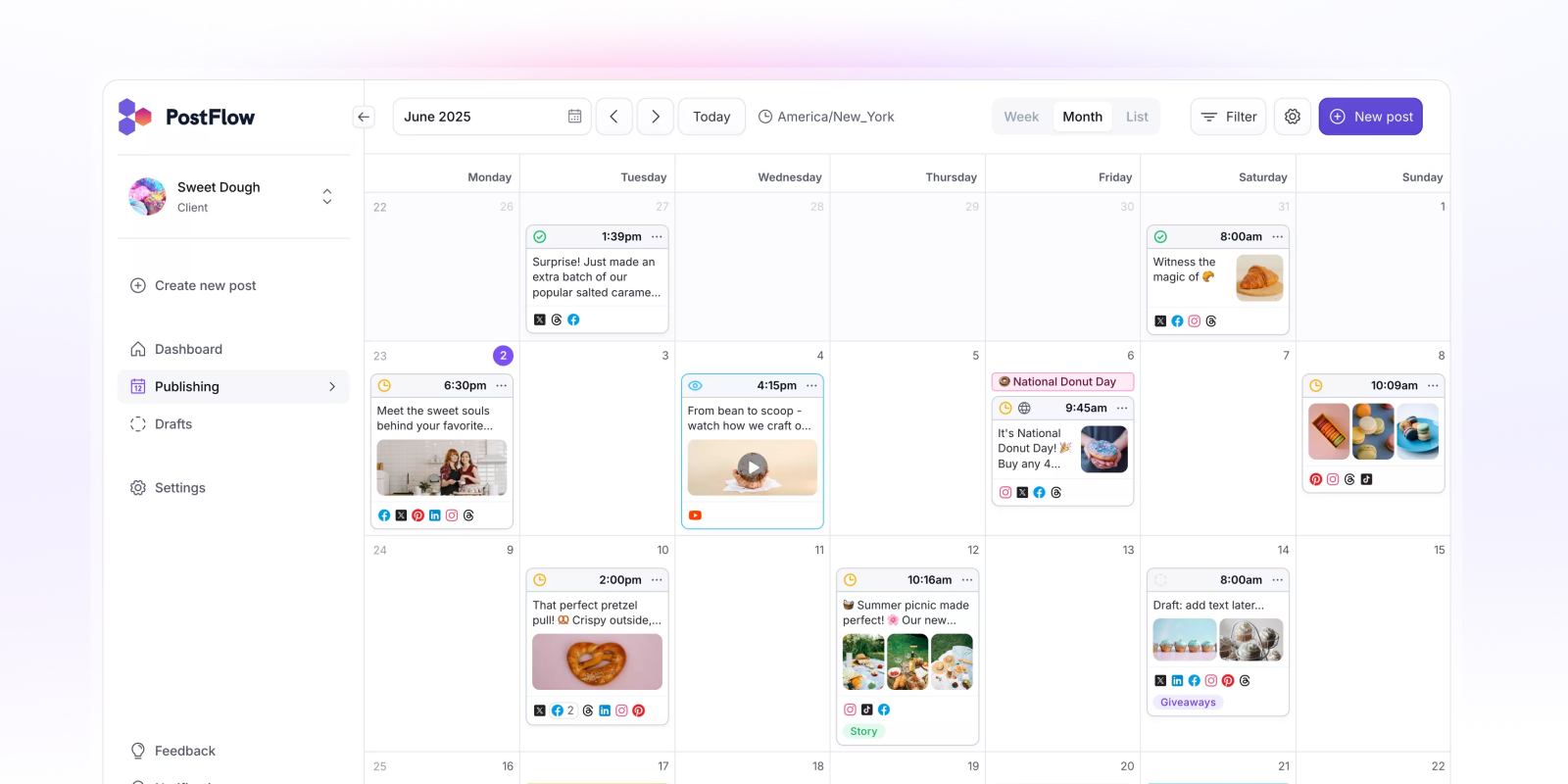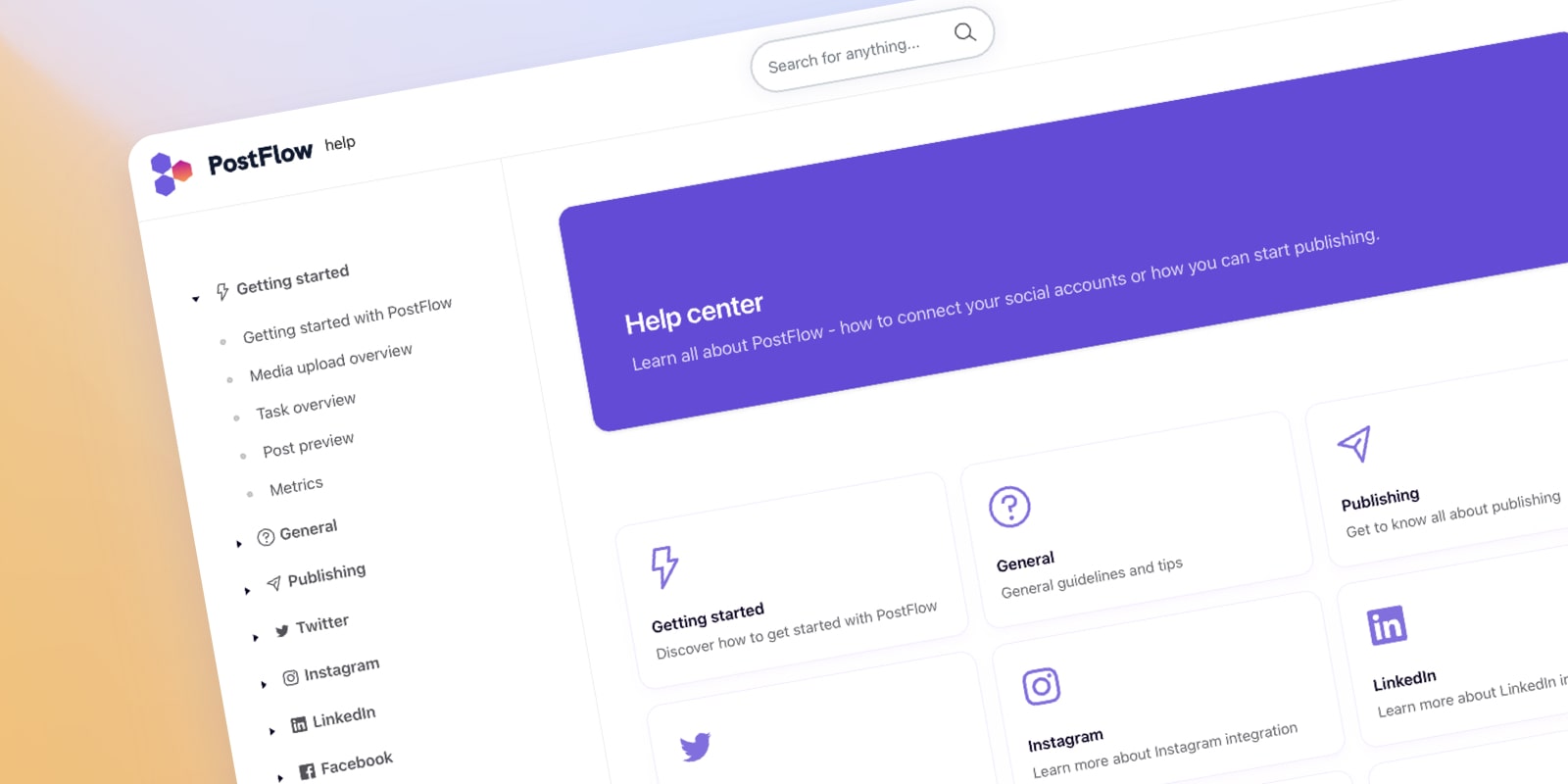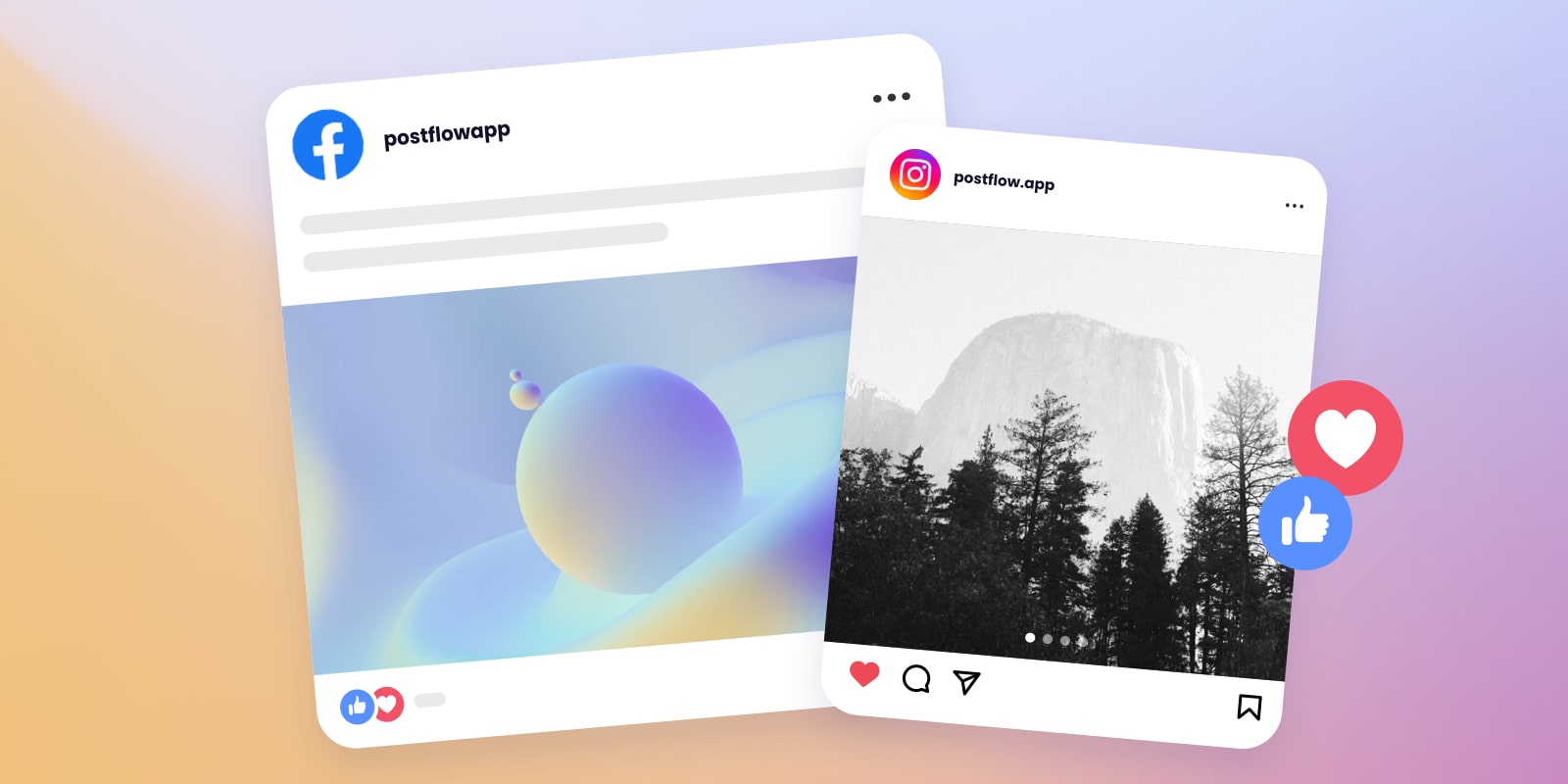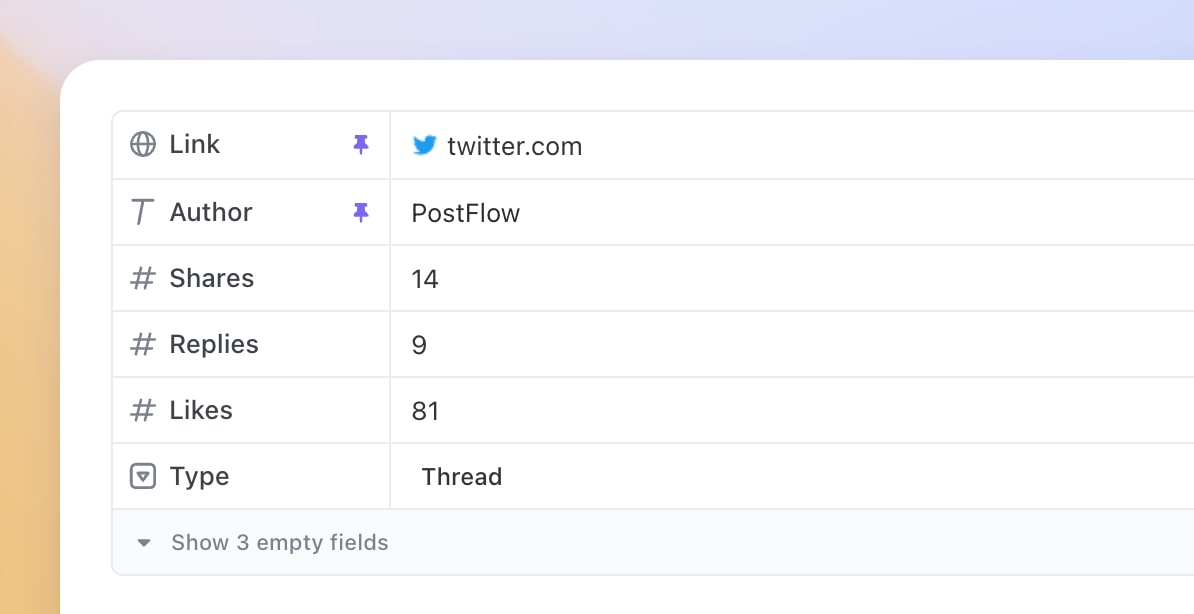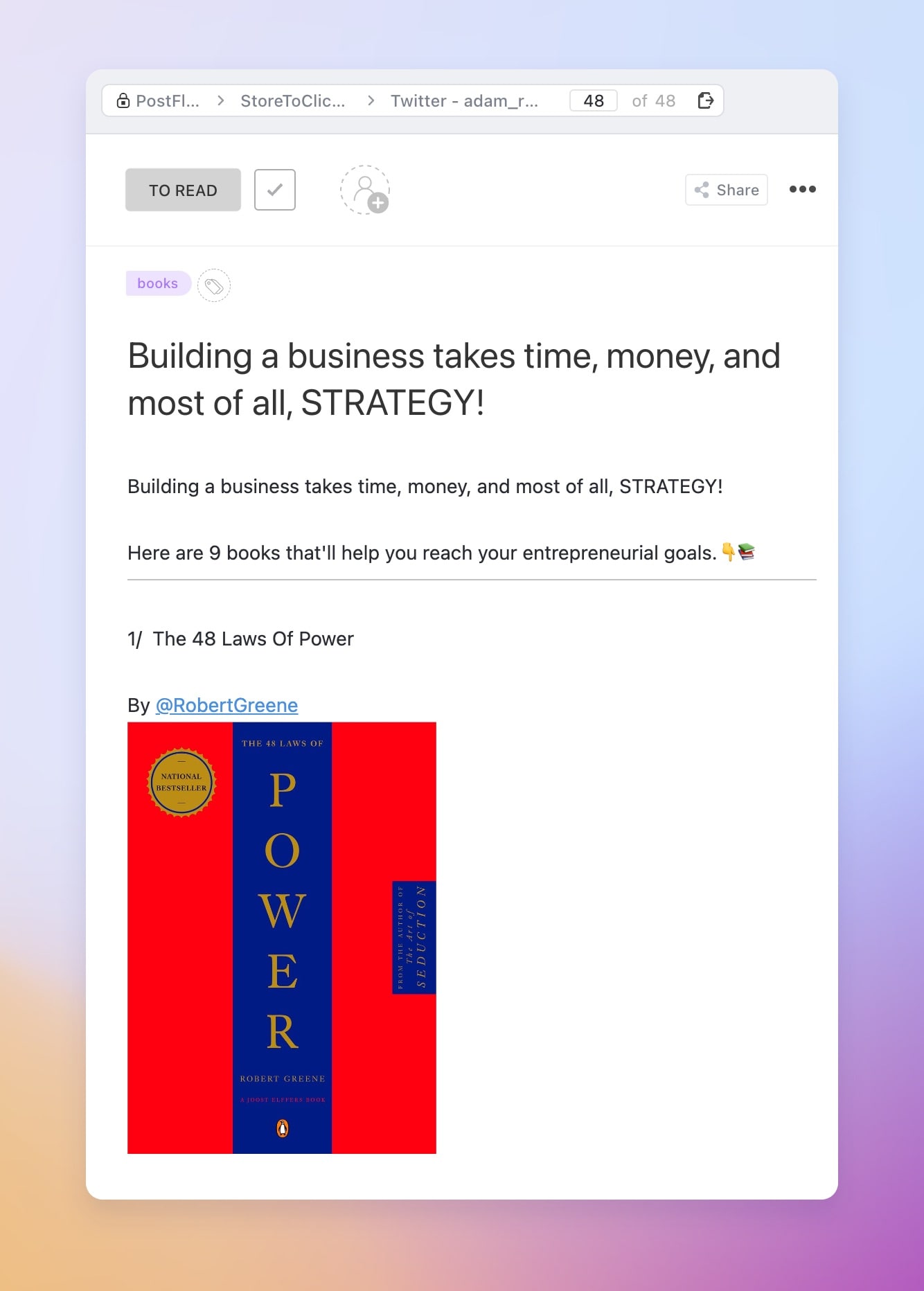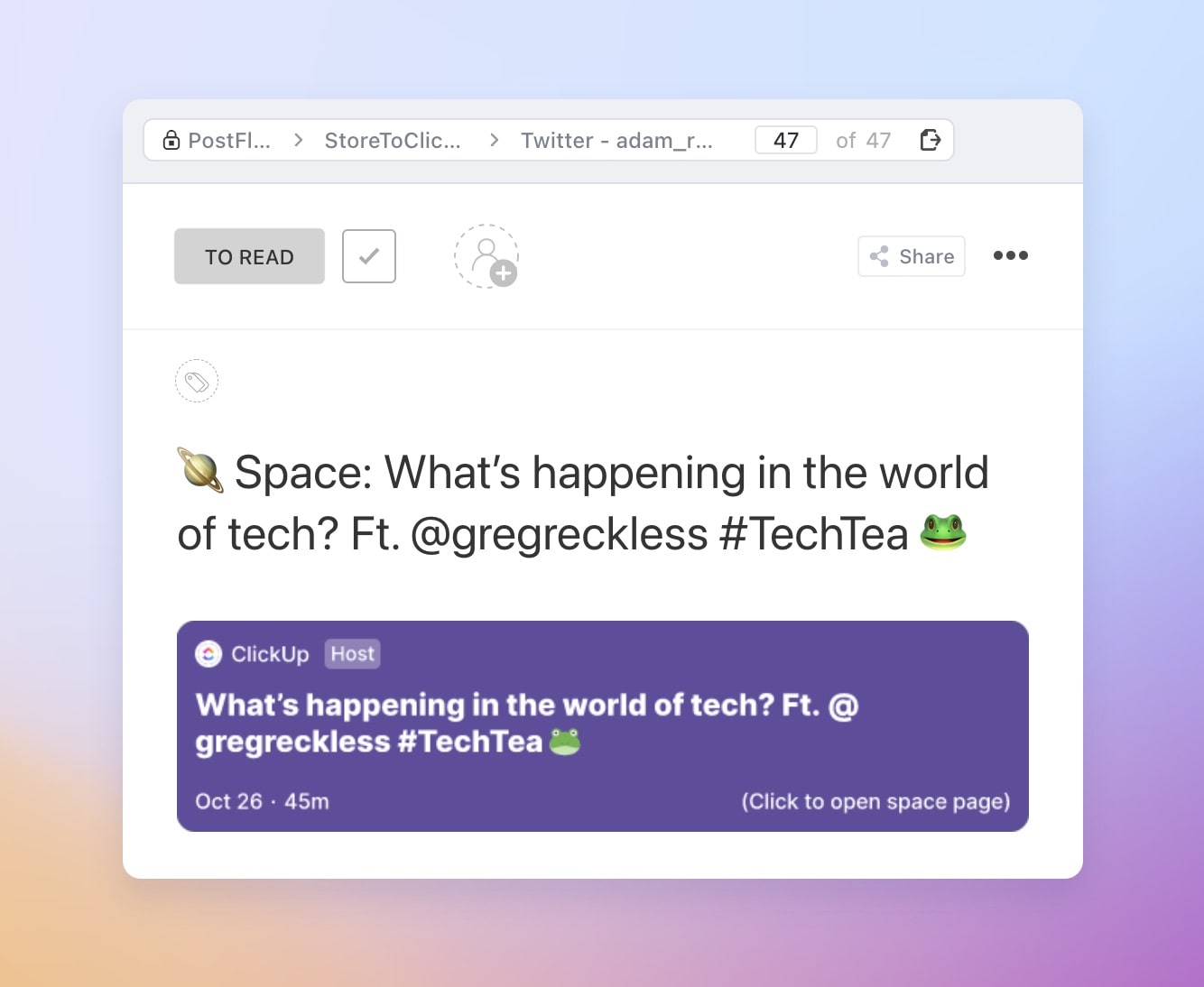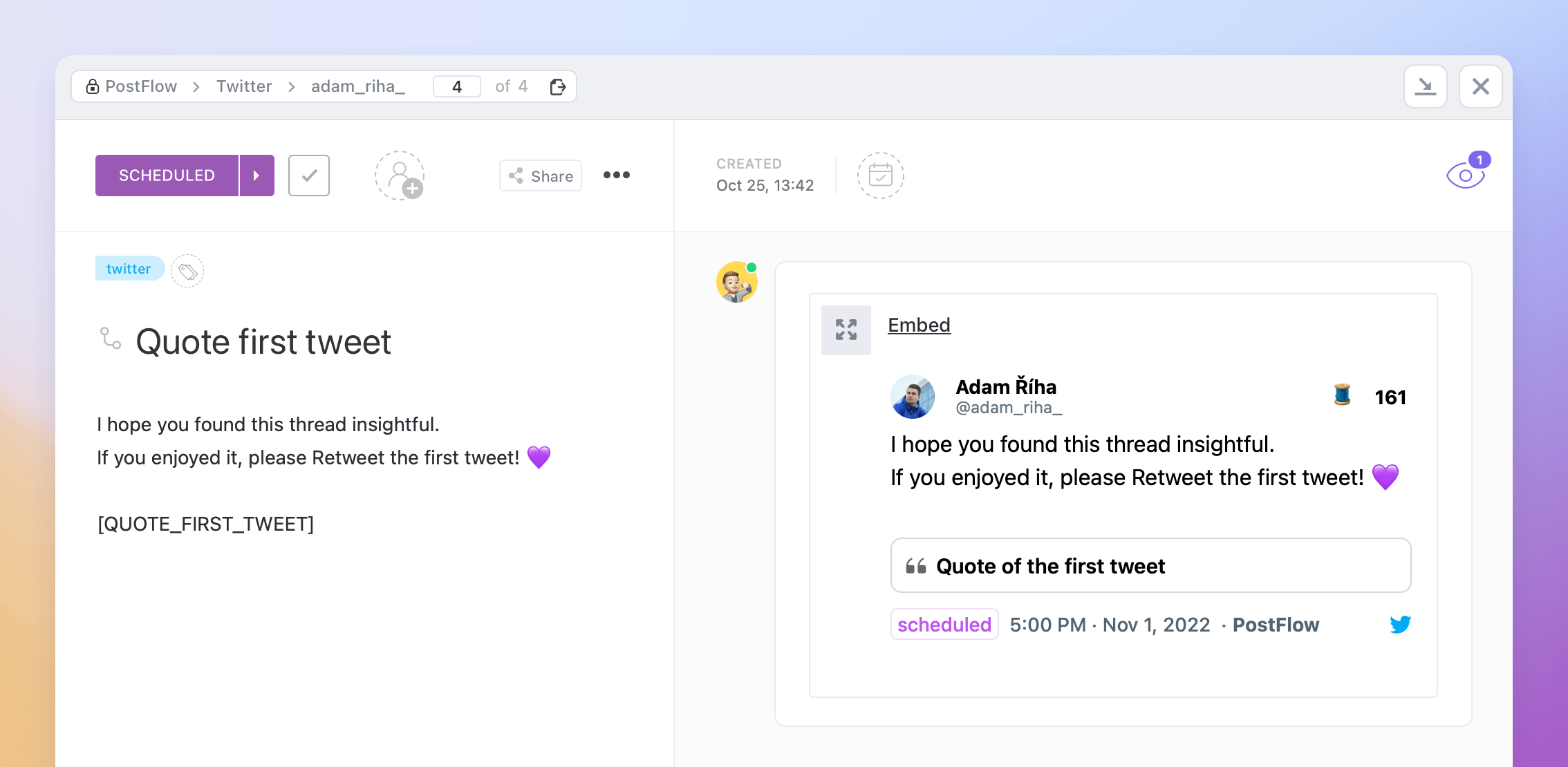@Mentions, Facebook cover photos, link previews, and more
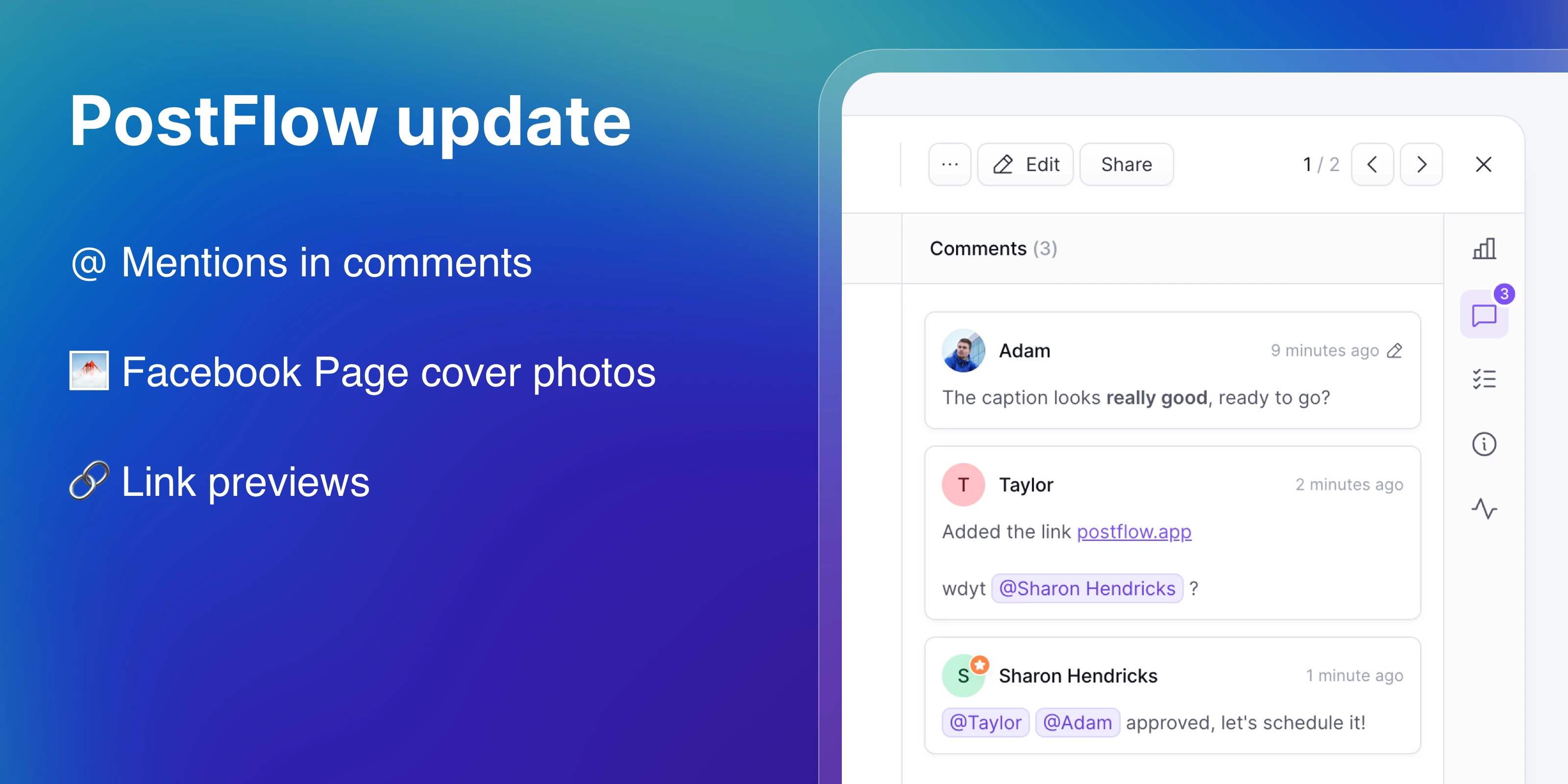
This update improves team collaboration with @mentions and formatting in comments, adds option to schedule Facebook cover photo changes, and finally brings link previews.
@Mentions in comments
![[TODO]](/assets/changelog/mention-comment.webp)
Tag team members directly in post comments. They'll be notified so nothing gets missed. Mentions are also available in post tasks (checklist). New editor also supports basic formatting: bold, italic, and underline.
Facebook Page cover photo
![[TODO]](/assets/changelog/fb-page-cover.webp)
Schedule and update your Facebook Page cover photo from PostFlow. Perfect for promoting upcoming events or refreshing your cover for seasonal campaigns and holidays.
Link previews
![[TODO]](/assets/changelog/link-previews.webp)
Long overdue, but finally here! Link previews now show up in post previews, so you always see the full preview before publishing.
Live editing indicator
![[TODO]](/assets/changelog/presence-channel.webp)
When multiple users are editing the same post, a live indicator shows who else has the post composer open with the same post. This helps avoid accidental overwrites.
Approving updates
![[TODO]](/assets/changelog/approving-updates.webp)
The approval workflow received two small but useful updates:
Lock post on approval
Disable the lock to allow minor edits after approval without triggering a new approval round.
Self-approval
Users with approval permissions who assign themselves as approvers will have their approval granted automatically when the post is created.
Skippable posts
![[TODO]](/assets/changelog/post-skip-publishing.webp)
Mark a post with "Skip publishing" to keep it in PostFlow with scheduling, approvals, and comments, but skip the actual publication. The post will change its status to Skipped. Useful for temporarily pausing a post without deleting it or for planning placeholder content.
✨ Other improvements and fixes
- Extended CSV import with more TikTok settings
- Draft page option to filter by group
- Option to set a different date format in the post composer
- Members page filter by group